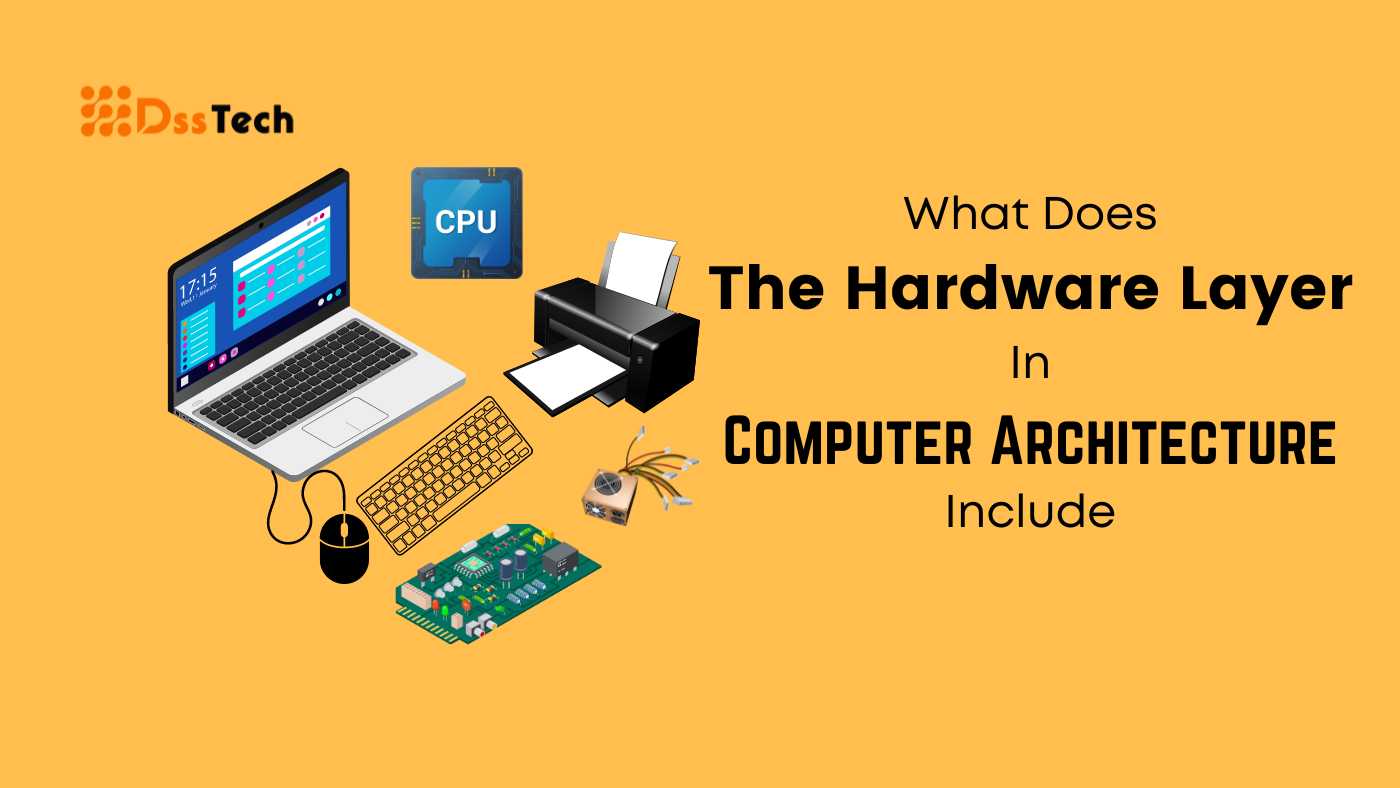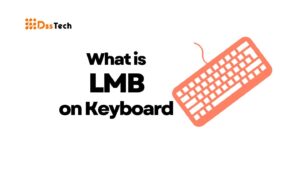Table of Contents
ToggleIntroduction to Computer Architecture:
What does the hardware layer in computer architecture includes is a crucial aspect of this overarching plan, encompassing elements such as the central processing unit (CPU), memory, storage, and input/output devices. In the intricate realm of computing, the term “computer architecture” refers to the blueprint that defines the structure and functionality of a computer system. Imagine it as the master plan that orchestrates how a computer’s components work together harmoniously. This field holds immense significance as it lays the foundation for the design and organization of computers, ensuring they function seamlessly and efficiently.
Computer architecture, in essence, is the art and science of combining hardware and software to create a cohesive computing environment. These two pillars, hardware and software, stand as the primary components of computer architecture, each playing a crucial role in the overall operation of a computer system.
The hardware aspect encompasses the tangible, physical components that constitute a computer, ranging from the brainy Central Processing Unit (CPU) to the memory modules, motherboard, and the myriad of input and output devices. On the other hand, software encompasses the programs, applications, and operating systems that breathe life into the hardware, enabling users to interact with and utilize the computing power effectively.
Understanding computer architecture is like deciphering the language that computers speak. It allows engineers, programmers, and enthusiasts to optimize performance, enhance efficiency, and push the boundaries of what computers can achieve. In essence, computer architecture serves as the backbone of the digital world, shaping the landscape upon which our technological endeavors unfold. So, let’s delve into the hardware layer, one of the twin pillars, and unravel the intricate components that make up this crucial foundation.

Definition of Hardware Layer: What Does The Hardware Layer In Computer Architecture Include
The hardware layer in computer architecture serves as the tangible, real-world foundation upon which the magic of computing happens. Simply put, it comprises all the physical components that come together to form a fully functional computer system. These are the elements you can touch, see, and physically manipulate.
Picture the hardware layer as the skeleton of the computer, providing structure and support to the entire system. It includes essential components like the Central Processing Unit (CPU), memory modules, storage devices, motherboards, and various input and output devices. Essentially, anything you can lay your hands on or plug into your computer falls under the hardware layer.
What makes the hardware layer distinct is its concrete, palpable nature. Unlike software, which consists of programs and codes, the hardware layer is the realm of circuits, chips, connectors, and other physical entities. These components work in tandem to process information, store data, and execute the multitude of tasks that computers handle in our daily lives.
So, when we talk about the hardware layer, we’re delving into the nuts and bolts of computing—the machinery that transforms digital instructions into tangible outcomes. It’s the physical manifestation of a computer system, and understanding its intricacies is key to unraveling the mysteries of how our digital companions operate. In the following sections, we’ll embark on a journey through these hardware components, exploring their roles and significance in the grand symphony of computer architecture.
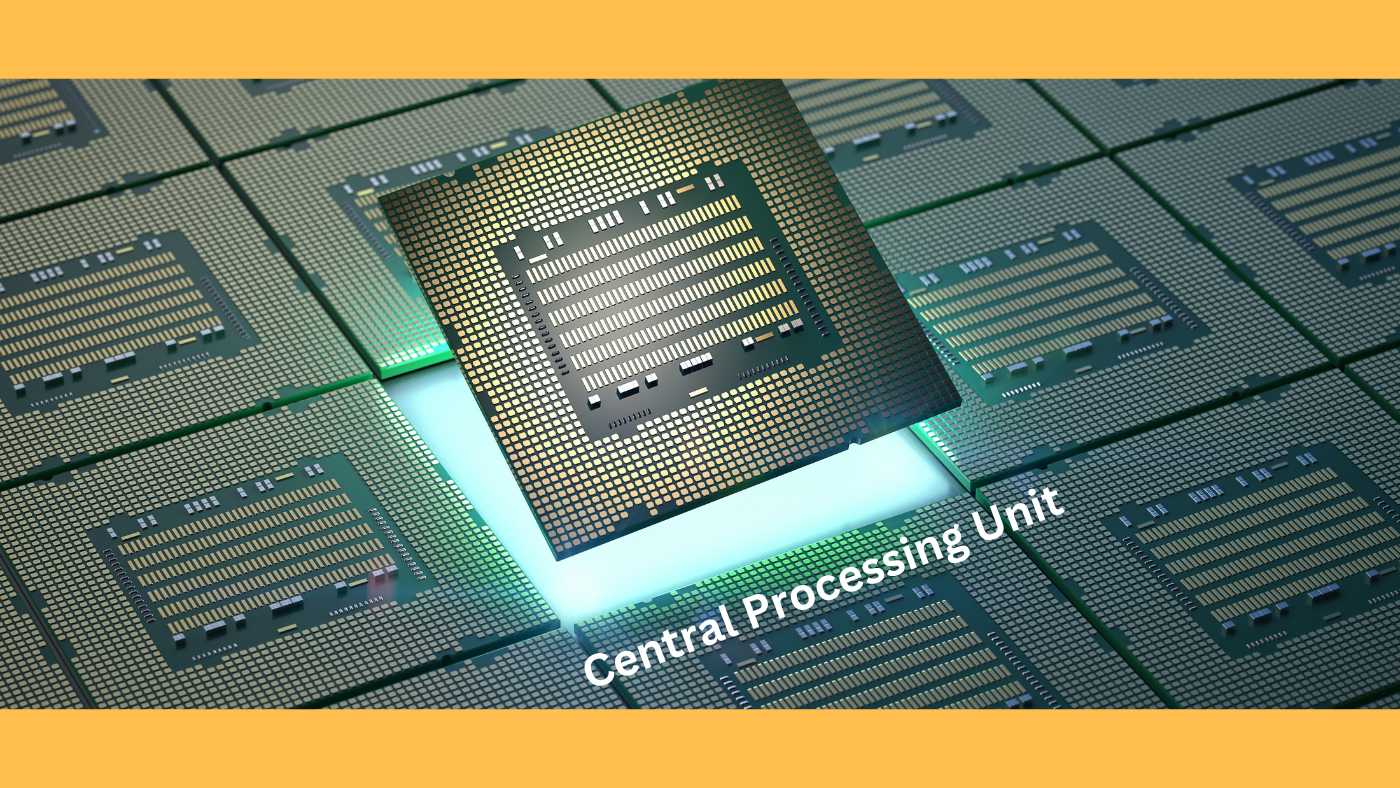
Central Processing Unit (CPU):
At the pulsating core of computer hardware resides the Central Processing Unit, commonly known as the CPU. This electronic brain serves as the maestro, conducting the intricate orchestra of instructions that bring our computers to life.
Role of the CPU in Processing Instructions:
The CPU is the workhorse of a computer system, responsible for processing a myriad of instructions at mind-boggling speeds. It acts as the decision-maker, executing commands from software programs and ensuring that tasks are carried out seamlessly. Picture it as the conductor of an orchestra, coordinating the actions of various instruments (components) to produce a harmonious symphony of computing.
When you open a program, play a game, or perform any task on your computer, it’s the CPU that leaps into action. It fetches instructions from memory, decodes them, executes the operations, and then stores the results. This swift and precise dance of operations happens billions of times per second, making the CPU the beating heart of computational prowess.
Significance of Clock Speed and Number of Cores:
Two key factors determine the performance of a CPU: clock speed and the number of cores.
- Clock Speed:
- The clock speed, measured in gigahertz (GHz), dictates the CPU’s ability to carry out instructions quickly.
- A higher clock speed generally results in faster task execution, making your computer more responsive.
- However, it’s essential to strike a balance, as higher clock speeds also generate more heat, requiring adequate cooling solutions.
- Number of Cores:
- Cores can be likened to individual processors within the CPU, each capable of handling its set of tasks simultaneously.
- A multi-core CPU can process multiple instructions concurrently, enhancing overall performance, especially in tasks that can be parallelized (divided into smaller sub-tasks).
- For example, a dual-core or quad-core CPU can tackle multitasking and demanding applications with greater efficiency.
Understanding the CPU is like unraveling the secrets of a computer’s thought process. The faster the CPU, and the more cores it boasts, the smoother and more responsive your computing experience becomes. As we journey through the hardware layer, the CPU’s significance will continue to shine, influencing the overall performance and capabilities of our digital devices. What does the hardware layer in computer architecture includes goes beyond the CPU, encompassing essential components such as memory, storage, and input/output devices, each playing a vital role in the seamless operation of a computer system.
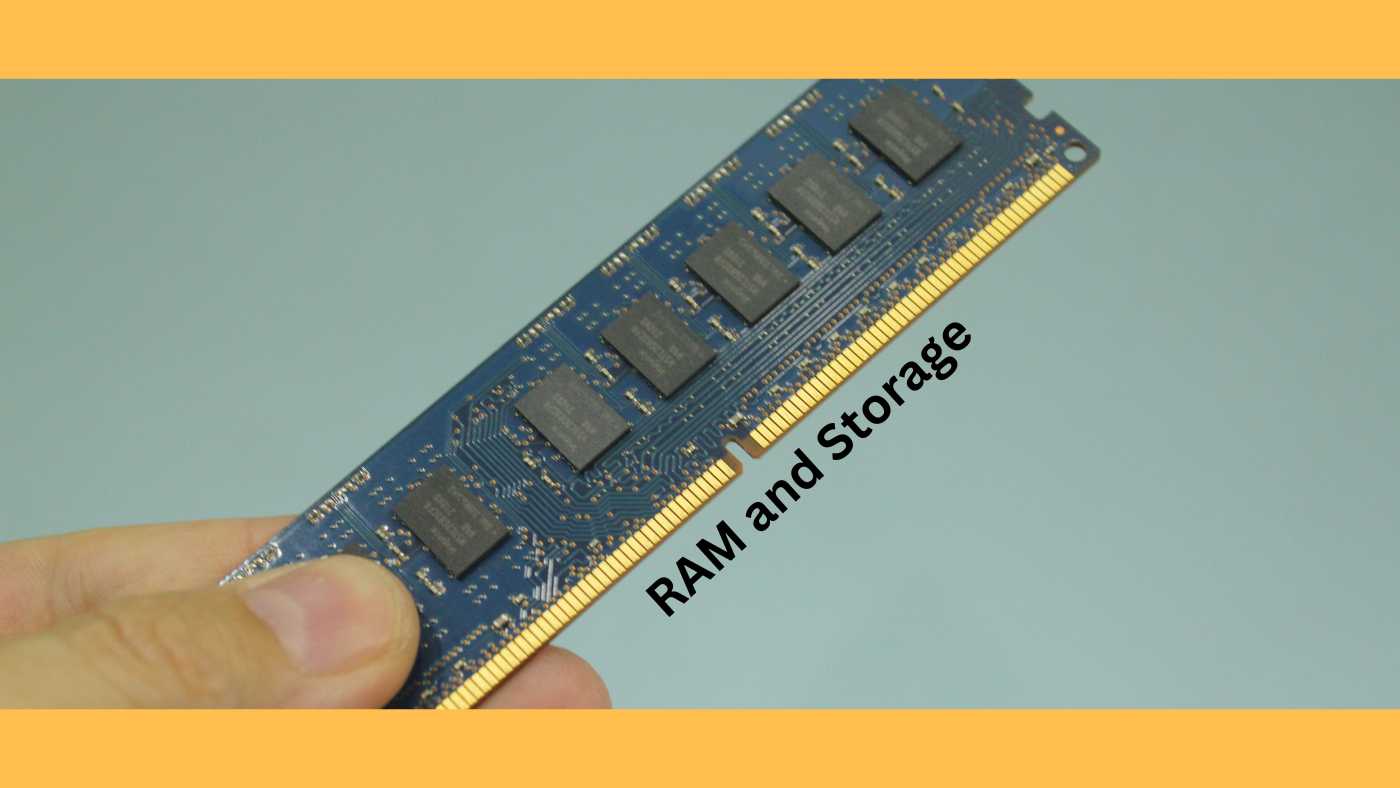
Memory (RAM and Storage):
In the intricate landscape of computer architecture, memory plays a dual and vital role. We have two key players in this arena: RAM (Random Access Memory) and storage devices (typically Hard Disk Drives – HDDs and Solid-State Drives – SSDs). Each type of memory contributes to the smooth functioning of a computer system in its unique way.
RAM (Random Access Memory):
RAM stands as the quick-witted and agile temporary storage of a computer. Imagine it as the desk space where you lay out the documents you’re currently working on. RAM is volatile memory, meaning it’s fast but temporary. When you open an application or work on a document, the data is loaded into the RAM for quick access by the CPU.
Here’s the catch – RAM is volatile, which implies that once you shut down your computer, everything in RAM is wiped clean. It’s like clearing your desk at the end of the day, leaving space for new tasks tomorrow. The speed and efficiency of your RAM have a direct impact on how swiftly your computer can juggle multiple tasks simultaneously. More RAM allows for a larger and more organized workspace, reducing the need to constantly fetch data from slower storage.
Storage (HDDs, SSDs):
Storage devices, on the other hand, are the long-term memory banks of your computer. This is where you keep your files, applications, and the operating system itself. The prevalent forms of storage include Solid-State Drives (SSDs) and Hard Disk Drives (HDDs).
- Hard Disk Drives (HDDs):
- HDDs store data using magnetic storage on spinning disks.
- They offer ample storage capacity at a relatively lower cost but are comparatively slower, especially for tasks involving random access.
- Solid-State Drives (SSDs):
- SSDs are the speed demons of storage, using flash memory for data storage.
- They provide faster access times, making your computer boot up quickly and applications load in a flash.
- However, they can be pricier per gigabyte compared to HDDs.
The relationship between RAM and storage is akin to a well-orchestrated dance. RAM provides the stage where the current performance unfolds, while storage preserves the script, costumes, and props for future acts. The synergy between these memory types ensures a seamless and responsive computing experience, balancing the need for speed and long-term data retention. As we venture deeper into the hardware layer, we’ll continue to explore the intricacies of these essential components.

Motherboard and Bus Architecture:
At the heart of a computer’s infrastructure lies a crucial component that serves as the central hub connecting various hardware elements – the motherboard. Think of it as the grand orchestrator, ensuring that every instrument in the ensemble plays its part harmoniously.
Introducing the Motherboard:
The motherboard is a large, flat circuit board that hosts and interconnects the essential components of a computer. It provides a home for the CPU, memory modules, storage devices, and other vital peripherals. Much like a city’s central plaza where different roads converge, the motherboard is where the diverse paths of computer data intersect.
Upon the motherboard, you’ll find slots and connectors for components like the CPU socket, RAM slots, expansion slots for graphics cards and other add-on cards, and connectors for storage devices and peripherals. It’s the physical foundation that ties the diverse hardware elements together, fostering communication and collaboration.
Importance of Bus Architecture:
Now, enter the world of bus architecture, the intricate system of communication highways that crisscross the motherboard. The bus is a pathway that allows different components to exchange information and work in tandem. Picture it as the avenues and roads that connect various districts in a city.
- Data Transfer:
- Buses facilitate the transfer of data between the CPU, memory, and other connected devices. They act as conduits for the flow of information, ensuring that commands and data reach their intended destinations.
- Types of Buses:
- The motherboard hosts various types of buses, such as the Front Side Bus (FSB) that connects the CPU to other components, and Peripheral Component Interconnect Express (PCIe) for high-speed communication with graphics cards and other peripherals.
- Expansion Slots:
- Expansion slots on the motherboard provide additional avenues for connecting specialized cards, expanding the capabilities of the system. These slots are like adding new districts to a city, each with its unique functionality.
In essence, the motherboard and bus architecture lay the groundwork for a computer’s internal communication network. Their proper design and functionality are crucial for ensuring that data flows seamlessly between different hardware components. As we navigate deeper into the hardware layer, understanding the role of the motherboard and bus architecture becomes paramount in appreciating the complexity and efficiency of a computer system. What does the hardware layer in computer architecture includes goes beyond the motherboard and bus architecture, encompassing elements like the graphics card, power supply, and various connectors that collectively contribute to the cohesive functioning of the entire system.
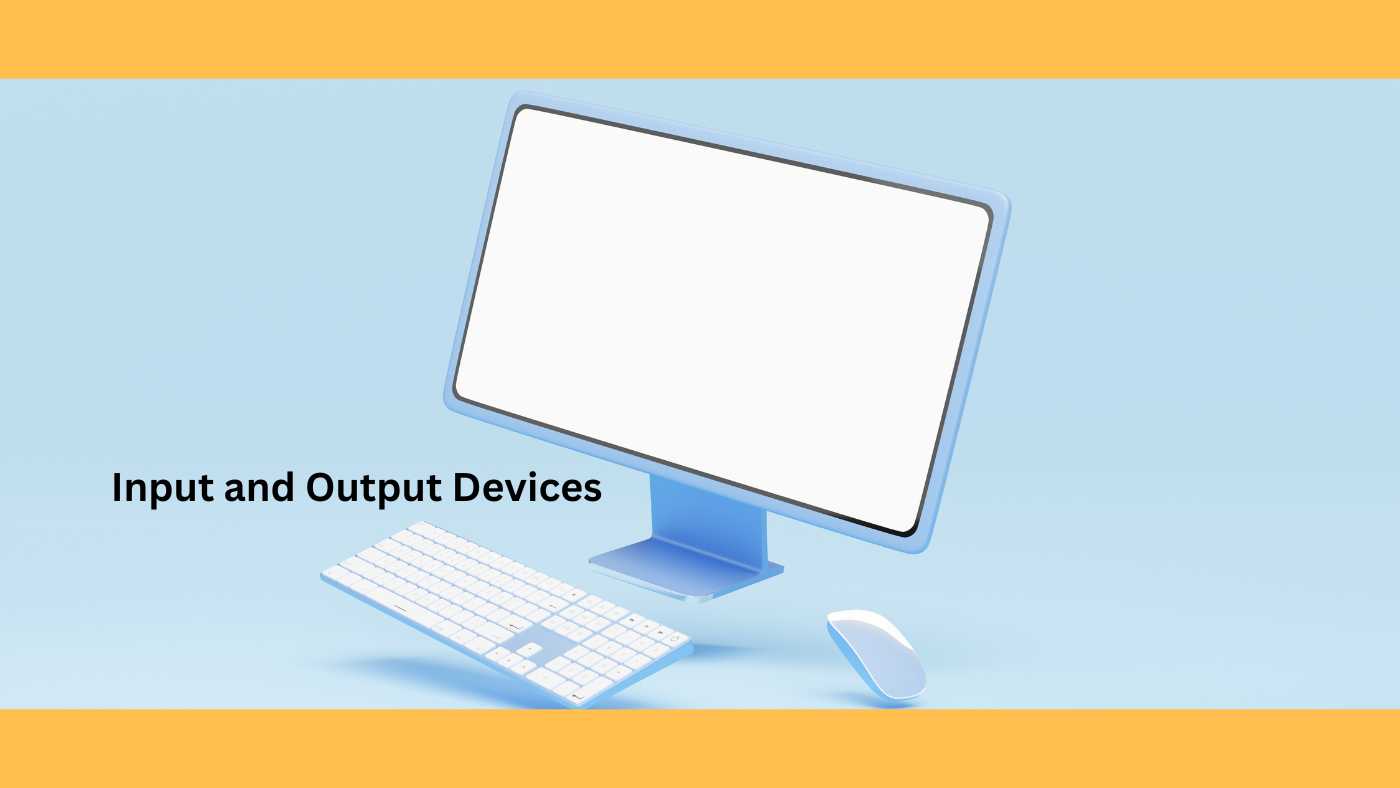
Input and Output Devices:
In the dynamic interplay between humans and computers, a crucial duo takes center stage – input and output devices. These components are the conduits through which users communicate with and receive information from the digital realm, shaping the interactive experience.
Input Devices:
Imagine typing a message, navigating through a virtual world, or expressing your creativity – all made possible by input devices.
- Keyboard:
- The keyboard is the quintessential input device, allowing users to input text, commands, and shortcuts.
- It is the gateway for human language to enter the digital domain, making it a fundamental tool for various tasks.
- Mouse:
- The mouse, with its clicks and movements, provides a tangible and intuitive way to navigate through digital spaces.
- Essential for tasks ranging from precise document editing to immersive gaming, the mouse is a versatile companion in the world of computing.
- Other Input Devices:
- Beyond the classics, various specialized input devices exist, including graphic tablets for digital art, joysticks for gaming, and touchpads for compact laptops.
Output Devices:
Now, consider the moment when the digital world responds – that’s where output devices step in.
- Monitor:
- The monitor is the window into the digital universe, displaying visual information ranging from text and images to videos and games.
- Its quality influences the richness of the user experience, making it a critical output component.
- Printer:
- When you need a tangible copy of a digital document, the printer transforms bits and bytes into a physical form.
- It bridges the virtual and physical realms, providing a hard copy of information.
- Other Output Devices:
- Audio devices, such as speakers or headphones, bring sound to life, enhancing multimedia experiences.
- Haptic feedback devices, like vibrating controllers, add a tactile dimension to interactions, particularly in gaming.
Facilitating User Interaction:
Together, input and output devices create a symbiotic relationship, facilitating a seamless flow of communication between users and computers. When you type on a keyboard or move a mouse, you’re sending instructions into the digital realm. In return, the monitor displays the outcome of those commands, completing the loop of interaction.
Understanding the roles of these devices is vital, as they are the tangible interfaces that bridge the gap between human intent and computational execution. Whether you’re drafting an email, navigating a virtual landscape, or enjoying multimedia content, the efficiency and design of input and output devices significantly influence the user experience. As we navigate through the hardware layer, appreciating the significance of these interactive components enriches our understanding of the interconnected world of computing.
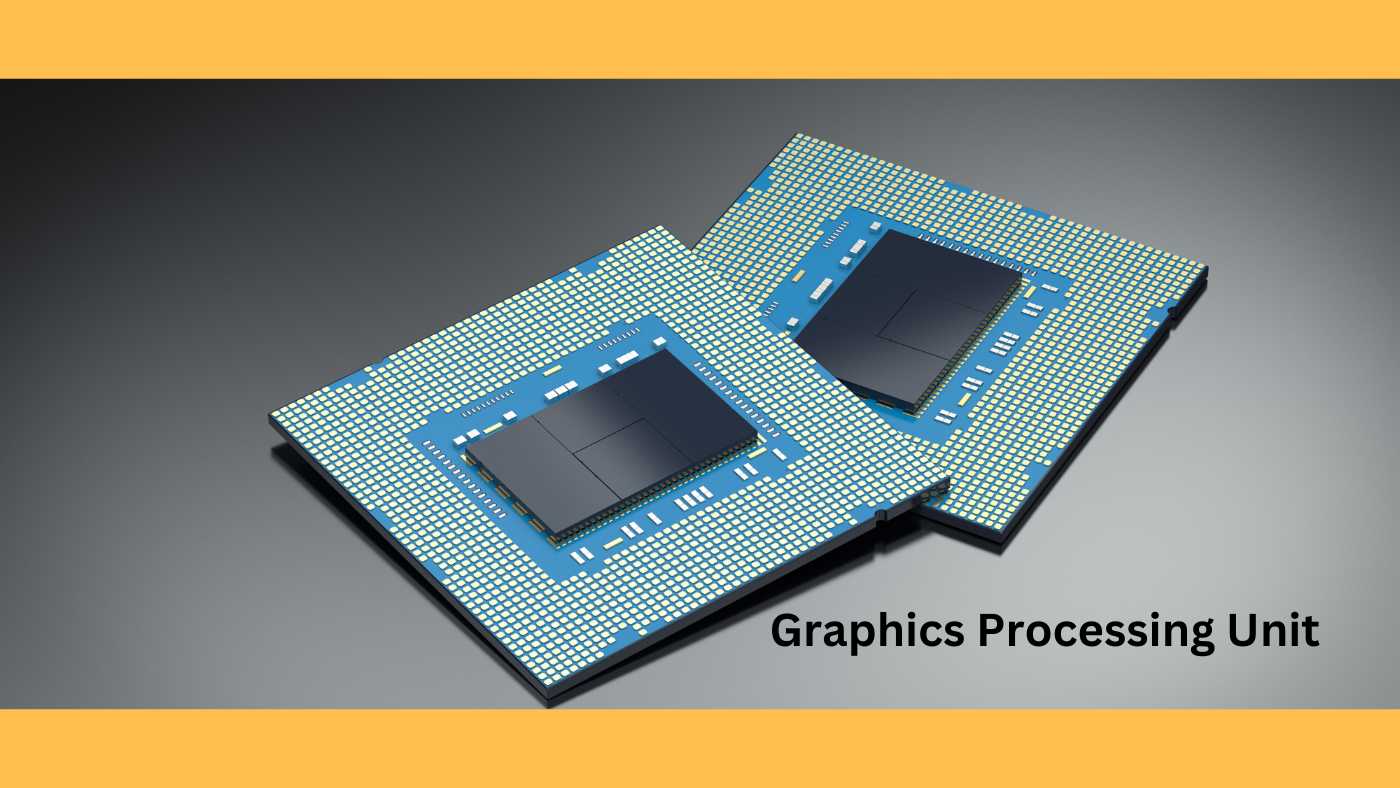
Graphics Processing Unit (GPU):
In the immersive world of visual computing, the Graphics Processing Unit (GPU) stands as a dedicated powerhouse, orchestrating the vibrant symphony of graphics and accelerating specific computational tasks. Let’s unravel the wizardry of the GPU and understand its pivotal role in shaping our digital visual experiences.
Role in Rendering Graphics:
- Imagine the intricate details of a virtual landscape or the fluid motion of a high-definition video – this visual marvel is brought to life by the GPU.
- The GPU is designed specifically for rendering graphics, taking the burden off the Central Processing Unit (CPU). It excels in handling complex mathematical calculations and geometric transformations necessary for creating lifelike visuals.
- As you explore a virtual world, play games, or watch videos, the GPU tirelessly processes and renders the images, ensuring a smooth and visually stunning experience.
Acceleration of Computations:
- Beyond the realm of graphics, the GPU flexes its computational muscles to accelerate certain tasks.
- In parallel computing, the GPU can perform numerous calculations simultaneously, making it exceptionally efficient for tasks that can be broken down into smaller chunks.
- This parallel processing capability is harnessed in scientific simulations, data processing, and artificial intelligence applications, boosting performance and reducing the time needed for complex computations.
Importance in Gaming, Video Editing, and Graphic-Intensive Tasks:
- Consider the adrenaline rush of gaming, the precision of video editing, or the intricacy of 3D modeling – the GPU is the unsung hero behind these graphic-intensive endeavors.
- Gaming:
- The GPU plays a pivotal role in gaming, rendering realistic visuals, intricate textures, and complex environments in real time.
- Features like ray tracing, which simulates the behavior of light, enhance visual realism, creating immersive gaming experiences.
- Video Editing:
- Video editing involves manipulating and rendering large amounts of visual data. A powerful GPU accelerates tasks like rendering video previews, applying effects, and encoding final output.
- Graphic-Intensive Tasks:
- Professions like 3D modeling, animation, and graphic design heavily rely on the GPU’s ability to handle complex calculations and render intricate visuals swiftly.
In essence, the GPU is a specialized workhorse that elevates the visual and computational capabilities of a computer. Its significance extends far beyond gaming, influencing various industries and enhancing the way we interact with digital content. As we journey through the hardware layer, appreciating the GPU’s role sheds light on the remarkable advancements that bring our digital experiences to new heights.
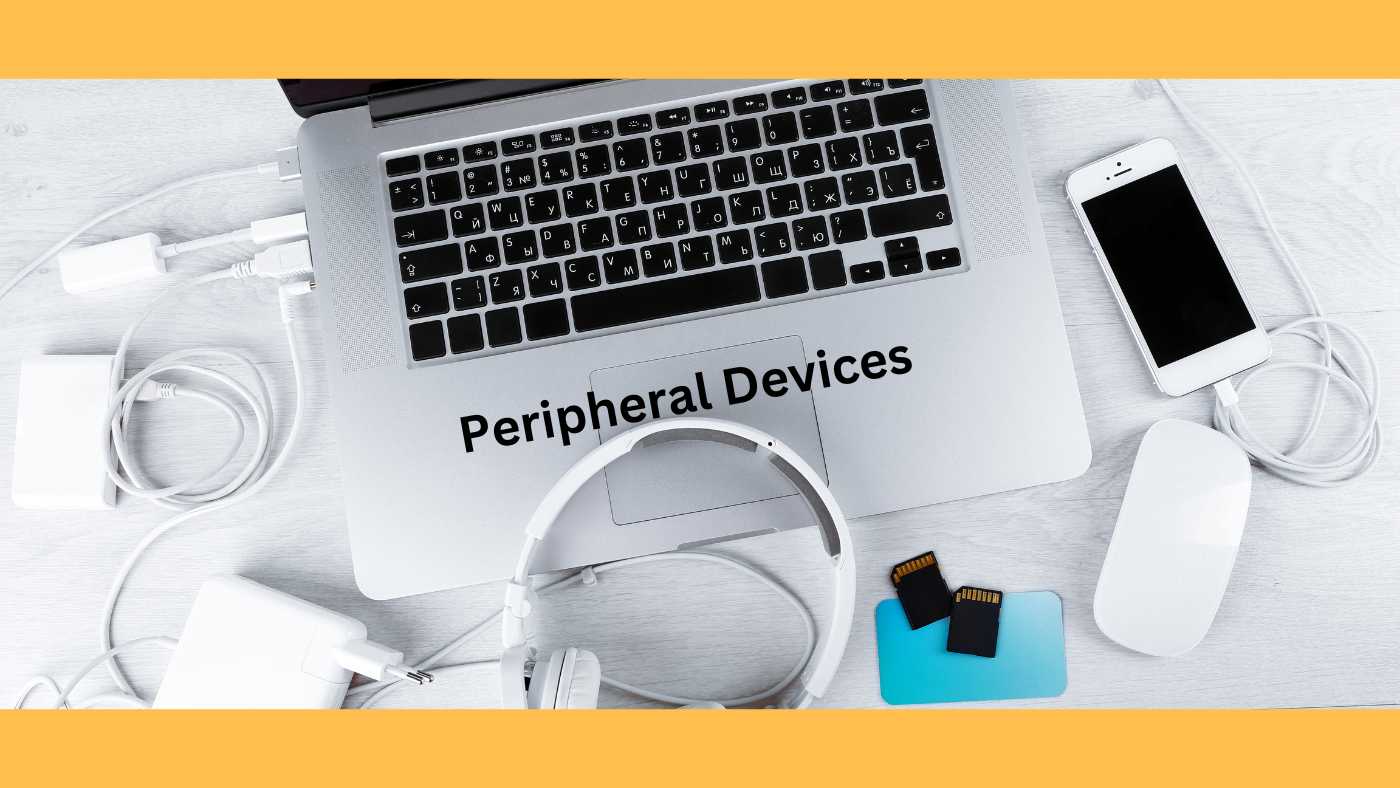
Peripheral Devices: Expanding the Horizons of Computing
In the ever-expanding universe of computer systems, peripheral devices orbit the core components, offering diverse functionalities that extend beyond the confines of the central hardware. Let’s delve into the world of peripherals, such as printers, scanners, and external drives, and discover how they amplify the capabilities of a computer system.
Printers:
- Transforming digital creations into tangible reality, printers bridge the gap between the virtual and physical worlds.
- Printers come in various types, including inkjet, laser, and dot matrix, each suited for specific needs.
- They play a crucial role in producing hard copies of documents, photos, and creative works, making information tangible and shareable.
- Printers contribute to a range of tasks, from everyday document printing to crafting professional presentations and preserving cherished memories in photo form.
Scanners:
- Turning physical into digital, scanners convert analog information into digital format, unlocking new possibilities for data manipulation.
- Scanners are adept at capturing images, text, or even three-dimensional objects, transforming them into digital files.
- They facilitate the creation of electronic archives, enable easy sharing of documents, and play a vital role in industries such as healthcare, design, and documentation.
- Scanners empower users to digitize and store physical content, enhancing accessibility and collaboration.
External Drives:
- Expanding storage horizons, external drives act as digital warehouses, providing additional space and flexibility.
- External hard drives and solid-state drives offer extra storage capacity beyond the confines of a computer’s internal storage.
- They serve as portable repositories for backups, large media files, and important documents, offering both convenience and data security.
- External drives also facilitate easy data transfer between different computers, making them versatile tools for both personal and professional use.
Expanding the Functionality:
Peripheral devices, by definition, are additional components that extend the functionality of a computer system. They enhance usability, creativity, and productivity in various ways:
- Multifunctionality: Devices like all-in-one printers combine printing, scanning, and copying functionalities in a single unit, saving space and providing a comprehensive solution.
- Specialized Tasks: Peripheral devices cater to specialized tasks; for instance, graphic designers rely on high-resolution scanners, photographers on quality printers, and professionals on external drives for data mobility.
- Collaboration: Peripherals facilitate collaboration by allowing users to share physical copies of documents, scan and email important paperwork, or collaborate on digital projects with shared storage.
- Backup and Security: External drives act as backup solutions, securing vital data against system failures or accidental deletions.
In essence, peripheral devices enrich the computing experience by offering specialized functions, expanding storage capacity, and transforming digital information into tangible or shareable formats. As we navigate through the hardware layer, understanding the roles of these peripherals unveils the diverse tools that amplify the practicality and versatility of our computer systems. What does the hardware layer in computer architecture include extends beyond the peripherals, encompassing components like the central processing unit (CPU), memory modules, and storage devices, each playing a vital role in the seamless orchestration of computing functions.

Power Supply Unit (PSU) and Cooling Systems: Energizing and Cooling the Digital Engine
In the intricate dance of computer architecture, two silent heroes emerge – the Power Supply Unit (PSU) and Cooling Systems. These unassuming components play pivotal roles in ensuring the entire system’s stability, longevity, and optimal performance.
Significance of the Power Supply Unit (PSU):
- The PSU serves as the lifeblood, providing the energy required to power the myriad components within a computer system.
- The PSU converts electrical power from a standard outlet into a form usable by the computer’s internal components. It supplies the necessary voltages and currents to the motherboard, CPU, GPU, and other peripherals.
- The wattage and efficiency of a PSU determine its capacity to handle the power demands of the system. Selecting an appropriately sized and efficient PSU is crucial for stable operation and longevity.
- PSU safety features, such as overcurrent protection and surge suppression, safeguard components from potential damage due to electrical fluctuations.
- In essence, the PSU is the silent enabler, ensuring that every electronic heartbeat within the computer system receives the energy it needs to function. Without a reliable and appropriately rated PSU, the digital orchestra falls silent.
Importance of Cooling Systems:
- As components tirelessly perform their tasks, they generate heat–cooling systems step in to maintain the delicate balance between performance and temperature.
- Cooling systems, including fans, heat sinks, and sometimes liquid cooling setups, dissipate the heat produced by the CPU, GPU, and other components.
- Overheating can lead to decreased performance, system instability, and potentially irreversible damage to sensitive components. Cooling systems act as the guardians, preventing temperatures from soaring to critical levels.
- In high-performance scenarios, such as gaming or demanding computational tasks, effective cooling becomes paramount. Overclocking, which pushes components beyond their default settings for enhanced performance, further accentuates the need for robust cooling solutions.
- A well-designed cooling system not only preserves the lifespan of components but also ensures consistent and reliable performance. It maintains the delicate thermal equilibrium that allows CPUs and GPUs to operate optimally.
In summary, the PSU and cooling systems are unsung heroes in the world of computer architecture. The PSU breathes life into the digital realm while cooling systems protect against the heat generated by ceaseless computations. As we journey through the intricate layers of hardware, appreciating the roles of these components sheds light on the delicate balance that underpins the seamless functioning of our digital companions.
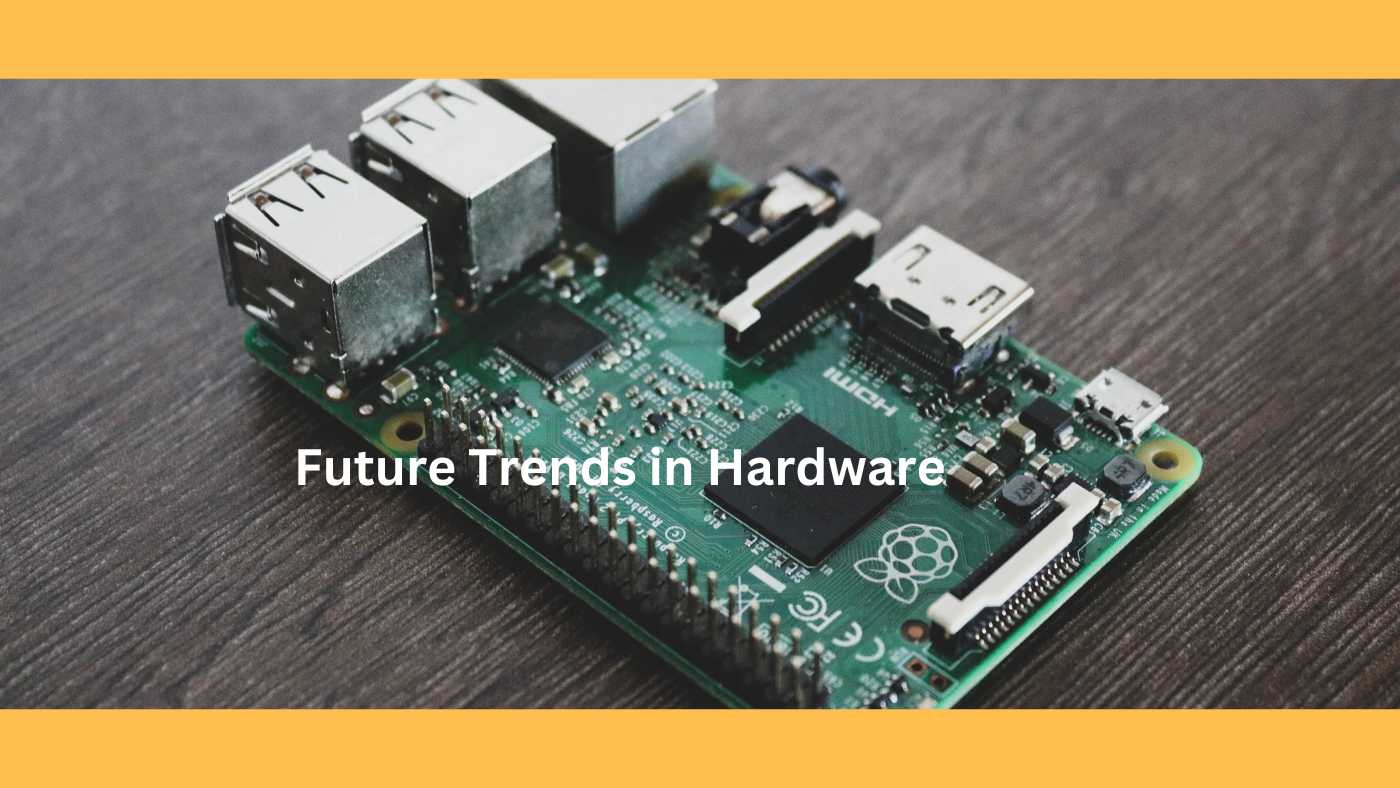
Future Trends in Hardware: Navigating the Technological Frontier
As we stand on the cusp of the future, the landscape of computer hardware is undergoing transformative shifts, propelling us into realms once deemed the stuff of science fiction. Here, we glimpse at emerging trends that promise to reshape the very fabric of computing.
- Quantum Computing:
- A quantum leap in processing power, quantum computing harnesses the principles of quantum mechanics to perform calculations at speeds unimaginable with classical computers.
- Quantum bits or qubits, instead of traditional bits, enable the exploration of multiple possibilities simultaneously, paving the way for solving complex problems in areas like cryptography, optimization, and drug discovery.
- Neuromorphic Computing:
- Inspired by the human brain, neuromorphic computing mimics the structure and functioning of neural networks.
- These systems excel in tasks involving pattern recognition, learning, and decision-making. The potential applications range from artificial intelligence to robotics, where machines can emulate human-like cognitive abilities.
- Advancements in Materials:
- Innovations in materials science are driving breakthroughs in hardware capabilities.
- Graphene, a single layer of carbon atoms, promises to revolutionize electronics with its exceptional conductivity. Beyond that, the exploration of new materials for semiconductors and memory devices holds the key to more efficient and faster computing.
Staying Informed:
The pace of innovation in computer hardware is exhilarating but demands our attention. As we glimpse into these evolving trends, it becomes clear that the future of computing is not only about faster processors or bigger storage but also about fundamentally different paradigms.
Why Stay Informed:
- Adaptation: Understanding these trends empowers users to adapt to new technologies, ensuring they can leverage the latest advancements for enhanced experiences and productivity.
- Career Opportunities: Professionals in the field of technology can explore new career avenues and specialize in emerging areas, aligning their expertise with the demands of the evolving industry.
Informed Decision-Making: Whether for personal computing needs or business decisions, staying informed about hardware trends enables users to make informed choices about the devices and technologies they invest in.
Closing Thoughts:
The future of computer hardware is dynamic, promising possibilities that were once the realm of speculation. Quantum computing, neuromorphic computing, and advancements in materials signal a technological revolution that will ripple across industries and impact our daily lives. As we embark on this journey into the unknown, staying informed becomes a compass, guiding us through the uncharted territories of the digital frontier. Embrace the future, for it unfolds at the intersection of curiosity and knowledge. What does the hardware layer in computer architecture include will continue to evolve, embracing innovations that push the boundaries of what we can achieve in the realm of computing.
You may also like our other article:
How To Install Computer Peripherals: Top 10 Step-by-Step Guide
Frequently Asked Questions
- The computer architecture comprises four layers, which are:
- Hardware Layer
- Microarchitecture Layer
- Instruction Set Architecture (ISA) Layer
- Operating System Layer
- Hardware architecture in computers refers to the design and organization of physical components that make up a computer system. It includes the arrangement and interconnection of elements such as the Central Processing Unit (CPU), memory, storage, input/output devices, and the way they collectively operate.
- There are mainly two types of hardware architecture:
- Von Neumann Architecture: The traditional architecture where data and instructions share the same memory.
- Harvard Architecture: This architecture separates data and instruction memories, allowing simultaneous access to both.
- Computer hardware consists of various components, including but not limited to:
- Central Processing Unit (CPU)
- Memory (RAM and storage)
- Motherboard
- Input devices (keyboard, mouse)
- Output devices (monitor, printer)
- Storage devices (HDDs, SSDs)
- Graphics Processing Unit (GPU)
- Power Supply Unit (PSU)
- Cooling systems
Peripheral devices (printers, scanners, external drives)
- The five main hardware components of a computer are typically considered to be:
- Central Processing Unit (CPU)
- Memory (RAM and storage)
- Motherboard
- Storage devices (HDDs, SSDs)
Power Supply Unit (PSU)