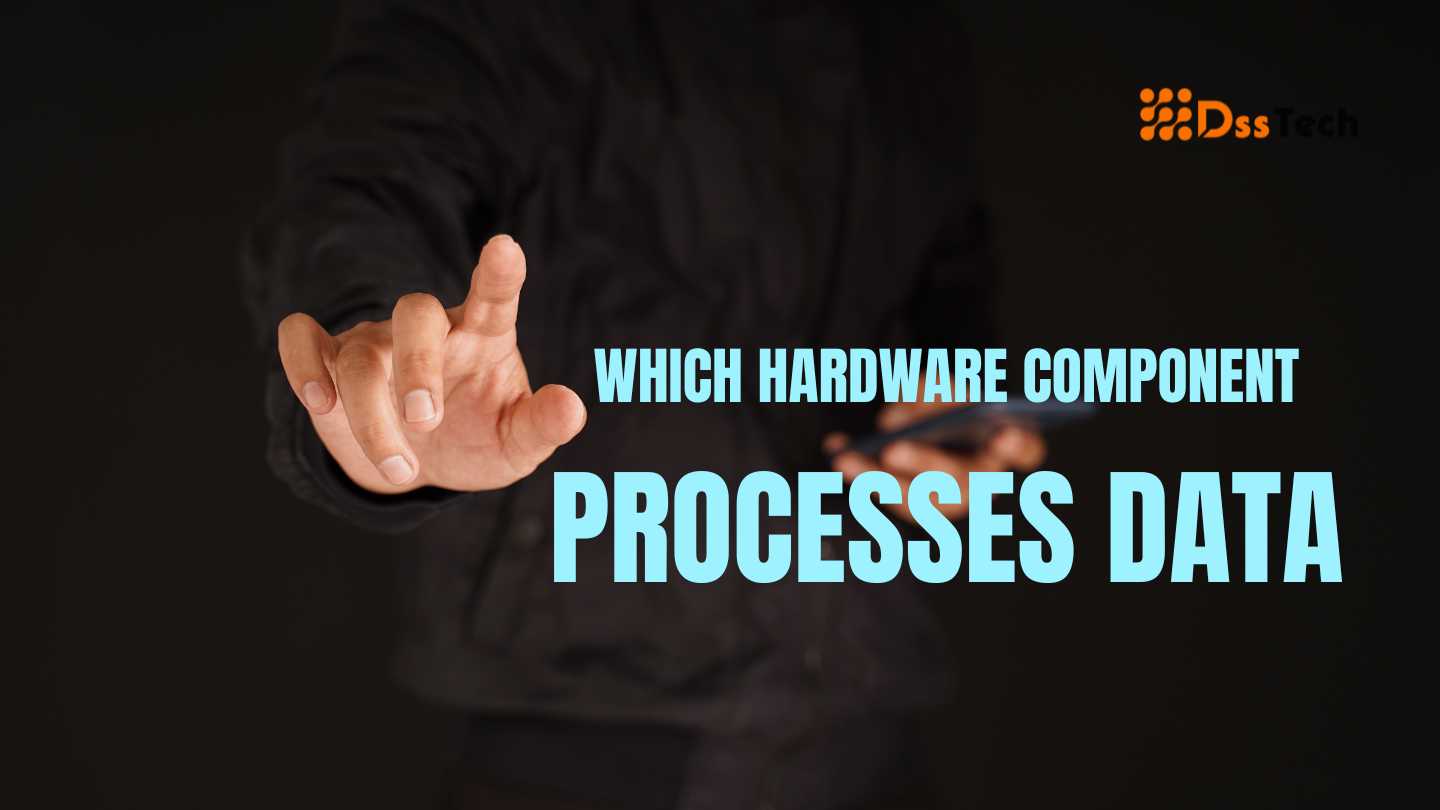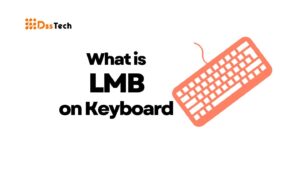Table of Contents
ToggleIntroduction: Which Hardware Component Processes Data
In the ever-evolving landscape of technology, where our lives are intricately intertwined with digital realms, understanding the fundamentals of data processing is akin to deciphering the language of the modern age. At the heart of this digital symphony lies a crucial hardware component that plays a pivotal role in shaping our computing experiences — the Central Processing Unit (CPU).
This article endeavors to demystify the intricate web of data processing, unraveling the mysteries of the CPU and its companions, as we embark on a journey to explore the hardware architecture responsible for transforming raw data into meaningful information. So, which hardware component processes data with such precision and speed? The answer lies in the intricate dance of instructions executed by the CPU, orchestrating the transformation of data at the core of our computing devices.
Join us as we delve into the realm of clock speeds and processing power, unravel the significance of cache memory, and explore the synergy between the CPU and Random Access Memory (RAM). We will navigate through the graphics prowess of the Graphics Processing Unit (GPU) and the crucial role played by storage devices, motherboards, and various input/output peripherals in the intricate dance of data. Beyond the present, we’ll peek into the future, examining the nascent technologies shaping the data processing landscape.
Whether you are a tech enthusiast, a casual user, or someone on the brink of upgrading their hardware, this article aims to provide actionable insights. By the end, you’ll be equipped with the knowledge to make informed decisions regarding the hardware components that orchestrate the symphony of data processing in your digital world. Welcome to the gateway of understanding — where the complexities of hardware become comprehensible, and the journey through the realms of data processing begins.

Unveiling the Central Processing Unit (CPU):
At the heart of every computer lies a remarkable component that serves as its figurative brain — the Central Processing Unit (CPU). Think of the CPU as the conductor in an orchestra, orchestrating the performance of various instruments (hardware components) to create the harmonious symphony of computing.
Processing Data:
The CPU’s main role is to handle data processing. It achieves this through a series of intricate operations, mainly arithmetic and logical. When you click a mouse, type on a keyboard, or launch an application, the CPU is hard at work, executing these operations at incredible speed. It manipulates binary data, performing calculations and comparisons to transform raw information into meaningful outputs.
Executing Instructions:
The CPU acts as the executor of a computer’s instructions. It interprets and carries out commands from software programs, ensuring that each operation is performed accurately and swiftly. This execution of instructions is fundamental to the functioning of any computer, from simple tasks like displaying text on a screen to complex computations required by sophisticated applications.
Coordinating Components:
Beyond its role in data processing, the CPU plays a pivotal role in coordinating the activities of other hardware components. It manages the flow of data between the processor, memory, and other peripherals, ensuring a seamless interaction between various elements of the computer. In essence, the CPU acts as a traffic controller, directing the movement of information to and from different parts of the system.
Understanding the importance of the CPU in the grand scheme of computing is essential for anyone seeking to comprehend the inner workings of their devices. It’s not just a powerhouse for calculations; it’s the linchpin that ties together the diverse elements of a computer system, enabling the magic of technology to unfold.
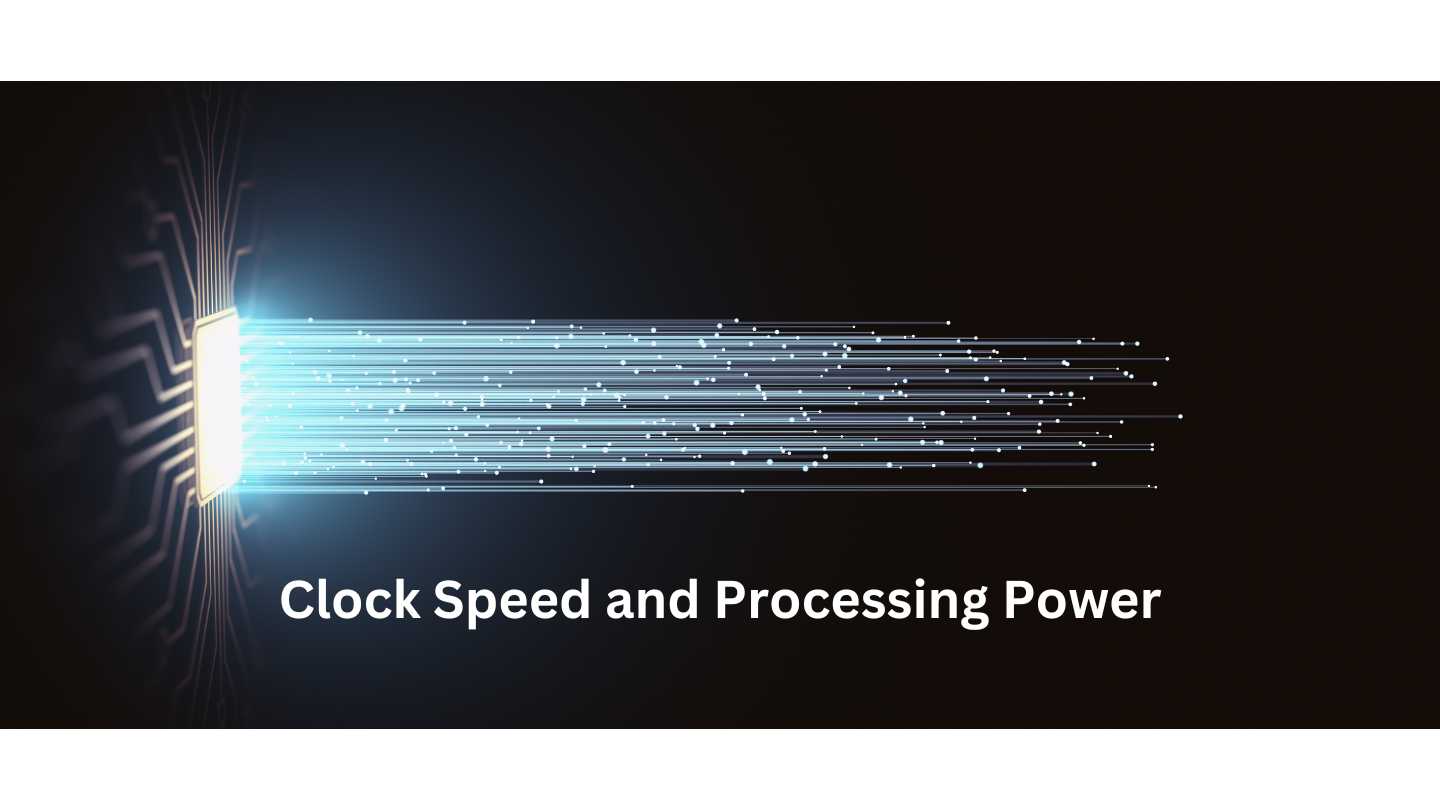
Clock Speed and Processing Power:
In the intricate world of CPUs, clock speed stands as a crucial metric, akin to the heartbeat of your computer’s processing prowess. Understanding this concept is pivotal in unraveling the mechanisms that govern a CPU’s performance.
Defining Clock Speed:
Clock speed, measured in Hertz (Hz) or Gigahertz (GHz), represents the number of cycles a CPU can execute per second. It’s essentially the rhythm at which the CPU processes instructions. The higher the clock speed, the more instructions the CPU can handle in a given time frame.
Contribution to Faster Data Processing:
Higher clock speeds directly translate to faster data processing. Imagine the CPU as a factory worker assembling products on an assembly line. A higher clock speed means the worker can complete more tasks in the same amount of time. Similarly, a CPU with a higher clock speed can execute more instructions per second, resulting in quicker data processing and faster overall system performance.
Balancing Clock Speed and Multiple Cores:
While clock speed is a vital factor, the landscape becomes more nuanced with the advent of multiple cores in modern CPUs. Cores are like additional workers in our analogy, capable of handling their own set of tasks simultaneously. Striking the right balance between clock speed and the number of cores is crucial for optimal performance.
In some scenarios, a higher clock speed may be preferable, especially for tasks that rely heavily on single-threaded performance. On the other hand, applications designed to leverage multiple cores benefit from a CPU with more cores, even if each core operates at a slightly lower clock speed.
Modern CPUs often find a sweet spot by incorporating a blend of higher clock speeds and multiple cores, delivering a well-rounded performance that caters to a diverse range of computing tasks.
In essence, understanding the symbiotic relationship between clock speed and the number of cores provides users with the knowledge to choose a CPU that aligns with their specific computing needs, whether it be for demanding single-threaded applications or multi-threaded workloads.

The Significance of Cache Memory:
In the intricate dance of data processing, a backstage hero is working tirelessly to ensure seamless performance – meet cache memory. Placed close to the Central Processing Unit (CPU), cache memory plays a pivotal role in optimizing the flow of information within the heart of your computer.
Introducing Cache Memory:
Cache memory is a type of high-speed volatile computer memory that provides the CPU with quick access to frequently used instructions and data. Unlike the main memory (RAM), which stores data temporarily, cache memory is designed for rapid retrieval and serves as a buffer between the CPU and slower storage devices.
Speeding up Data Access:
Imagine cache memory as the CPU’s assistant, holding a small but crucial set of information readily available for immediate use. When the CPU needs to access data, it first checks if it’s available in the cache. If the required data is found in the cache (a hit), it can be retrieved much faster than if the CPU had to fetch it from the slower main memory or storage (a miss).
This proximity to the CPU allows cache memory to significantly reduce latency in data access. Frequently accessed data is stored in the cache, acting as a shortcut for the CPU and expediting the overall processing speed. It’s like having a bookshelf next to your desk rather than having to go to the library every time you need a specific book.
Different Levels of Cache Memory:
Cache memory is often categorized into multiple levels (L1, L2, and sometimes L3), each serving a specific purpose in the hierarchy.
- L1 Cache: Located directly on the CPU chip, L1 cache is the smallest but fastest. It stores a small amount of data and instructions that the CPU uses frequently.
- L2 Cache: Positioned between the L1 cache and main memory, L2 cache is larger but slightly slower. It acts as a secondary storage for frequently accessed data.
- L3 Cache: Found on some CPUs, L3 cache is larger but slower than L1 and L2. It serves as a shared resource for multiple CPU cores.
The presence of multiple cache levels is akin to having different-sized containers at your workstation. The most essential items are kept in the smallest container closest to you (L1), while less frequently used but still important items are stored in larger containers (L2 and L3).
Understanding the nuances of cache memory and its hierarchical structure empowers users to appreciate its profound impact on processing efficiency. A well-optimized cache system ensures that your CPU spends less time idling, resulting in a snappier and more responsive computing experience.

Memory (RAM) and Data Processing:
In the dynamic world of data processing, Random Access Memory (RAM) emerges as a key player, serving as a swift and flexible workspace for your computer. Understanding the role of RAM is paramount to comprehending how data is processed and utilized effectively.
Clarifying the Role of RAM:
RAM, also known as Random Access Memory, is a temporary computer memory that stores data and machine code actively in use and processed by the CPU. Unlike storage devices such as hard drives or SSDs, RAM is volatile, meaning it loses its contents when the power is turned off. RAM is the workspace where the CPU performs its operations, making it an integral part of a computer’s memory hierarchy.
Storing Data Temporarily for Quick Access:
Imagine RAM as the working desk of the CPU. When you open an application or run a program, the relevant data is loaded from the storage into the RAM for quick and easy access. This temporary storage allows the CPU to swiftly retrieve and manipulate the information it needs to execute tasks. The larger the RAM capacity, the more data can be accommodated simultaneously, reducing the need for frequent data transfers between RAM and slower storage devices.
RAM operates at speeds that far surpass those of traditional storage, enabling the CPU to access data almost instantly. It acts as a bridge between the speedy but limited cache memory and the more capacious but comparatively slower storage drives. In essence, RAM provides the CPU with a nimble and expansive workspace, ensuring a smooth and responsive computing experience.
Suggesting Optimal RAM Configurations:
The optimal RAM configuration depends on the specific computing needs and applications. Here are some general guidelines:
- Basic Usage (Web Browsing, Office Tasks): For everyday tasks, 8GB to 16GB of RAM is generally sufficient to provide a smooth experience.
- Content Creation and Multitasking: Content creators, video editors, and heavy multitaskers should consider 16GB to 32GB or more for seamless performance when handling large files and running resource-intensive applications simultaneously.
- Gaming: Gamers often benefit from 16GB to 32GB of RAM, especially for modern games that demand substantial memory for high-quality textures and smooth gameplay.
- Specialized Workloads (3D Rendering, Virtualization): Professionals engaging in resource-intensive tasks like 3D rendering or virtualization may require 32GB or more for optimal performance.
Understanding your usage patterns and the demands of your applications allows you to tailor your RAM configuration for an efficient and responsive computing experience. In the realm of data processing, RAM is your CPU’s swift companion, providing the necessary resources for seamless multitasking and quick access to the information it needs. So, which hardware component processes data with such efficiency and speed? The intricate interplay between the CPU and RAM forms the backbone of data processing, ensuring that your computing tasks are executed swiftly and with precision.

Graphics Processing Unit (GPU) and Data Processing:
In the ever-expanding landscape of computing, the Graphics Processing Unit (GPU) emerges not only as the artist behind stunning visuals but also as a powerhouse contributing to broader data processing tasks. Let’s delve into the dual role of the GPU, exploring its primary function in rendering graphics and its expanding influence in general-purpose data processing.
Introducing the GPU:
At its core, the GPU is designed to handle graphics-related tasks, acting as the creative force behind the visual experiences on your computer screen. Its primary function is rendering graphics, encompassing everything from rendering lifelike gaming environments to accelerating video playback and enhancing graphical user interfaces.
When you watch a high-definition video, play a graphically demanding game, or work with complex visualizations, it’s the GPU that steps up to the plate, ensuring smooth rendering and a visually immersive experience.
Modern GPUs and General-Purpose Data Processing (GPGPU):
In recent years, GPUs have evolved beyond their traditional graphics-centric role, venturing into the realm of general-purpose data processing. This expansion is known as General-Purpose computing on Graphics Processing Units (GPGPU). Modern GPUs, equipped with highly parallel architectures, are adept at handling a multitude of computational tasks beyond graphics.
Tasks that involve heavy parallelization, such as scientific simulations, machine learning, and complex mathematical computations, can benefit immensely from the parallel processing capabilities of GPUs. Unlike the sequential processing nature of CPUs, GPUs excel at simultaneously executing numerous parallel tasks, dramatically speeding up certain types of computations.
Scenarios where a Powerful GPU Enhances Performance:
- Gaming and Graphics-Intensive Applications: The most evident scenario is gaming, where a powerful GPU ensures smooth gameplay and realistic graphics. Additionally, applications like video editing and 3D rendering heavily rely on GPU acceleration for faster processing.
- Machine Learning and AI: Training machine learning models involves performing numerous complex mathematical computations concurrently. A robust GPU can significantly accelerate the training process, making it an indispensable tool for researchers and developers in the field of artificial intelligence.
- Scientific and Engineering Simulations: Fields such as physics, chemistry, and engineering often require simulations that involve vast amounts of data. A powerful GPU accelerates these simulations, enabling researchers to explore complex scenarios more efficiently.
- Cryptocurrency Mining: In the realm of cryptocurrency, GPUs are frequently used for mining due to their parallel processing capabilities. They excel at solving the complex mathematical problems required for validating transactions on certain blockchain networks.
Understanding when and how to leverage the power of a GPU is pivotal in optimizing overall system performance. Whether you’re a gamer, a data scientist, or a professional in a computational field, a potent GPU can be the catalyst for unlocking new levels of efficiency and capability in your computing endeavors.

Storage Devices and Data Handling:
In the intricate web of data processing, the choice of storage devices plays a pivotal role, influencing everything from loading times to overall system responsiveness. Let’s embark on a journey to explore the roles of Hard Disk Drives (HDDs) and Solid-State Drives (SSDs), dissecting the impact of storage speed, and offering guidance on selecting the right storage solution tailored to individual user needs.
Exploring the Role of Storage Devices:
Storage devices, such as HDDs and SSDs, serve as the digital repositories where your operating system, applications, and files find a home. Each type of storage device comes with its own set of characteristics, influencing how data is accessed and processed.
- Hard Disk Drives (HDDs): Traditional HDDs store data on spinning magnetic disks. They offer large storage capacities at a more budget-friendly cost. However, their mechanical nature results in comparatively slower read and write speeds.
- Solid-State Drives (SSDs): SSDs, on the other hand, utilize flash memory for data storage. This technology allows for significantly faster data access speeds and better durability, albeit often at a higher cost per gigabyte compared to HDDs.
Impact of Storage Speed on System Performance:
The speed of your storage device directly affects the loading times of your operating system, applications, and files. A faster storage solution translates to quicker data retrieval, resulting in snappier system responsiveness. This is particularly evident during tasks such as booting up your computer, launching applications, and loading large files.
Think of your storage device as the librarian of a vast library. A slow storage device is akin to a librarian who takes a considerable amount of time to locate and hand you the requested book, while a fast storage device ensures an almost instantaneous delivery of the information you seek.
Tips on Selecting the Right Storage Solution:
- Consider Your Budget: If budget constraints are a primary concern, HDDs provide a cost-effective solution for large storage capacities. However, if performance is a priority and budget allows, investing in an SSD can significantly enhance overall system speed.
- Evaluate Your Storage Needs: Assess the amount of storage space you require. If you deal with massive files, video editing, or extensive gaming libraries, a larger HDD might be a practical choice for mass storage, supplemented by a smaller SSD for faster access to frequently used applications.
- Prioritize Speed for OS and Applications: For faster boot times and quicker application launches, consider installing your operating system and essential programs on an SSD. This harnesses the speed of the SSD while still benefiting from the larger storage capacity of an HDD for less frequently accessed data.
- Explore Hybrid Solutions: Hybrid storage solutions, combining both HDD and SSD technologies, offer a compromise. These setups automatically prioritize frequently accessed data on the faster SSD portion while utilizing the larger HDD section for additional storage.
- Look at Endurance and Reliability: SSDs are generally more durable due to their lack of moving parts, but it’s essential to consider factors like write endurance and reliability. Some SSDs are specifically designed for heavy usage, making them suitable for professional or demanding tasks.
Understanding your usage patterns and priorities is key to selecting the right storage solution. Whether you opt for the budget-friendly spaciousness of an HDD or the lightning-fast responsiveness of an SSD, the choice should align with your unique computing needs, ensuring a seamless and efficient data processing experience. In the intricate dance of data processing, determining which hardware component processes data efficiently relies on the harmony between your chosen storage solution and the overall architecture of your computer system.
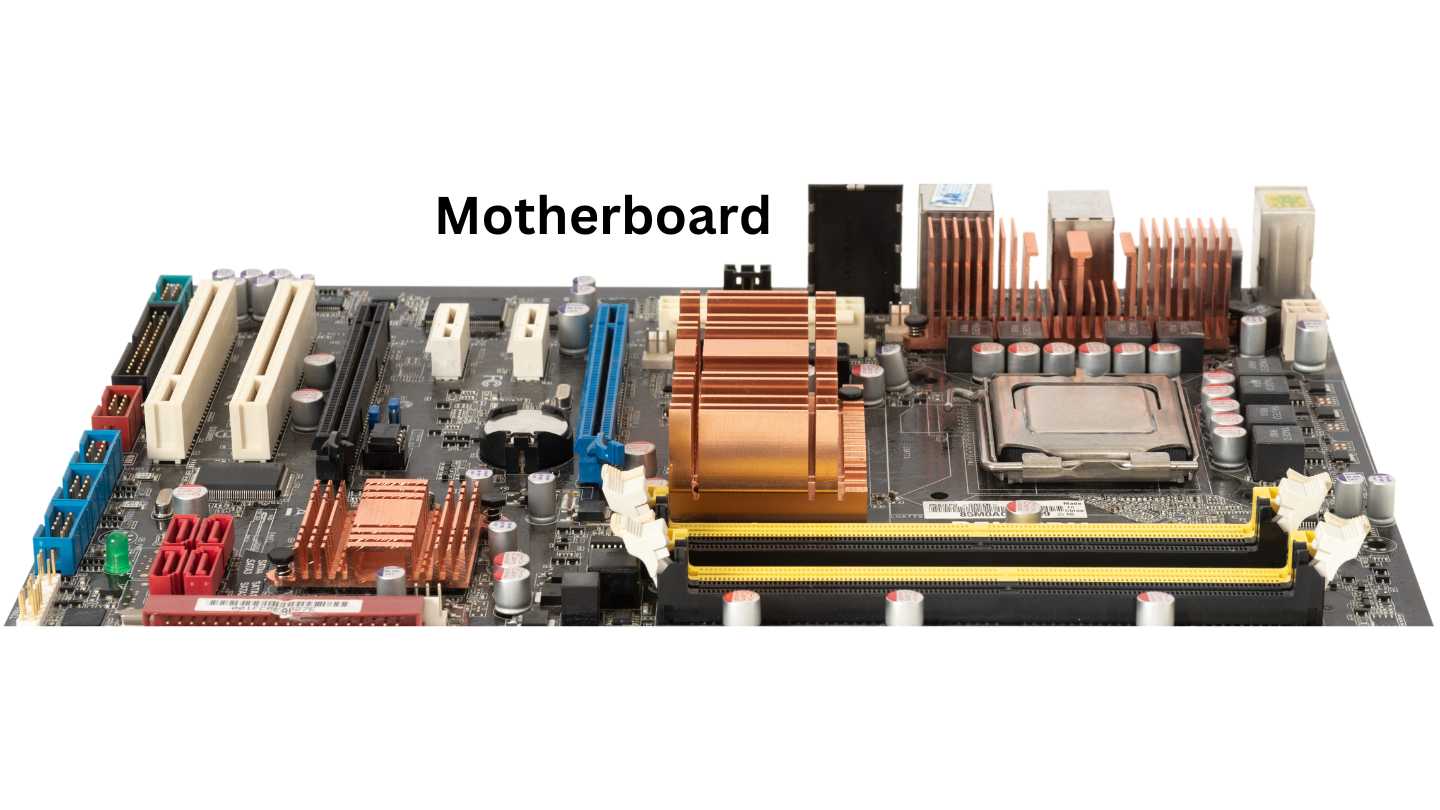
Motherboard and Data Transfer:
In the intricate anatomy of a computer system, the motherboard stands as the central hub, orchestrating the seamless interplay of various hardware components. It serves as the unifying force, connecting and facilitating data transfer between the CPU, RAM, and an array of peripherals. Understanding the motherboard’s role is akin to unraveling the intricate pathways that data traverses within the heart of your computer.
Connecting Various Hardware Components:
The motherboard, often referred to as the mainboard or system board, is the physical foundation upon which critical hardware components are integrated. Picture it as a bustling city center, with roads connecting different districts. On the motherboard, you’ll find slots, connectors, and sockets for the CPU, RAM, GPU, storage devices, and other essential components.
Data Travel between CPU, RAM, and Peripherals:
The CPU, akin to the brain of the system, communicates with other components through the motherboard’s intricate network of pathways. When the CPU needs to access data stored in RAM, it sends signals through the motherboard’s memory controller, initiating the transfer of information. Similarly, data from storage devices, graphics cards, and other peripherals flows through the motherboard, guided by the intricate circuitry that links these components together.
Imagine the motherboard as a complex transportation network, efficiently directing data traffic between the central processing unit, the memory modules, and the various peripherals. The efficiency of this data transfer infrastructure significantly impacts the overall speed and responsiveness of your computer.
Importance of Compatibility with CPU and Components:
Selecting a motherboard compatible with the CPU and other components is a critical consideration when building or upgrading a system. The motherboard’s socket type must match the CPU’s socket to ensure a proper physical and electrical connection. Different CPUs and motherboards adhere to specific standards, such as Intel’s LGA (Land Grid Array) or AMD’s PGA (Pin Grid Array) sockets.
Beyond CPU compatibility, the motherboard must also support the type and generation of RAM you intend to use. The number and type of expansion slots, such as PCI Express for GPUs or M.2 slots for storage, should align with your planned configuration.
Choosing a motherboard that complements your hardware not only ensures seamless compatibility but also lays the foundation for potential future upgrades. It’s the architectural blueprint that dictates the expansion capabilities and overall performance of your system.
In essence, the motherboard is the unsung hero of data transfer, silently enabling the harmonious collaboration of your computer’s vital components. By understanding its role and prioritizing compatibility, you empower yourself to build a robust and efficient system, where data flows seamlessly, and your computing experience reaches new heights.

Input/Output (I/O) Devices and Data Interaction:
In the dynamic interaction between humans and machines, Input/Output (I/O) devices serve as the bridge, facilitating the flow of data between users and their computers. These devices, ranging from familiar input tools like keyboards and mice to output mediums such as monitors and printers, play a pivotal role in shaping the user experience and influencing the efficiency of data processing.
Role of Input Devices (Keyboard, Mouse):
Keyboard: The keyboard stands as the primary means through which users input data into the system. It serves as a versatile tool for text entry, command execution, and various shortcuts. Each key press sends signals to the computer, allowing users to communicate their intentions and input textual information.
Mouse: The mouse, a pointing device, enables users to interact with graphical user interfaces. Through clicks, scrolls, and movements, the mouse provides a fluid and intuitive way to navigate screens, select items, and interact with various applications.
Role of Output Devices (Monitor, Printer):
Monitor: The monitor, or display, serves as the window into the digital world. It presents visual information generated by the computer, allowing users to view text, images, videos, and graphical interfaces. Monitors come in various sizes and resolutions, influencing the clarity and visual appeal of the displayed content.
Printer: When tangible output is needed, printers come into play. They transform digital data into physical documents, offering a tangible representation of information. Printers are crucial for tasks ranging from producing documents and reports to creating hard copies of photographs.
Data Input and Presentation:
Data input occurs as users interact with input devices, translating physical actions into digital signals. Each keystroke on a keyboard or movement of a mouse is a form of input that the computer interprets and processes.
Conversely, output devices present processed data to users. Monitors display visual information, while printers create physical copies. This bidirectional interaction forms the backbone of the user-computer relationship, where users convey their intentions through input, and the computer responds by presenting relevant information through output devices.
Optimizing I/O Devices for a Seamless User Experience:
- Ergonomics Matter: Choose input devices with ergonomic designs to enhance comfort and reduce the risk of strain during prolonged use. This is especially crucial for keyboards and mice, as they are frequently used for extended periods.
- Customize Input Devices: Many modern input devices offer customization options. Tailor keyboard shortcuts, mouse sensitivity, and button configurations to suit your preferences and workflow, optimizing efficiency.
- Invest in High-Quality Displays: A high-quality monitor enhances the visual experience. Consider factors such as resolution, color accuracy, and refresh rate based on your specific needs, whether it be gaming, graphic design, or everyday tasks.
- Consider Touch and Pen Input: Devices with touchscreens or support for stylus input provide additional avenues for interaction. This is particularly valuable for creative tasks like drawing or designing.
- Regular Maintenance: Keep input devices clean and well-maintained. Dust and debris can impact performance and responsiveness. Periodically clean keyboards, mice, and other peripherals to ensure optimal functionality.
- Stay Updated: Keep device drivers and firmware up to date to benefit from the latest features, improvements, and security patches. This is particularly important for devices that rely on software interactions for customization.
By understanding the pivotal role of I/O devices in data interaction, users can tailor their computing setups for maximum efficiency and comfort. From ergonomic considerations to leveraging the capabilities of modern input and output devices, optimizing this interface ensures a seamless and enjoyable user experience in the digital realm.

Heat Management for Efficient Data Processing:
In the bustling world of data processing, one often-overlooked champion silently ensures the longevity and efficiency of your hardware—the cooling system. Managing heat is paramount for maintaining optimal CPU performance and safeguarding the overall health of your computer. Let’s delve into the significance of cooling systems, explore common cooling solutions, and provide practical tips to keep your system running cool and efficient.
Importance of Cooling Systems:
The Central Processing Unit (CPU) is the workhorse of your computer, tirelessly executing instructions and processing data. However, this intense activity generates heat. Without proper cooling, the CPU can overheat, leading to thermal throttling, reduced performance, and potential long-term damage. Cooling systems are the unsung heroes that dissipate this heat, ensuring the CPU operates within safe temperature limits.
Common Cooling Solutions and Their Impact on Hardware Longevity:
- Air Cooling:
- Cooling Fans: The most common cooling solution involves the use of cooling fans attached to heat sinks. These fans dissipate heat by circulating air over the CPU heatsink.
- Heatsinks: These are metal structures that absorb and disperse heat away from the CPU. Larger heatsinks with more surface area are generally more effective.
- Liquid Cooling:
- Closed-Loop Coolers: These self-contained liquid cooling systems circulate a coolant through a closed loop to absorb heat from the CPU. A radiator dissipates the heat, and a pump ensures fluid circulation.
- Custom Liquid Cooling: Enthusiasts may opt for custom liquid cooling setups, allowing for more control over components and potentially better cooling performance.
- Heat Pipes:
- Heat pipes are heat transfer devices that use a combination of evaporation and condensation to move heat away from the CPU. They are often used in conjunction with cooling fans.
Practical Tips for Heat Management:
- Regular Dust Cleaning:
- Dust accumulation can hinder airflow and insulate components, leading to increased temperatures. Regularly clean dust from cooling fans, heatsinks, and other components.
- Optimal Case Airflow:
- Ensure your computer case has adequate airflow. Position cooling fans strategically to create a smooth airflow path, preventing hot air from stagnating around components.
- Consider Ambient Temperature:
- The ambient temperature of the room affects cooling efficiency. Make sure your computer is located in a properly ventilated area, and take room temperature into account when evaluating cooling efficiency.
- Thermal Paste Maintenance:
- The application of thermal paste between the CPU and heatsink is crucial for efficient heat transfer. Periodically check and replace the thermal paste if necessary.
- Monitoring Software:
- Use temperature monitoring software to keep tabs on your CPU and GPU temperatures. Abnormal spikes may indicate cooling issues that need attention.
- Overclocking with Caution:
- If you engage in overclocking, be mindful of the increased heat output. Invest in a robust cooling solution capable of handling the additional thermal load.
- Proper Cable Management:
- Neat cable management not only enhances aesthetics but also improves airflow within the case. Organize cables to prevent obstruction of cooling pathways.
- Upgrade Cooling Solutions as Needed:
- Depending on your system’s demands, consider upgrading cooling solutions. This is particularly relevant when adding high-performance components or overclocking.
By adopting these practical tips and understanding the importance of cooling systems, users can safeguard their hardware investments, prolong the life of their components, and ensure consistent data processing efficiency. Remember, a cool and well-maintained system is not only more reliable but also more capable of tackling demanding computing tasks with ease. In this context, comprehending which hardware component processes data efficiently becomes integral, highlighting the interconnected nature of cooling, system reliability, and data processing prowess.

Future Trends in Data Processing Hardware:
As we stand on the precipice of a technological revolution, the landscape of data processing is evolving at an unprecedented pace. Emerging technologies are reshaping the future of computing, promising breakthroughs that extend far beyond the capabilities of current systems. In this glimpse into the future, we’ll explore the exciting realms of quantum computing, neuromorphic computing, and other innovative approaches that are poised to redefine the way we process and interpret data.
Quantum Computing:
Overview: Quantum computing represents a paradigm shift in data processing. Unlike classical computers that rely on bits to represent information as 0s and 1s, quantum computers leverage quantum bits or qubits. This enables them to perform complex calculations exponentially faster than classical computers for certain tasks.
Advancements:
- Superposition and Entanglement: Quantum computers harness the principles of superposition and entanglement, allowing them to process vast amounts of data simultaneously and perform computations at an unprecedented speed.
- Quantum Supremacy: Recent breakthroughs have demonstrated quantum supremacy, where quantum computers outperform classical computers in specific tasks. However, practical and scalable quantum computing is still in its infancy.
Neuromorphic Computing:
Overview: Inspired by the human brain’s architecture, neuromorphic computing aims to build processors that emulate the structure and functioning of neurons. This approach holds the potential to revolutionize artificial intelligence (AI) and machine learning by enabling more efficient and brain-like computation.
Advancements:
- Spiking Neural Networks: Neuromorphic systems implement spiking neural networks, mimicking the way biological neurons communicate through spikes. This allows for more energy-efficient and parallel processing, making them well-suited for certain AI applications.
- Cognitive Computing: Neuromorphic computing aspires to create machines capable of cognitive functions, such as learning, reasoning, and perception. These systems have the potential to excel in tasks requiring pattern recognition and contextual understanding.
Other Innovative Approaches:
Photonic Computing:
- Photonics-based Processing: Leveraging the properties of light, photonic computing explores the use of photons instead of electrons for data processing. This could lead to ultra-fast and energy-efficient computing systems.
DNA Data Storage:
- Biological Data Storage: DNA, with its incredible data density and stability, is being explored as a potential medium for data storage. This could revolutionize how we store and retrieve vast amounts of information.
Encouraging Informed Decision-Making:
In this era of rapid technological advancement, staying informed about evolving hardware trends is paramount. As these groundbreaking technologies progress from experimental stages to practical applications, users and decision-makers in the tech landscape must stay abreast of these developments.
Why Stay Informed:
- Strategic Planning: Knowledge of emerging technologies aids in strategic planning for businesses and individuals, allowing them to anticipate future computing needs and stay competitive in a rapidly evolving market.
- Informed Investments: Those involved in technology investments can make more informed decisions by understanding the potential impact of emerging hardware on various industries, from healthcare to finance.
- Career Development: Professionals in the tech sector can future-proof their careers by acquiring skills related to these emerging technologies, positioning themselves as valuable assets in an ever-changing job market.
In conclusion, the future of data processing hardware is an exciting frontier, with quantum computing, neuromorphic computing, and other innovative approaches paving the way for transformative advancements. By staying informed and embracing the possibilities these technologies bring, individuals and organizations can actively shape the future of computing and usher in a new era of possibilities.
Conclusion:
In the ever-evolving tapestry of technology, the future of data processing hardware unfolds with unprecedented promise and potential. From the quantum realms where qubits dance in superposition to neuromorphic landscapes inspired by the complexity of the human brain, the next frontier of computing beckons. As we journey into the uncharted territories of photonic processing, DNA data storage, and beyond, it becomes clear that the future is not just an extension of the present but a realm of innovation poised to redefine our understanding of computation. In this landscape, identifying which hardware component processes data becomes an intricate exploration, reflecting the dynamic shifts and possibilities on the horizon.
Staying informed about these emerging technologies is not merely a recommendation; it is a strategic imperative. It is an acknowledgment that our digital landscape is on the cusp of a profound transformation. For businesses, strategic planners, investors, and professionals, this knowledge is a compass guiding us through a terrain where the rules of engagement are being rewritten.
The seeds of tomorrow’s breakthroughs are being sown today. From shaping the strategies of businesses to influencing career trajectories, the impact of staying abreast of these trends is far-reaching. As we encourage a collective understanding of these innovations, we empower ourselves to navigate this dynamic landscape with foresight, agility, and an unwavering commitment to progress.
So, let us embark on this journey of discovery, embracing the potential of quantum entanglements, the elegance of neuromorphic intricacies, and the efficiency of photonic brilliance. Together, as stewards of the future, let us usher in an era where data processing transcends its current limitations, opening the doors to new possibilities and reshaping the very fabric of our technological existence. The future of data processing hardware is not just a destination; it is an ongoing narrative, and we are all co-authors of this extraordinary tale.
You may also like our other article:
What Does The Hardware Layer In Computer Architecture Include: 10 Important Explanations
Frequently Asked Questions
Hardware components refer to the tangible, physical parts of a computer system that can be touched and interacted with. These components include devices such as the Central Processing Unit (CPU), memory (RAM), storage devices (Hard Drives, SSDs), input/output devices (keyboard, mouse, monitor), and other essential elements that contribute to the functionality of a computer.
Hardware stores data in various ways, primarily through storage devices. The most common storage devices are Hard Disk Drives (HDDs) and Solid-State Drives (SSDs). HDDs use magnetic storage to write and read data on spinning disks, while SSDs use flash memory, a type of non-volatile storage that retains data even when the power is turned off. Other forms of storage, such as optical drives and external drives, also contribute to data storage in different contexts.
The hardware of a data center encompasses a vast array of components designed to support the storage, processing, and management of large volumes of data. This encompasses servers, networking devices, storage systems, cooling units, power supplies, and other components of the infrastructure. The hardware in a data center is optimized for reliability, scalability, and performance to meet the demands of hosting and processing data for various applications and services.
Data centers commonly use both Central Processing Units (CPUs) and Graphics Processing Units (GPUs). CPUs are versatile processors that handle general-purpose computing tasks, while GPUs are specialized for graphics rendering and parallel processing. In data centers, GPUs are increasingly utilized for parallel computing tasks, such as artificial intelligence (AI), machine learning (ML), and data analytics, where the parallel processing capabilities of GPUs can significantly accelerate computations.
A CPU (Central Processing Unit) itself does not permanently store data. Instead, it processes and manipulates data temporarily during its operation. The data that a CPU works with is typically stored in other components, such as RAM (Random Access Memory) or cache memory. RAM provides fast, temporary storage for data that the CPU needs to access quickly, while cache memory, located on the CPU itself, stores frequently used instructions and data for even faster access. Data is usually stored more permanently in storage devices like HDDs or SSDs.