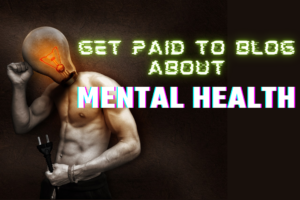Table of Contents
ToggleIntroduction: Enhancing Your Blog with Visuals
Exploring how to use images in a blog post becomes crucial in this context. In the digital realm, where information competes for attention, incorporating visuals into your blog is a powerful strategy to captivate and engage your audience. Visual elements, such as images, infographics, and charts, have the ability to convey information quickly, break up textual monotony, and create a more immersive reading experience.
Beyond mere decoration, strategically chosen visuals can enhance your storytelling, clarify complex concepts, and leave a lasting impact on your readers. This introduction sets the stage for exploring how the judicious use of images can not only beautify your blog but also elevate its content, making it more compelling and memorable.
1. Selecting Relevant and High-Quality Images:
When choosing images for your blog, prioritize relevance and quality. Opt for visuals that directly align with the theme or message of your content. The chosen images should enhance readers’ understanding and engagement. High-quality images, clear and sharp, not only convey professionalism but also contribute to a positive user experience. How to use images in a blog post effectively becomes essential in this context.
Whether sourced from stock photo websites or created in-house, ensure that your selected images add value to your blog by complementing and reinforcing the core ideas you aim to convey.
2. Size Matters: Optimizing for Web Performance
In the digital landscape, the size of your images plays a crucial role in web performance. Large image files can slow down your blog’s loading time, leading to a potential loss of audience interest. It’s essential to optimize image sizes by resizing them appropriately for web use.
This balancing act involves finding the right compromise between image quality and file size. By optimizing your images, you not only ensure a smoother user experience but also contribute to better search engine rankings, as page loading speed is a critical factor in SEO.
Understanding how to use images in a blog post, including optimizing their sizes, becomes paramount for maintaining a responsive and engaging website.
3. Placing Images Strategically within Your Content:
The placement of images within your blog post is a key element in creating a visually engaging and reader-friendly experience. Instead of clustering images in one section, strategically intersperse them throughout your content.
This not only breaks up lengthy text, making it more digestible, but also provides visual breaks that maintain reader interest. Place images near relevant content to provide context and enhance understanding.
Consider the flow of your narrative, ensuring that images align with the corresponding text to create a seamless and enjoyable reading journey for your audience.
4. Crafting Descriptive and Keyword-Rich Alt Text:
When incorporating images into your blog, don’t overlook the importance of crafting descriptive and keyword-rich alt text. Alt text serves a dual purpose—it provides a textual description for users who may not be able to view the image and contributes to search engine optimization (SEO).
Describe the content and purpose of the image concisely, including relevant keywords to enhance your blog post’s visibility in search engine results. Thoughtful alt text not only improves accessibility but also ensures that search engines accurately interpret the context and relevance of your images.
Exploring how to use images in a blog post extends beyond mere visuals, encompassing the optimization of alt text for both user experience and SEO benefits.
5. Complementing Your Story: Using Images as Storytelling Tools
Images have the unique ability to enhance your storytelling by adding a visual layer to your narrative. When selecting images for your blog, choose visuals that seamlessly weave into the storyline, evoking emotions and providing a deeper understanding of the content.
Whether it’s through illustrations, photographs, or graphics, these visuals should serve as integral components of your storytelling toolkit. By thoughtfully integrating images that complement your narrative, you engage readers on multiple levels, making your blog not just informative but also an immersive and memorable storytelling experience.
This emphasis on integrating images aligns with the broader consideration of how to use images in a blog post to amplify your storytelling impact.
6. Consistent Style: Creating a Visual Cohesiveness
Maintaining a consistent visual style is crucial for a polished and professional-looking blog. Whether it’s color schemes, image filters, or the overall aesthetic, a cohesive style contributes to a harmonious visual experience for your readers.
Consistency in visual elements across your blog creates brand recognition and reinforces your identity. Aim for a unified look and feel, ensuring that each image complements the others, fostering a sense of familiarity and trust among your audience.
By adhering to a consistent style, you enhance the overall aesthetic appeal of your blog. This emphasis on visual consistency ties into the broader consideration of how to use images in a blog post, highlighting the importance of a cohesive visual strategy for a more engaging reader experience.
7. Respecting Copyright: Sourcing Images Legally
When incorporating images into your blog, it’s crucial to respect copyright laws and use visuals that you have the legal right to utilize. Avoid potential legal issues by sourcing images from reputable stock photo websites that offer licensed, royalty-free content.
If using images from other sources, ensure proper attribution and compliance with any licensing restrictions. This not only protects you from legal consequences but also upholds ethical standards in content creation. Prioritize the use of legally sourced visuals to maintain the integrity of your blog and avoid any copyright infringement concerns.
Understanding how to use images in a blog post, while considering legal and ethical aspects, is essential for responsible and lawful content creation.
8. Incorporating Infographics and Charts for Information:
Enhance the informational value of your blog by integrating infographics and charts. Visual representations of data not only make complex information more accessible but also engage readers effectively. Create visually appealing graphics that support your content, providing a clear and concise way for readers to grasp key concepts.
Whether you’re presenting statistics, comparisons, or step-by-step processes, infographics and charts add a dynamic element to your blog, fostering a deeper understanding and connection with your audience.
Exploring how to use images in a blog post, incorporating infographics and charts emerges as a valuable strategy to convey information in an engaging and visually compelling manner.
9. How to Use Images in a Blog Post: Encouraging Social Sharing with Visual Appeal:
Harness the power of visual appeal to boost social sharing of your blog content. When crafting blog headlines and images, prioritize eye-catching visuals that stand out on social media platforms. Consider the dimensions and format preferred by each platform, optimizing your visuals accordingly. Compelling images not only grab attention in crowded feeds but also increase the likelihood of users sharing your content.
Whether on Facebook, Twitter, or Pinterest, leveraging the visual appeal of your blog enhances its shareability and extends its reach across social networks.
Understanding how to use images in a blog post effectively becomes integral to maximizing your blog’s social media impact and engagement.
10. Mobile-Friendly Considerations: Adapting Images for All Devices
In the era of mobile browsing, ensuring your images are mobile-friendly is paramount. Optimize image dimensions to suit various screen sizes, providing a seamless experience across smartphones and tablets. Responsive images contribute to faster loading times and an overall improved mobile user experience.
By adapting your visuals for all devices, you enhance accessibility and cater to the growing number of users accessing your blog on mobile platforms.
Understanding how to use images in a blog post, especially in the context of mobile optimization, is crucial for delivering a user-friendly experience to a diverse audience.
In conclusion, incorporating images into your blog posts is an art that combines visual aesthetics, storytelling, and strategic placement. By selecting relevant visuals, optimizing their size, crafting descriptive alt text, maintaining a consistent style, respecting copyright, and leveraging graphics for information, you can create a visually engaging blog that captivates your audience.
Understanding how to use images in a blog post effectively encompasses these elements, contributing to a comprehensive approach that enhances the overall impact of your content.