How do I share a Facebook post to Instagram easily? Welcome to the world of advanced cross-posting techniques! Are you prepared to elevate your social media presence? In this article, we’ll dive into some exciting strategies for leveraging Facebook and Instagram to expand your reach and engage with your audience like never before. From sharing captivating Stories to streaming live videos and utilizing IGTV, we’ll explore how to captivate your followers’ attention across both platforms. Plus, we’ll uncover the secrets of integrating Facebook Ads and Instagram Ads for maximum impact. Get ready to elevate your cross-posting game and make a lasting impression on your audience!

Introduction to Cross-Posting
Definition of Cross-Posting
Cross-posting involves sharing identical content across multiple social media platforms. For example, you can share a post on both Facebook and Instagram. This helps you save time because you don’t need to create separate posts for each platform. It also ensures that your followers on different platforms see the same message.
Benefits of Sharing Content Across Platforms
Cross-posting has many benefits
- Reaching a Wider Audience: When you share your content on both Facebook and Instagram, you reach more people. Some of your followers might use only one platform, so cross-posting ensures they all see your content.
- Saving Time: Creating content can take a lot of time. Cross-posting helps you save time by allowing you to use the same content on different platforms. This way, you don’t have to come up with new ideas for each platform.
- Consistent Messaging: Cross-posting helps you keep your message consistent across all platforms. This is important for building your brand and making sure your audience knows what you stand for. When your followers see the same message on both Facebook and Instagram, it reinforces your brand’s identity.
- Increased Engagement: Different platforms have different types of engagement. For example, Facebook might have more comments, while Instagram might have more likes. By cross-posting, you can increase your overall engagement by taking advantage of the strengths of each platform.
- Better Analytics: When you cross-post, you can compare the performance of your content on different platforms. This helps you understand which type of content works best on each platform. You can utilize this information to enhance your future posts.
- Efficient Use of Resources: Cross-posting allows you to make the most out of your resources. You spend time and effort creating content, so it makes sense to share it as widely as possible. This way, you get more value from your content.
- Enhanced Reach with Platform Features: Each platform has unique features. Facebook has groups and events, while Instagram has stories and reels. Cross-posting lets you take advantage of these features to reach more people in different ways.
By understanding cross-posting and its benefits, you can make the most out of your social media efforts. It helps you reach a wider audience, save time, keep your messaging consistent, increase engagement, get better analytics, and use your resources efficiently. Cross-posting is a smart strategy for anyone looking to maximize their social media presence.

Prerequisites for Cross-Posting
Requirements for a Facebook Account
To share a Facebook post to Instagram, you first need a Facebook account. Here are the basic requirements:
- Active Account: Your Facebook account must be active. This means it should not be suspended or deactivated. Make sure you can log in without any issues.
- Profile or Page: You can cross-post from both personal profiles and business pages. If you run a business, using a Facebook Page is more effective. Pages have more features for businesses.
- Updated App: Keep your Facebook app updated. This guarantees that you have access to the latest features and security updates. Go to your app store and check for updates regularly.
- Valid Email or Phone Number: Your account must be linked to a valid email address or phone number. This helps with account recovery and security.
Requirements for an Instagram Account
You also need an Instagram account to cross-post. Here’s what you need:
- Active Account: Your Instagram account should be active and in good standing. It must not be restricted or banned. Make sure you can log in without any problems.
- Business or Personal Account: You can use either a personal or business account. Business accounts have more features for analytics and promotions, which can be useful for cross-posting.
- Updated App: Keep the Instagram app updated. This guarantees that you have the latest features and security updates. Frequently check for updates in your app store.
- Complete Profile: Make sure your Instagram profile is complete. This includes a profile picture, bio, and contact information. A complete profile looks professional and trustworthy.
Ensuring Both Accounts Are Linked
Linking your Facebook and Instagram accounts is crucial for cross-posting. Here’s how to do it:
- Linking from Facebook: Open the Facebook app. Go to settings, then find “Linked Accounts” or “Instagram.” Follow the instructions to log in to your Instagram account and link it. This allows Facebook to share posts directly to Instagram.
- Linking from Instagram: Open the Instagram app. Go to your profile, then tap the menu icon (three lines). Go to “Settings,” then “Account,” and finally “Linked Accounts.” Select Facebook and log in to link your accounts.
- Verify the Link: After linking, make sure the connection works. Try sharing a test post from Facebook to Instagram. If it doesn’t work, double-check your login details and settings.
- Check Permissions: Ensure you have given all necessary permissions for both apps. Sometimes, privacy settings can block sharing between platforms. Go to your phone’s settings to check app permissions.
- Troubleshoot Issues: If linking fails, try basic troubleshooting. Restart both apps, check your internet connection, and make sure both apps are updated. If problems persist, visit the help centers on Facebook and Instagram.
By meeting these prerequisites, you can easily cross-post between Facebook and Instagram. This saves time and ensures your content reaches a wider audience. It also keeps your social media profiles active and engaging.

Linking Facebook and Instagram Accounts
Step-by-Step Guide to Linking Accounts
Linking your Facebook and Instagram accounts is straightforward. Follow these steps to link them:
- Open Facebook App: Start by opening the Facebook app on your phone. Make sure you are logged in.
- Go to Settings: Tap on the menu icon, which looks like three horizontal lines. Scroll down and tap “Settings.”
- Find Linked Accounts: In the settings menu, look for “Linked Accounts” or “Instagram.”
- Link Your Instagram Account: Tap on “Instagram” and log in with your Instagram credentials. Follow the instructions to finish the linking process.
Alternatively, you can link from the Instagram app:
- Open Instagram App: Open the Instagram app and go to your profile by tapping on your profile picture.
- Access Settings: Tap on the menu icon (three lines) and then tap on “Settings.”
- Link Accounts: Tap on “Account,” then “Linked Accounts,” and choose Facebook. Log in with your Facebook details to link the accounts.
Importance of Linking Accounts for Seamless Sharing
Linking your Facebook and Instagram accounts has several benefits:
- Easy Cross-Posting: Linking accounts allows you to share posts from Facebook to Instagram with a single click. This saves time and ensures your content reaches followers on both platforms.
- Consistent Branding: It helps maintain a consistent brand image across both platforms. Your followers see the same content, reinforcing your brand.
- Enhanced Engagement: By sharing on both platforms, you engage a larger audience. Some followers may only use one platform, so cross-posting ensures they all see your updates.
- Simplified Management: Linked accounts simplify managing your social media. You can handle both accounts from one place, making it easier to track engagement and responses.
Troubleshooting Common Linking Issues
Sometimes, you might face issues when linking accounts. Here’s how to troubleshoot common problems:
- Check Login Details: Ensure you are using the correct login details for both accounts. Incorrect usernames or passwords can prevent linking.
- Update Apps: Make sure both Facebook and Instagram apps are updated to the latest versions. Outdated apps can cause issues.
- Internet Connection: Verify your internet connection. A weak or unstable connection can interrupt the linking process.
- Re-link Accounts: If linking fails, try unlinking and then linking the accounts again. Sometimes, redoing the process fixes the issue.
- Check Permissions: Ensure both apps have the necessary permissions to link accounts. Go to your phone’s settings and check app permissions for Facebook and Instagram.
- Clear Cache: Clear the cache of both apps. This can resolve minor glitches. You can accomplish this in your phone’s settings.
- Contact Support: If all else fails, contact Facebook or Instagram support. They can provide further assistance.
Linking your accounts makes social media management easier and more effective. It streamlines the sharing process, helps maintain consistent branding, and enhances engagement with your audience. If you encounter any issues, troubleshooting steps can help resolve them quickly.

Sharing Directly from Facebook to Instagram
Accessing Facebook Post Options
To share a Facebook post to Instagram, start by accessing the post options. Here’s how:
- Open Facebook App: Open the Facebook app on your smartphone. Ensure that you are logged into your account.
- Create a Post: Tap on the “What’s on your mind?” box to start creating a new post. You can write a status, upload a photo, or share a link.
- Find the Share Options: After creating your post, look for the “Share” button. This is usually located at the bottom of the post-creation screen. Tap on it to see different sharing options.
Selecting the Instagram Sharing Option
Once you have accessed the post options, you need to select the Instagram sharing option:
- Look for Instagram Option: In the sharing menu, you should see an option to share your post on Instagram. This option appears only if your Facebook and Instagram accounts are linked.
- Select Instagram: Tap on the Instagram option. This will open a new screen where you can prepare your post for Instagram.
- Prepare for Instagram: You might need to log in to your Instagram account if you haven’t done so already. This step is important to ensure the post is shared correctly.
Confirming and Customizing the Post Before Sharing
Before you share your Facebook post to Instagram, take a moment to confirm and customize it:
- Review Your Post: Look over your post to make sure everything looks good. Check for any typos or mistakes.
- Edit Captions and Hashtags: Instagram posts often perform better with hashtags. Include relevant hashtags to boost the visibility of your post. Edit the caption if needed to suit the Instagram audience.
- Adjust Image or Video: If you are sharing a photo or video, make sure it fits Instagram’s format. Instagram prefers square images, but you can also use landscape or portrait formats. Resize or modify the image if needed.
- Tag People and Locations: Instagram allows you to tag people and add locations. Use these features to make your post more engaging. Tagging relevant accounts can increase your reach.
- Choose Filters and Effects: Instagram offers filters and effects to enhance your photos. Select a filter that makes your image look better. Fine-tune brightness, contrast, and other settings if required.
- Share Your Post: After customizing, tap on the “Share” button. Your post will be shared on both Facebook and Instagram. You can now check both platforms to see your post live.
By following these steps, you can easily share your Facebook posts on Instagram. This process ensures your content reaches a broader audience and remains consistent across platforms. Customizing your post before sharing can help it perform better on Instagram, attracting more likes, comments, and followers.

Using Third-Party Tools for Cross-Posting
Overview of Popular Third-Party Tools
There are several third-party tools that can help you cross-post between Facebook and Instagram. Here are some popular ones:
- Hootsuite: Hootsuite is a social media management tool that allows you to schedule and post content across multiple platforms. It supports Facebook and Instagram, making cross-posting easy.
- Buffer: Buffer is another tool that helps you schedule posts for different social media platforms. It has a user-friendly interface and supports both Facebook and Instagram.
- Later: Later is a tool specifically designed for visual content. It’s great for scheduling Instagram posts and can also be used for Facebook.
- Sprout Social: Sprout Social offers comprehensive social media management features, including cross-posting, analytics, and engagement tools.
- SocialBee: SocialBee helps you manage multiple social media accounts. It supports content scheduling, posting, and recycling, which is useful for cross-posting.
Advantages and Disadvantages of Using Third-Party Tools
Using third-party tools for cross-posting has both pros and cons. Here’s a detailed look:
Advantages:
- Time-Saving: Third-party tools allow you to schedule posts in advance. This saves time and makes managing multiple accounts easier.
- Consistency: These tools help maintain a consistent posting schedule. You can plan and schedule your posts to ensure regular updates.
- Analytics: Many third-party tools provide analytics. You can track how your posts perform on both platforms and adjust your strategy accordingly.
- Efficiency: You can manage all your social media accounts from one place. This centralizes your efforts and makes it easier to handle cross-posting.
- Content Management: These tools often come with content libraries where you can store and organize your posts. This makes it easy to reuse and recycle content.
Disadvantages:
- Cost: Many third-party tools come with a subscription fee. While some offer free plans, advanced features usually require payment.
- Learning Curve: There can be a learning curve to using these tools effectively. It may require some time to become accustomed to all the features.
- Platform Limitations: Some tools might not support all the features of Facebook and Instagram. This could limit what you can do with your posts.
- Reliability: Depending on third-party tools means you rely on their service. Any downtime or issues with the tool can affect your posting schedule.
- Privacy and Security: Granting third-party tools access to your social media accounts can raise privacy and security concerns. Always choose reputable tools and review their privacy policies.
Step-by-Step Guide to Setting Up a Third-Party Tool
Here’s a general guide to setting up a third-party tool for cross-posting:
- Choose a Tool: Select a third-party tool that suits your needs. For this example, we’ll use Buffer.
- Create an Account: Go to the Buffer website and sign up for an account. You can use your email address or sign up with Google.
- Connect Social Media Accounts: Once your account is set up, connect your Facebook and Instagram accounts. Buffer will guide you through this process. You’ll need to log in to both accounts and grant Buffer permission to access them.
- Set Up Your Posting Schedule: In Buffer, go to the “Publishing” tab. Here, you can create a posting schedule. Decide the days and times you want your posts to be published.
- Create a Post: Click on “Create Post.” Write your content, add images or videos, and choose the accounts (Facebook and Instagram) where you want to post it.
- Customize for Each Platform: Buffer allows you to customize the post for each platform. You can adjust the text, add hashtags for Instagram, and select different images if needed.
- Schedule or Publish: Once your post is ready, you can choose to publish it immediately or schedule it for later. Buffer will take care of posting it to both Facebook and Instagram at the specified time.
- Review Analytics: After your posts are published, go to the “Analytics” tab in Buffer. Here, you can review how your posts performed on both platforms. Use this data to refine your future posts.
Using third-party tools can streamline your cross-posting efforts and help you manage your social media more effectively. While there are some costs and learning involved, the benefits of time-saving and efficiency often outweigh the drawbacks.

Customizing Posts for Instagram
Adapting Facebook Content to Suit Instagram’s Format
When sharing content from Facebook to Instagram, you need to adapt it to fit Instagram’s unique format. Here’s how:
- Shorter Text: Instagram users prefer shorter, more concise posts. If your Facebook post has a lot of text, try to shorten it. Focus on the main points.
- Visual Focus: Instagram is a visual platform. Make sure your post includes high-quality images or videos. Unlike Facebook, where text is often more important, Instagram relies heavily on visuals.
- Square Images: Instagram’s main feed uses square images. If your Facebook post has a landscape or portrait image, crop it to a square. This ensures your image looks good in Instagram’s feed.
- Stories and Reels: Instagram has features like Stories and Reels. Consider creating shorter, more engaging content for these formats. Stories last 24 hours, so they’re great for quick updates. Reels are short videos that can go viral.
Importance of Hashtags and Captions on Instagram
Hashtags and captions play a crucial role on Instagram. They help increase your reach and engagement. Here’s why they matter:
- Hashtags for Discoverability: Hashtags make your post discoverable to a larger audience. Users search for content using hashtags. Include relevant hashtags in your post to reach people interested in your topic. For example, if you’re posting about travel, use hashtags like #travel, #wanderlust, or #explore.
- Effective Captions: Captions add context to your post. A good caption can grab attention and encourage engagement. Ask questions or include a call-to-action to get more comments and likes. For instance, “What’s your favorite travel destination? Comment below!”
- Mix Hashtags: Use a mix of popular and niche hashtags. Popular hashtags have a broad reach but a lot of competition. Specialized hashtags are more precise and can assist you in reaching a specific audience. Instagram allows up to 30 hashtags per post, but using around 10-15 well-chosen hashtags is often more effective.
- Brand-Specific Hashtags: Create and use your own brand-specific hashtags. This assists in creating a community centered around your brand. Motivate your followers to incorporate your hashtag into their posts.
Visual Considerations: Image Size and Quality
Images are the heart of Instagram. Ensuring they are of the right size and quality is essential. Here’s how to get it right:
- Optimal Image Size: Instagram recommends a resolution of 1080×1080 pixels for square images. For portrait images, use 1080×1350 pixels, and for landscape images, 1080×566 pixels. Using the recommended sizes ensures your images look sharp and clear.
- High-Quality Images: Use high-resolution images. Blurry or pixelated images can turn followers away. Make sure your photos are well-lit and clear. Natural light is often the best for capturing high-quality images.
- Editing Tools: Use Instagram’s built-in editing tools to enhance your images. Adjust brightness, contrast, and saturation to make your photos stand out. You can also use third-party apps like VSCO or Snapseed for more advanced editing.
- Consistent Aesthetic: Maintain a consistent aesthetic for your Instagram feed. This means using similar colors, filters, and styles across all your posts. A cohesive look makes your profile more attractive and professional.
- Engaging Videos: If you’re sharing videos, make sure they are high quality as well. Instagram supports videos up to 60 seconds in the feed, 15 seconds in Stories, and up to 60 minutes on IGTV. Keep your videos engaging and to the point.
By customizing your posts for Instagram, you ensure that your content looks great and performs well on the platform. Shorter text, engaging visuals, effective use of hashtags, and high-quality images and videos will help you make the most of your cross-posting efforts.

Scheduling Posts Across Platforms
Tools and Methods for Scheduling Posts
Scheduling posts across platforms like Facebook and Instagram can save you time and help maintain a consistent presence. Below are some tools and techniques to assist you:
- Hootsuite: Hootsuite is a popular tool for scheduling posts. It allows you to manage multiple social media accounts, including Facebook and Instagram. You can plan and schedule posts in advance, guaranteeing a consistent flow of content.
- Buffer: Buffer is another user-friendly tool that supports post-scheduling. It lets you queue posts for both platforms and provides analytics to help you track performance.
- Later: Later specializes in visual content scheduling. It offers a drag-and-drop calendar for planning your Instagram and Facebook posts. Later, it also provides a preview of your Instagram feed to ensure a cohesive look.
- Sprout Social: Sprout Social provides robust scheduling and analytics features. It allows you to create a content calendar, schedule posts, and monitor engagement across multiple platforms.
- Facebook Creator Studio: This tool, specifically for Facebook and Instagram, allows you to schedule posts, manage content, and track performance. It’s free and integrated with both platforms, making it a convenient option.
Best Practices for Timing and Frequency
Timing and frequency are crucial for maximizing engagement on your posts. Here are some recommended practices to keep in mind:
- Know Your Audience: Understand when your audience is most active. Both Facebook and Instagram have insights tools that show when your followers are online. Utilize this data to schedule posts for maximum effectiveness.
- Consistency is crucial: Post consistently to maintain engagement with your audience. Consistency helps build trust and keeps your content fresh in your followers’ minds. However, avoid overposting, as it can overwhelm your audience.
- Test Different Times: Experiment with different posting times to see what works best for your audience. Schedule posts at various times and monitor engagement to identify patterns.
- Consider Time Zones: If you have a global audience, consider different time zones. Schedule posts to reach your followers when they are most likely to be online, regardless of their location.
- Use Analytics: Regularly review your analytics to see which times and days yield the highest engagement. Adjust your schedule based on this data to optimize your posting strategy.
Ensuring Consistent Messaging Across Both Platforms
Maintaining consistent messaging across Facebook and Instagram is important for brand cohesion. Here’s how to achieve it:
- Unified Voice and Tone: Use the same voice and tone in your posts on both platforms. Whether your brand is casual, professional, or playful, consistency helps build a recognizable identity.
- Tailor Content for Each Platform: While the core message should remain the same, tailor your content to fit the strengths of each platform. For example, use Facebook for longer text posts and Instagram for visual content.
- Cross-Promote Strategically: Encourage your audience to follow you on both platforms. Use Facebook to promote your Instagram content and vice versa. This can help you grow your following on both platforms.
- Create a Content Calendar: Plan your content in advance using a content calendar. This ensures that your messaging is aligned and helps avoid last-minute scrambling.
- Use Similar Visual Elements: Maintain visual consistency by using the same colors, filters, and styles across your posts. This helps create a cohesive brand image.
- Monitor and Adjust: Regularly review your posts to ensure they align with your brand message. Be ready to adapt your strategy according to feedback and performance data.
By using scheduling tools effectively, following best practices for timing and frequency, and ensuring consistent messaging, you can enhance your social media presence. These strategies will help you engage your audience better and build a stronger, more cohesive brand across both Facebook and Instagram.

Analyzing Post Performance
Metrics to Track on Facebook and Instagram
Understanding how your posts perform is essential for improving your social media strategy. Here are some key metrics to track on Facebook and Instagram:
- Engagement: Engagement measures how your audience interacts with your posts. This includes likes, comments, shares, and saves. High engagement shows that your content is connecting with your audience.
- Reach: Reach shows how many people see your posts. It’s important to track reach to understand the size of your audience and how effectively you’re reaching them.
- Impressions: Impressions represent the total number of times your posts are displayed, including multiple views by the same user. Monitoring impressions allows you to assess the general visibility of your content.
- Clicks: Clicks measure how many times users click on links or buttons in your posts. Tracking clicks can help you understand how effective your call-to-action is and how engaged your audience is.
- Follower Growth: Keep an eye on your follower count to see how your audience is growing over time. A steady increase in followers indicates that your content is attracting new users to your profile.
Tools for Analyzing Cross-Post Performance
Several tools can help you analyze the performance of your cross-posts across Facebook and Instagram:
- Facebook Insights: Facebook provides built-in analytics called Insights. You can access this data by clicking on the Insights tab on your Facebook Page. Insights offer detailed information about your audience demographics, post reach, engagement, and more.
- Instagram Insights: Similarly, Instagram offers Insights for business accounts. You can access this data by tapping the Insights button on your profile. Instagram Insights provides valuable information about your followers, post reach, impressions, and engagement metrics.
- Third-Party Analytics Tools: There are also third-party analytics tools available that offer more advanced analytics and cross-platform tracking. Tools like Hootsuite, Sprout Social, and Buffer provide comprehensive analytics dashboards that allow you to monitor the performance of your posts across multiple platforms in one place.
Adapting Strategy Based on Performance Data
Once you’ve collected performance data from your cross-posts, it’s essential to adapt your strategy accordingly:
- Identify Top-Performing Content: Look for patterns in your data to identify which types of content perform best. Pay attention to the topics, formats, and visuals that resonate most with your audience.
- Optimize Posting Times: Use your performance data to determine the best times to post on Facebook and Instagram. Experiment with different posting times and days to see when your audience is most active and engaged.
- Refine Content Strategy: Based on your analysis, refine your content strategy to focus on creating more of the content that drives engagement and reach. Consider experimenting with new formats or topics based on your findings.
- Engage with Your Audience: Respond to comments, messages, and mentions to foster engagement and build relationships with your audience. Engaging with your audience can help strengthen brand loyalty and encourage repeat interactions.
- Monitor Progress: Continuously monitor your performance metrics to track your progress over time. Regularly reviewing your data allows you to identify trends, make adjustments, and optimize your strategy for ongoing success.
By analyzing post performance metrics, utilizing analytics tools, and adapting your strategy based on data-driven insights, you can optimize your cross-posting efforts and maximize your social media impact across Facebook and Instagram.
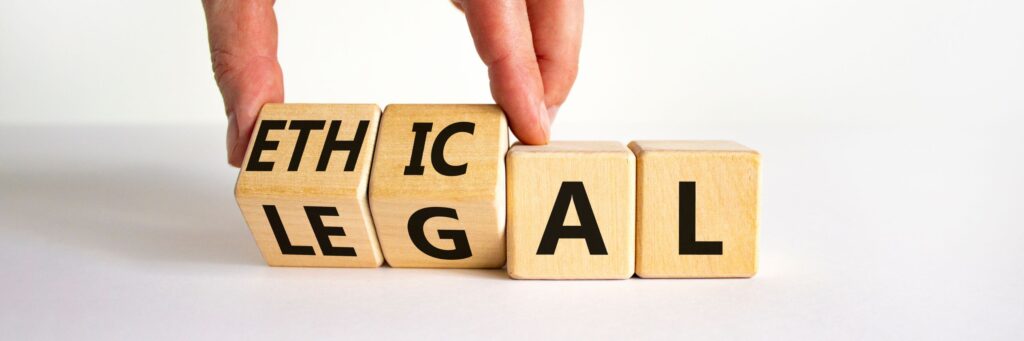
Legal and Ethical Considerations
When cross-posting content on social media platforms like Facebook and Instagram, it’s essential to consider the legal and ethical aspects. Here’s what you need to know:
Understanding Content Ownership and Permissions
- Original Content Ownership: Before cross-posting any content, ensure you have the legal right to do so. If you created the content yourself, you own the rights to it. However, if you’re using content created by others, such as images or videos, you need permission from the original creator or copyright holder.
- Copyright Laws: Respect copyright laws when sharing content. Make sure you have permission to use any copyrighted material in your posts. This includes images, videos, music, and written content. Failure to obtain proper permission could result in legal consequences.
- User-Generated Content: If you’re sharing user-generated content (UGC), obtain explicit consent from the content creator before reposting it. This applies even if the content is publicly available. Always credit the original creator and ask for permission if needed.
Ethical Considerations for Cross-Posting
- Transparency: Be transparent about the source of your content when cross-posting. Clearly indicate if the content is original or if it’s being reposted from another source. Transparency helps build trust with your audience and avoids misleading them.
- Respect Privacy: Respect the privacy of individuals featured in your posts. Avoid sharing personal information or sensitive content without consent. Always obtain permission before sharing content that includes identifiable individuals.
- Attribution: Give credit where credit is due. If you’re sharing content created by others, always attribute it to the original creator. Proper attribution acknowledges their work and prevents plagiarism.
Navigating Platform-Specific Guidelines and Rules
- Platform Terms of Service: Familiarize yourself with the terms of service and community guidelines of each platform you use. These guidelines specify what is and isn’t permissible on the platform. Failure to comply with these rules may lead to the removal of your content or the suspension of your account.
- Advertising and Promotion: If you’re cross-posting promotional content or advertisements, be aware of each platform’s advertising policies. Some platforms have specific rules regarding sponsored content, branded partnerships, and affiliate marketing.
- Respect Platform Culture: Each social media platform has its own unique culture and norms. Tailor your content to fit the style and expectations of each platform. What is successful on Facebook might not be successful on Instagram or Twitter.
- Community Standards: Respect the community standards and values of each platform. Avoid posting content that promotes hate speech, violence, harassment, or discrimination. Upholding these standards contributes to a positive online environment.
By understanding content ownership and permissions, adhering to ethical guidelines, and navigating platform-specific rules, you can ensure that your cross-posting practices are legal, ethical, and respectful. Taking these considerations into account helps maintain integrity and trust in your online presence.

Advanced Cross-Posting Techniques
Cross-posting can be taken to the next level by utilizing advanced techniques on platforms like Facebook and Instagram. Here’s how you can do it:
Leveraging Facebook and Instagram Stories for Cross-Posting
- Story Sharing: Both Facebook and Instagram offer the option to share Stories. Instead of creating separate Stories for each platform, share the same content across both. This ensures consistency and maximizes visibility among your followers.
- Behind-the-Scenes Content: Stories are perfect for sharing behind-the-scenes glimpses of your brand or daily life. Use this opportunity to showcase your team, product development process, or upcoming events. Make your audience feel like insiders.
- Interactive Elements: Take advantage of interactive features like polls, quizzes, and question stickers. Encourage engagement and feedback from your audience. Use the same interactive elements on both platforms to gather insights from a wider audience.
Using Live Videos and IGTV for Extended Reach
- Live Video Streaming: Both Facebook and Instagram allow you to stream live videos. Live videos are a strong way to connect with your audience immediately. Host Q&A sessions, product demonstrations, or behind-the-scenes tours. Interact with viewers by answering their comments and questions.
- Scheduled IGTV Content: IGTV (Instagram TV) is a platform for sharing longer-form video content. Create in-depth tutorials, interviews, or documentaries related to your brand or industry. Promote your IGTV videos on Facebook to reach a broader audience.
- Cross-Promotion: Cross-promote your live videos and IGTV content across both platforms. Share teaser clips or highlights on Stories to generate interest. Encourage your Facebook followers to follow you on Instagram for exclusive content.
Integrating Facebook Ads and Instagram Ads for Wider Audience Engagement
- Unified Ad Campaigns: Create unified ad campaigns that run across both Facebook and Instagram. Use Facebook’s Ads Manager to manage and optimize your campaigns. This ensures consistent messaging and targeting across platforms.
- Ad Creative Optimization: Customize your ad creatives for each platform while maintaining a cohesive brand identity. Experiment with different ad formats, such as carousel ads, slideshow ads, or video ads, to see what resonates best with your audience.
- Audience Targeting: Take advantage of Facebook’s robust targeting options to reach your desired audience. Use demographic, interest-based, and behavioral targeting to refine your audience on both platforms. Try out different groups of people to improve how well your ad works.
- Split Testing: Conduct split tests to compare the effectiveness of different ad formats, targeting options, and messaging. Use the insights gained from split testing to refine your ad strategy and maximize ROI.
By leveraging advanced cross-posting techniques like sharing Stories, utilizing live videos and IGTV, and integrating Facebook Ads and Instagram Ads, you can extend your reach and engage with a wider audience across both platforms. Experiment with these techniques to find the best combination for your brand and objectives.
Conclusion
Congratulations! You’re now equipped with the tools to master advanced cross-posting techniques on Facebook and Instagram. By leveraging Stories, live videos, IGTV, and integrated ads, you can captivate your audience and expand your reach like never before. Remember, consistency is key, so keep experimenting, analyzing, and refining your strategy. With creativity, dedication, and a dash of innovation, you’ll continue to impress your followers and make a lasting impact in the dynamic world of social media. Get ready to soar to new heights of engagement and success!




