Learn how to earn money from blog effortlessly. Discover effective strategies to monetize your content and boost your blogging income. Unlock the secret to boosting your blog’s traffic with our innovative strategies! In this guide, we’ll unveil unique methods to draw more visitors to your website effortlessly. From captivating social media engagement to crafting attention-grabbing short videos, we’ve got you covered. Learn how to leverage screen recording tools for dynamic tutorials and demonstrations. Say goodbye to the ordinary and hello to a world of exciting possibilities for growing your blog’s audience. Let’s dive in and discover how you can stand out in the crowded online landscape and attract the attention your blog deserves!

Introduction to Blogging Course
Overview of the Course Objectives
This blogging course is designed for anyone who wants to learn how to start and run a successful blog. Whether you are a beginner or have some experience, this course will teach you step-by-step how to create a blog, grow it, and make money from it.
You will learn how to choose a topic that interests you and how to set up your blog on WordPress. The course covers everything from selecting a domain name to customizing your blog’s appearance. You will also learn about writing engaging content, using SEO to attract visitors, and monetizing your blog through ads and affiliate marketing.
The goal is to give you practical skills that you can use right away. By the end of the course, you should be able to start your own blog and have a clear plan for growing it.
Highlighting the Potential Income from Blogging
Blogging can be a good way to make money. Some people make a little extra cash on the side, while others make it their full-time job. This course will show you how you can turn your blog into a source of income.
You will learn about different ways to make money from your blog. This includes placing ads on your site, joining affiliate programs, and even selling your own products or services. The course will show you real examples of successful bloggers who started just like you and now make a significant income from their blogs.
Blogging takes time and effort, but it can be very rewarding. You do not need to be an expert or have special skills to start. With dedication and the right knowledge, you can achieve great results.
Contrasting Traditional Education Paths with Blogging Opportunities
Traditional education often involves years of study and can lead to significant debt. Even after graduating, many people struggle to find jobs in their field. This is where blogging offers a different path.
Blogging allows you to start right away without needing a degree or spending a lot of money. You can learn at your own pace and build your blog while continuing with your current job or studies. Unlike traditional jobs, blogging gives you the freedom to work from anywhere and set your own schedule.
Moreover, the skills you learn from blogging are valuable in many areas. Writing, marketing, and web design are all in high demand. By starting a blog, you not only create a potential source of income but also develop skills that can open up other opportunities.
In conclusion, this blogging course is not just about starting a blog. It is about creating opportunities for yourself and taking control of your future. Whether you want to earn extra income, change careers, or just share your passion with the world, blogging can be the way to achieve your goals.

Advanced Blogging Techniques
Teaching Advanced Blogging Skills from Scratch
Learning advanced blogging skills can seem hard, but it starts with the basics. In this course, we teach you everything step-by-step. You don’t need to know anything about blogging to begin.
First, we show you how to pick a topic for your blog. This should be something you are interested in and know about. Next, we help you set up your blog on WordPress. WordPress is a popular and easy-to-use platform for bloggers.
Then, we move on to more advanced skills. You will learn how to write posts that attract readers. This includes using keywords to help people find your blog through search engines like Google. We also teach you how to use images and videos to make your posts more engaging.
Another important skill is understanding your audience. We show you how to use tools to see who is visiting your blog and what they are reading. This helps you create content that your readers will love.
Practical Knowledge for Monetary Success
Making money from your blog is a big goal for many people. This course gives you practical knowledge to turn your blog into a source of income.
One way to make money is through advertisements. We teach you how to set up ads on your blog and how to choose the best ones for your audience. Another way is through affiliate marketing. This means you earn money by promoting other people’s products. When someone makes a purchase using your link, you earn a commission.
We also cover how to sell your own products or services. This can include things like e-books or online courses. We show you how to create these products and how to market them to your readers.
Our course includes real-life examples of successful blogs. You will see how they make money and learn how you can do the same. This practical knowledge is key to turning your blog into a profitable business.
Emphasis on Perseverance, Ambition, and Patience
Success in blogging doesn’t happen overnight. It takes perseverance, ambition, and patience. Our course emphasizes these qualities because they are essential for long-term success.
Perseverance means keeping at it, even when things get tough. There will be times when you don’t see much progress. This is normal. We teach you how to stay motivated and keep working on your blog.
Ambition is about setting goals and working towards them. We help you set realistic goals for your blog and create a plan to achieve them. This could be growing your audience, increasing your income, or improving your writing skills.
Patience is the ability to wait for results. Blogging is a long-term project. It takes time to build an audience and start making money. We show you how to be patient and keep improving your blog over time.
In conclusion, advanced blogging techniques are about more than just technical skills. They involve practical knowledge and the right mindset. By learning from scratch, gaining practical skills, and developing perseverance, ambition, and patience, you can achieve success in blogging. This course provides all the tools you need to reach your blogging goals.

Success Stories
Sharing Success Stories of Previous Course Participants
Hearing about other people’s success can be very inspiring. In our blogging course, we share real stories from people who have taken the course and succeeded. These stories show that anyone can do it with the right guidance and effort.
One story is about Lisa, a stay-at-home mom. She started her blog about parenting tips after taking our course. At first, she was nervous and unsure. But she followed the steps we taught her. She wrote about her experiences and shared helpful advice. Over time, more and more people visited her blog. Now, Lisa’s blog is very popular. She not only helps other parents but also earns a good income from it.
Another story is about Mark, a college student. He was passionate about technology and wanted to share his knowledge. He joined our course and learned how to start a blog. Mark wrote detailed reviews and tutorials about the latest gadgets. His blog grew quickly, attracting many tech enthusiasts. Today, Mark works full-time on his blog and collaborates with big tech companies.
Then there’s Sarah, who loves cooking. She started a food blog after completing our course. Sarah shared her favorite recipes and cooking tips. Her blog became a go-to site for food lovers. Now, Sarah has her own cookbook and even hosts cooking classes. Her blog opened many new opportunities for her.
These are just a few examples. Our course has helped many people from different backgrounds achieve their dreams. Their stories show that success is possible with dedication and the right knowledge.
Demonstrating Substantial Incomes Earned Through Blogging
Blogging can be a profitable venture. Our course includes examples of how much money previous participants have made. This shows the financial potential of blogging.
For example, Lisa, the mom blogger, earns money through ads on her blog. She also partners with brands that want to reach her audience. Each month, Lisa makes a substantial income, enough to support her family.
Mark, the tech blogger, uses affiliate marketing to make money. When his readers buy gadgets through his links, he gets a commission. Mark also earns from sponsored posts where companies pay him to review their products. His blog brings in a significant amount of money each month, which allows him to focus on his passion full-time.
Sarah, the food blogger, has multiple income streams. She earns from ads, affiliate links, and selling her own products like cookbooks. Sarah also gets paid for her cooking classes. Her blog generates a steady income, which has grown over time.
These examples show that blogging is not just a hobby. With the right approach, blogging can provide steady income. Our course teaches you how to monetize your blog effectively. We guide you through different methods like ads, affiliate marketing, and product sales.
In conclusion, the success stories of our course participants demonstrate that blogging can lead to significant financial rewards. These real-life examples prove that with hard work and the right guidance, anyone can achieve substantial income through blogging. Our course equips you with the tools and knowledge to turn your blog into a profitable business.

Starting a Blog
Choosing a Topic for the Blog
Choosing a topic is the first step in starting a blog. It’s important to choose a topic you care about. This makes writing easier and keeps you motivated. Think about what interests you the most. It could be a hobby, a skill, or a subject you enjoy.
Consider your audience too. What kind of information are people looking for? If you choose a topic that many people are interested in, it can help you attract more readers. For example, if you love cooking, a food blog can attract others who love to cook or want to learn new recipes.
Do some research to see what other bloggers are writing about in your chosen topic. Looking at other blogs can give you ideas and show you what works well. However, try to find a unique angle or perspective that sets your blog apart from others. This will make your blog more interesting and stand out.
Setting Up Domain Hosting
Once you have chosen a topic, the next step is setting up domain hosting. A domain name is your blog’s online address. It should be related to your blog’s topic and easy to remember. Avoid using numbers or complicated words.
After choosing a domain name, you need a hosting service to store your blog’s files and make them accessible online. Hostinger is a good option for beginners. They offer affordable plans and reliable service. Plus, they provide customer support if you need help.
To set up domain hosting, go to the Hostinger website. Pick a hosting plan that suits you. Usually, a basic plan is enough when you are starting. Create an account and enter your details. Then, register your domain name. If it is available, you can buy it and link it to your hosting account. Now, you have your own space on the internet for your blog.
Installing WordPress
With your domain and hosting set up, it’s time to install WordPress. WordPress is a popular platform for bloggers because it is easy to use and offers many features.
Most hosting services, including Hostinger, have a one-click WordPress installation. Log in to your hosting account and go to the control panel. Find and click on the WordPress icon. The installation process will start.
You will need to enter some basic information like your site name and a username and password for your WordPress account. Once you fill in the details, click the install button. This usually only takes a few minutes.
After WordPress is installed, you can log in to your WordPress dashboard. This is where you will manage your blog, write posts, and customize the design. The dashboard is user-friendly, and you don’t need any coding skills to use it.
In conclusion, starting a blog involves choosing a topic you are passionate about, setting up domain hosting, and installing WordPress. These steps are easy to follow and set the foundation for your blogging journey. With your blog up and running, you can start creating content and sharing your ideas with the world.
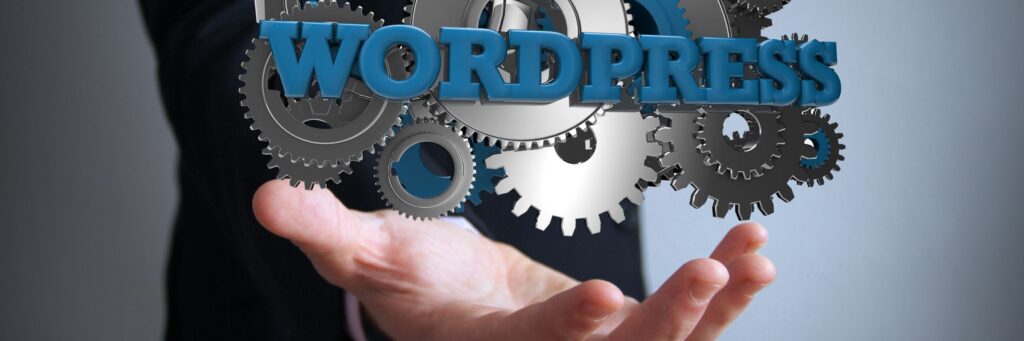
Domain Hosting and WordPress Installation
Explanation of Domain Hosting
Domain hosting is a service that allows your blog to be accessible on the internet. Think of it as renting space online for your blog. When someone types your blog’s domain name (like www.myblog.com) into their browser, the hosting service makes sure they reach your blog.
The domain name is your blog’s address. Make sure your domain name is unique and easy to remember. Hosting services store all your blog’s files, images, and data on their servers. This ensures that your blog is available to visitors 24/7. Without a hosting service, your blog would not be visible on the internet.
Recommendation of Hostinger
When choosing a hosting service, it’s important to pick one that is reliable and affordable. Hostinger is a great choice for beginners and experienced bloggers alike. Here are a few reasons why:
- Affordable Plans: Hostinger offers various plans that fit different budgets. Their basic plans are perfect for new bloggers.
- Ease of Use: Hostinger’s interface is user-friendly. It is easy to set up and manage your hosting account, even if you are not tech-savvy.
- Good Performance: Hostinger provides fast loading times for your blog, which is important for keeping your readers happy.
- Customer Support: If you run into any problems, Hostinger has a helpful customer support team available 24/7.
- One-Click WordPress Installation: Hostinger makes it very easy to install WordPress with just one click.
Steps for Selecting a Hosting Plan and Installing WordPress
- Choose a Hosting Plan:
- Go to the Hostinger website.
- Browse the different hosting plans. For beginners, the Single Shared Hosting plan is usually enough.
- Click “Add to Cart” on the plan you choose.
- Create an Account:
- Enter your email address and set up a password. This will be used to log in to your Hostinger account.
- Complete the payment process. Hostinger often offers discounts, so look out for those.
- Register a Domain Name:
- After purchasing a hosting plan, you need to register a domain name.
- Think of a name related to your blog’s topic. Your password should be unique and easy to remember.
- Check if the domain name is available. If the domain name is available, you can register it.
- Install WordPress:
- Log in to your Hostinger account and go to the control panel (hPanel).
- Look for the “Auto Installer” option and click it.
- Select WordPress from the list of applications.
- Fill in the required details, like your blog’s name and your desired username and password for WordPress.
- Click the “Install” button. Hostinger will handle the rest.
- Set Up Your Blog:
- After WordPress is installed, you can log in to your WordPress dashboard.
- Here, you can customize your blog’s design, write posts, and manage all aspects of your site.
In conclusion, setting up domain hosting and installing WordPress is straightforward with Hostinger. Their affordable plans, ease of use, and reliable service make them a great choice for bloggers. Follow these simple steps to get your blog up and running quickly.

WordPress Customization
Setting up WordPress with Email and Password
After installing WordPress, the first step is setting up your account. This process is simple and important for managing your blog. You need to type in an email address and make a password.
- Log in to WordPress:
- Go to your WordPress login page, usually www.yourdomain.com/wp-admin.
- Enter the username and password you set during installation.
- Add Your Email:
- Once logged in, go to the dashboard.
- Navigate to Settings > General.
- Enter your email address. This email will be used for notifications and account recovery.
- Create a Strong Password:
- Go to Users > Profile.
- Scroll down to the Account Management section.
- Put in a new password and save it.
Setting up your email and password is crucial for securing your blog and receiving important updates.
Selecting Website Type
WordPress allows you to select the type of website you want to create. This helps in setting up your site with the right features.
- Choose Your Website Type:
- During the initial setup, WordPress will ask you what type of website you want to create.
- Options may include a blog, business website, online store, or portfolio.
- Select Blog:
- For blogging, choose the “Blog” option.
- This sets up WordPress with features and layouts suited for blogging.
- Customizing Further:
- Even after selecting a type, you can further customize it.
- Go to Appearance > Themes to choose a theme that matches your blog style.
Selecting the right website type helps in getting the initial setup right and makes customization easier.
Registering a Domain Name
Registering a domain name is like giving your blog a unique address. It’s what people will type to find your site.
- Choose a Domain Name:
- Think of a name that reflects your blog’s content.
- It should be easy to remember and spell.
- Register the Domain:
- If you haven’t already, you can register a domain through your hosting provider.
- Go to the domain registration section and check if your desired name is available.
- Link to Your Hosting:
- Once you have registered the domain, link it to your hosting account.
- This step ensures that your blog is accessible at your chosen address.
A good domain name helps in branding your blog and making it easy for visitors to find you.
Customizing Settings and Permalink Structure
Customizing your blog’s settings and permalink structure helps in improving usability and SEO.
- General Settings:
- Go to Settings > General.
- Here, you can set your site title and tagline.
- Ensure your timezone, date format, and language are set correctly.
- Permalink Settings:
- Permalinks are the URLs for your blog posts.
- Go to Settings > Permalinks.
- Select the “Post name” option. This keeps your URLs simple and good for search engines.
- Reading Settings:
- Go to Settings > Reading.
- Decide if you want your homepage to display your latest posts or a static page.
- Set the number of posts displayed on the blog page.
- Discussion Settings:
- Go to Settings > Discussion.
- Configure how comments are handled. You can moderate comments and reduce spam.
- Media Settings:
- Go to Settings > Media.
- Set the sizes for images that you upload to your blog.
By customizing these settings, you can improve the user experience on your blog. A well-organized permalink structure helps in better search engine ranking and makes your blog posts easier to share.
In conclusion, customizing WordPress involves setting up your account, choosing the right website type, registering a domain name, and tweaking settings. These steps ensure your blog is secure, easy to navigate, and optimized for search engines. With these customizations, you can create a unique and engaging blog for your readers.

Theme Selection and Logo Creation
Installing a Lightweight Theme like GeneratePress
Choosing the right theme for your blog is very important. A good theme makes your blog look attractive and easy to use. GeneratePress is a great choice for beginners. It is lightweight, which means it loads quickly and doesn’t slow down your blog. Here’s how to install it:
- Go to the WordPress Dashboard:
- Log in to your WordPress dashboard.
- Navigate to Appearance > Themes.
- Add New Theme:
- Click on the “Add New” button.
- In the search bar, type “GeneratePress.”
- Install and Activate:
- Find GeneratePress in the search results.
- Click the “Install” button, then click “Activate.”
GeneratePress is now your active theme. It is simple and clean, making it a good starting point for customization.
Creating a Logo Using Canva and remove.bg
A logo is an important part of your blog’s identity. It helps visitors recognize your blog at a glance. You can create a professional-looking logo easily using Canva and remove.bg.
- Create a Logo in Canva:
- Go to Canva’s website and sign up for a free account.
- Click on the “Create a Design” button and choose “Logo.”
- Use Canva’s tools to design your logo. You can choose from various templates, fonts, and icons.
- Keep your design simple and relevant to your blog’s topic.
- Remove Background with remove.bg:
- If your logo has a background that you want to remove, go to remove.bg.
- Upload your logo image.
- The tool will automatically remove the background.
- Download the new image with the transparent background.
- Save Your Logo:
- Save your logo in a format that supports transparency, like PNG.
- Make sure the size and resolution are suitable for your website.
Creating a logo with these tools is easy and doesn’t require any graphic design skills. Your logo will look professional and unique.
Uploading and Customizing the Logo on WordPress
After creating your logo, you need to upload it to your WordPress site. This will make your blog look more professional and personalized.
- Go to Customize Section:
- In your WordPress dashboard, navigate to Appearance > Customize.
- This opens the WordPress Customizer where you can make changes to your theme.
- Upload the Logo:
- In the Customizer, find the “Site Identity” or “Header” section.
- Click on “Select Logo” or “Add Logo.”
- Upload the logo file you created.
- Adjust Logo Settings:
- After uploading, you can adjust the size and placement of the logo.
- Use the sliders or input fields to resize the logo to fit perfectly.
- Preview the changes to see how the logo looks on your site.
- Publish Changes:
- Once you are happy with the logo placement and size, click the “Publish” button to save the changes.
Uploading and customizing your logo on WordPress makes your blog look unique and professional. It’s a simple way to improve your blog’s branding.
In conclusion, selecting a lightweight theme like GeneratePress and creating a custom logo using Canva and remove.bg are key steps in setting up a professional-looking blog. Installing GeneratePress ensures your blog runs smoothly, while a custom logo enhances your blog’s identity. By following these steps, you can create an attractive and functional blog that stands out to your readers.

Enhancing Blog Appearance
Adjusting Colors and Design Elements
Improving the look of your blog is essential to make it appealing to readers. One of the easiest ways to do this is by adjusting colors and design elements. Here’s how you can do it:
- Access the Customizer:
- Log in to your WordPress dashboard.
- Navigate to Appearance > Customize.
- This will open the WordPress Customizer, where you can make changes to your theme’s appearance.
- Choose Colors:
- In the Customizer, look for the “Colors” or “Color Scheme” option.
- You can change the background color, text color, link color, and more.
- Choose colors that match your blog’s theme and are easy on the eyes.
- Adjust Fonts:
- Go to the “Typography” section in the Customizer.
- Select fonts for your headings and body text.
- Use fonts that are readable and complement each other.
- Modify Layout:
- In the Customizer, you can also adjust the layout of your blog.
- Look for options like “Header,” “Footer,” and “Sidebar.”
- Customize the header with your logo, and arrange widgets in the sidebar.
- Add Background Images:
- If you want a more dynamic look, you can add a background image.
- Go to the “Background Image” section and upload an image.
- Make sure the image is not too busy, so it doesn’t distract from your content.
Previewing Changes Before Publishing
Before making your changes live, it’s important to preview them. This allows you to see how your blog will look to visitors and make adjustments if needed.
- Use the Live Preview:
- The WordPress Customizer shows a live preview of your changes.
- As you adjust colors, fonts, and layouts, you can see the changes in real time.
- Check Different Devices:
- Look for the device icons at the bottom of the Customizer.
- Preview your blog on different devices like desktops, tablets, and mobile phones.
- Ensure that your blog looks good and is easy to navigate on all devices.
- Make Final Adjustments:
- If something doesn’t look right in the preview, go back and make adjustments.
- This might include tweaking colors, changing fonts, or rearranging elements.
- Save and Publish:
- Once you are happy with the changes, click the “Publish” button.
- This will make all your customizations live on your blog.
In conclusion, enhancing your blog’s appearance by adjusting colors and design elements is a crucial step in making it attractive and user-friendly. Previewing changes before publishing ensures that your blog looks great on all devices and provides a good user experience. By following these steps, you can create a visually appealing blog that keeps readers engaged.

Content Creation Process
Finding Topics of Interest
The first step in creating content for your blog is finding topics that interest you and your audience. Writing about subjects you are passionate about makes the process enjoyable and keeps your readers engaged.
- Know Your Audience:
- Understand who your readers are and what they want to know.
- Consider their age, interests, and the problems they need solutions for.
- Use Tools:
- Tools like Google Trends, Answer the Public, and BuzzSumo can help you find popular topics.
- These tools show what people are searching for and talking about.
- Check Competitors:
- Look at other blogs in your niche. See what topics they cover and how their audience responds.
- Find gaps or areas they haven’t covered in detail.
- Brainstorm Ideas:
- Set aside time to brainstorm. Write down all your ideas, even the ones that seem less promising.
- From your list, pick the topics that are most relevant and interesting.
Researching Related Content
Once you have a topic, the next step is to research it thoroughly. This ensures that your content is accurate, informative, and valuable.
- Use Reliable Sources:
- Gather information from credible sources like academic journals, reputable websites, and expert blogs.
- Avoid using outdated or unreliable sources.
- Read Widely:
- Look at multiple sources to get a well-rounded understanding of the topic.
- This helps you write content that is comprehensive and well-informed.
- Take Notes:
- As you research, take detailed notes.
- Organize your notes by subtopics to make writing easier later.
- Identify Key Points:
- Highlight the most important points and statistics.
- These will be the backbone of your article.
Writing Articles and Creating Images
With your research in hand, you can start writing your article and creating images to complement your text.
- Outline Your Article:
- Create an outline with headings and subheadings.
- This helps organize your thoughts and ensures a logical flow.
- Write the First Draft:
- Write freely and get your ideas down without worrying about perfection.
- Focus on covering all the key points from your research.
- Edit and Refine:
- Edit your draft for clarity, grammar, and spelling.
- Make sure each paragraph flows well into the next.
- Create Images:
- Use tools like Canva to create images, infographics, and charts.
- Visuals make your article more engaging and easier to understand.
- Add Media:
- Insert your images in relevant places within the article.
- Ensure they are of high quality and properly attributed if needed.
Formatting and Optimizing for SEO
The final step is to format your article and optimize it for search engines. This helps your content reach a larger audience.
- Use Headings:
- Break your content into sections with H2 and H3 headings.
- This makes it easier to read and helps with SEO.
- Optimize Keywords:
- Use relevant keywords throughout your article.
- Place them in the title, headings, and naturally within the text.
- Add Meta Descriptions:
- Write a compelling meta description that includes your main keyword.
- This appears in search engine results and encourages clicks.
- Use Internal and External Links:
- Link to other relevant articles on your blog (internal links).
- Include links to credible external sources.
- Ensure Mobile-Friendliness:
- Make sure your article looks good on mobile devices.
- Use short paragraphs, bullet points, and plenty of white space.
- Check Loading Speed:
- Optimize images and use a good hosting service to ensure fast loading times.
- A slow blog can drive visitors away.
The content creation process involves finding interesting topics, researching thoroughly, writing engaging articles, and optimizing them for SEO. By following these steps, you can create high-quality, informative, and engaging blog posts that attract and retain readers.
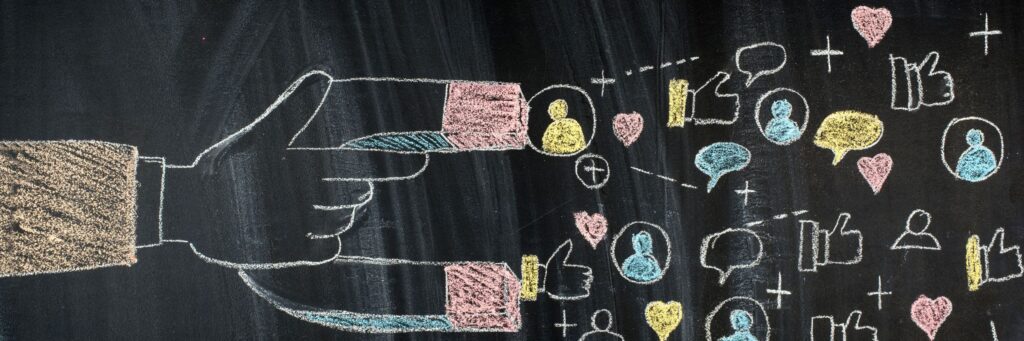
Attracting Traffic
Strategies for Attracting Traffic
Getting people to visit your blog is essential for its success. Here are some creative strategies to attract traffic:
- Social Media Engagement:
- Talk to your followers on Facebook, Instagram, and Twitter.
- Share snippets of your blog posts, behind-the-scenes content, and interact with followers.
- Guest Blogging:
- Write guest posts for other blogs in your niche.
- This exposes your content to a new audience and helps build backlinks to your site.
- Email Marketing:
- Create an email list and send newsletters to your subscribers regularly.
- Offer exclusive content, discounts, or freebies to encourage sign-ups.
- Collaborations and Partnerships:
- Collaborate with other bloggers, influencers, or brands in your niche.
- Host joint giveaways, co-create content, or participate in online events.
- Engage with Online Communities:
- Join forums, Facebook groups, or Reddit communities related to your niche.
- Participate in discussions, answer questions, and share your expertise.
Creating Short Videos
Videos are a powerful way to engage your audience and attract traffic to your blog. Here’s how to create short, attention-grabbing videos:
- Choose a Topic:
- Select a topic that aligns with your blog content or addresses a common question or problem in your niche.
- Script and Plan:
- Write a short script outlining the key points you want to cover in the video.
- Plan the visuals, including any props or graphics you’ll need.
- Record and Edit:
- Use a smartphone or camera to record your video.
- Keep it short and to the point, aiming for 1-3 minutes in length.
- Edit the video using simple editing software to add captions, music, or transitions.
- Optimize for Social Media:
- Tailor your video for different social media platforms.
- Use vertical or square formats for platforms like Instagram and TikTok.
- Promote on Social Media:
- Share your video across your social media channels.
- Use relevant hashtags and encourage viewers to share and engage with your content.
Leveraging Screen Recording Tools
Screen recording is a useful way to create tutorials, demonstrations, or walkthroughs related to your blog content. Here’s how to leverage screen recording tools effectively:
- Choose a Screen Recorder:
- There are many screen recording tools available, both free and paid.
- Choose one that suits your needs and is easy to use, such as OBS Studio, Screencast-O-Matic, or Loom.
- Plan Your Recording:
- Decide what you want to demonstrate or explain in your screen recording.
- Create a script or outline to guide your recording process.
- Record Your Screen:
- Open the screen recording tool and select the area of your screen you want to capture.
- Start recording and walk through the steps or information you want to share.
- Edit and Enhance:
- Trim any unnecessary footage and add annotations or captions to clarify your points.
- Enhance the video with background music or graphics if desired.
- Publish and Promote:
- Upload your screen recording to your blog or video hosting platform.
- Share the link on your blog, social media, or in email newsletters to attract traffic.
Attracting traffic to your blog requires a combination of strategies, including social media engagement, guest blogging, email marketing, collaborations, and engaging with online communities. Creating short videos and leveraging screen recording tools are effective ways to captivate your audience and drive traffic to your blog. By implementing these strategies, you can increase visibility and grow your blog’s audience.
Elevate your blog to new heights with these innovative traffic-boosting techniques! By implementing our strategies, you can captivate your audience, increase engagement, and expand your reach. Embrace the power of social media, captivating short videos, and dynamic screen recordings to make your blog stand out in the digital landscape. With these tools at your disposal, you’re well-equipped to attract and retain a loyal audience for your blog. So, what are you waiting for? Take action today and watch as your blog flourishes with new visitors and eager readers!




