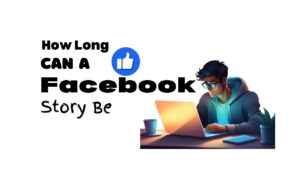YouTube is like a goldmine filled with lots of music, podcasts, and other types of audio content waiting to be discovered. Sometimes, you might want to download audio from YouTube videos on your Android device for offline listening. While many apps can help with this, you may prefer not to install additional software. Here are ten simple and effective methods to download YouTube audio on Android without using any apps.
1. Use YouTube to MP3 Converter Site
Several websites allow you to convert YouTube videos to MP3 files. Open your browser and visit a site like ytmp3.cc or convert2mp3.net. Paste the URL of the YouTube video, select the audio format, and hit the convert button. Once the conversion is complete, download the file directly to your device.
2. Use the Desktop Mode in Your Browser
Sometimes, mobile browsers have limited functionality. Switch your browser to desktop mode to access more features. Open Chrome or any browser, go to the YouTube video and then request the desktop site from the browser’s menu. This can make it easier to use online converters and downloaders.
3. Use a File Download Manager
File download managers can help you download audio from YouTube. Some browsers have built-in download managers. Use these to download converted audio files from websites. Simply copy the download link from an online converter and paste it into the download manager.
4. Utilize Online Audio Extractors
Websites like OnlineVideoConverter or FLVTO can extract audio from YouTube videos. Copy the video link and paste it into the site’s URL box. Choose the audio format you prefer and click on the convert button. Download the audio file once it’s ready.

5. Employ Google Chrome Extensions
While this isn’t directly using an app on your Android, it can help. If you have a Chrome extension that can download YouTube videos, use it on your desktop first. Download the audio file and then transfer it to your Android device via USB or cloud storage.
6. Use Telegram Bots
Telegram offers bots that can download YouTube videos and convert them to audio. Search for YouTube download bots within the app. Send the bot the YouTube link, and it will provide a downloadable audio file. Use Telegram’s built-in browser to access the file directly on your Android device.
7. Use Cloud Services
Use services like Google Drive or Dropbox. Convert YouTube videos to audio files on your desktop and upload them to your cloud storage. Access these files on your Android device by logging into the cloud service app and downloading the files.
8. Email the File to Yourself
After converting the YouTube video to an audio file on your computer, email the file to yourself. Open your email on your Android device and download the attachment. This method is simple and does not require any additional apps or storage services.
9. Use Social Media Download Features
Some social media platforms have built-in download features. Share the YouTube video link on a social media platform that supports downloading, like Facebook. Use the platform’s download feature to save the video. Then, use an online converter to extract the audio.
10. Use Screen Recording Tools with Audio Extraction
Use the built-in screen recorder on your Android to record the YouTube video. Once you have the video file, use an online video-to-audio converter to extract the audio. This is a two-step process but works well if you prefer not to use any third-party apps.
Conclusion
Downloading audio from YouTube on an Android device without using apps is possible with the right methods. Whether using online converters, desktop modes, cloud services, or even email, you have plenty of options to choose from. These methods are straightforward and do not require any technical expertise. Enjoy your favorite YouTube audio tracks offline with these simple tips!