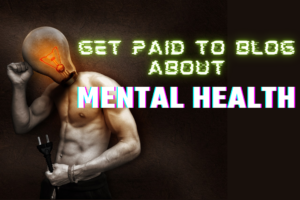1. Introduction
In the vast and dynamic landscape of the internet, where content reigns supreme, mastering the art of crafting a compelling blog is only half the battle. The other half lies in understanding how to build an effective blog navigation, ensuring that users can seamlessly navigate through the digital terrain, effortlessly discovering the wealth of information you’ve painstakingly curated.
This is where blog navigation steps into the limelight, serving as the silent guide that shapes the user’s journey through your online realm.
Definition of Blog Navigation
At its core, blog navigation encompasses the intricate system of menus, links, and interactive elements strategically placed within a blog to facilitate user movement. It’s the roadmap that visitors follow, helping them find specific articles, explore categories, and delve into the depths of your content effortlessly. From the primary menu bar to interactive widgets and search functionalities, blog navigation is the backbone that supports a user’s exploration.
Importance of Well-Organized Blog Navigation
A well-organized blog navigation system is akin to a well-designed city grid – it ensures that visitors can smoothly traverse from one point to another without feeling lost in a labyrinth of information. This is not merely a matter of aesthetics; it directly impacts the user’s experience and their likelihood to stay engaged.
With attention spans dwindling in the digital age, a convoluted navigation structure can result in frustration, leading users to abandon ship in favor of more user-friendly pastures.
Overview of How Effective Navigation Contributes to a Better User Experience
Effective blog navigation goes beyond mere convenience; it is the linchpin of a positive user experience. When navigation is intuitive and seamless, users can focus on consuming content rather than wrestling with the architecture of your blog.
A streamlined navigation system reduces bounce rates, encourages exploration, and ultimately fosters a sense of trust and credibility. Think of it as the first impression users have of your blog – a well-organized navigation structure sets the stage for a positive and productive interaction.
In the upcoming sections, we’ll delve deeper into the intricacies of building an effective blog navigation system, exploring strategies to cater to your audience, designing clear menu structures, and employing various elements that collectively contribute to a digital space where users feel not only welcomed but also guided on their journey of discovery.
2.Understanding Your Audience to Master How to Build an Effective Blog Navigation
In the ever-evolving landscape of the digital realm, a blog’s success hinges on its ability to resonate with a specific audience. Understanding your audience is not a mere checkbox on the to-do list; it is the compass that guides the design and functionality of your blog navigation, ensuring it aligns seamlessly with the expectations and preferences of those you aim to captivate.
Researching and Defining Your Target Audience
Before embarking on the journey of crafting a navigation system tailored to your audience, it’s imperative to conduct thorough research to define precisely who your target audience is. Dive into demographics, psychographics, and behavioral patterns to unearth the nuances that make your audience tick. Are they tech-savvy millennials hungry for bite-sized content, or perhaps seasoned professionals seeking in-depth analyses? Understanding these intricacies lays the foundation for navigation that resonates.
Identifying User Preferences and Expectations
With your target audience defined, the next step is delving into the realm of user preferences and expectations. What are their browsing habits? Do they prefer visual content, or are they voracious readers seeking textual depth?
Identifying these preferences provides invaluable insights into the type of content and navigation style your audience finds most engaging. This could range from implementing image-driven menus to prioritizing quick access to popular categories based on user behavior.
Tailoring Navigation to Meet the Needs of Your Specific Audience
Armed with a wealth of knowledge about your audience, the crux lies in tailoring your blog navigation to cater precisely to their needs. If your audience is diverse, consider implementing customizable options that allow users to personalize their navigation experience.
For instance, a tech blog might provide navigation options based on expertise level or specific areas of interest. The key is to ensure that every click feels purposeful and leads the user to content they find relevant and compelling.
Understanding your audience isn’t a static process; it’s an ongoing dialogue that adapts as your readership evolves. Regularly revisit analytics, conduct surveys, and stay attuned to social media feedback to keep a pulse on shifting preferences.
In the subsequent sections, we’ll explore how this deep understanding of your audience translates into a navigation system that feels tailor-made, resonating with users on a personal level while guiding them seamlessly through your digital domain.
In the intricate dance between a blog and its audience, the menu structure plays the role of a choreographer, orchestrating the movements of users through the diverse content you’ve curated. A clear and intuitive menu is not just a visual component; it’s a user-centric design philosophy that ensures visitors can effortlessly navigate your blog, finding the content they seek without stumbling through a maze of complexity.
Designing a Simple and Easy-to-Understand Menu
The cardinal rule in crafting an effective menu structure is simplicity. Designing a menu that is both simple and easy to understand is akin to providing a clear roadmap for your users. Employ straightforward language for menu labels, avoiding jargon or overly creative titles that may confuse rather than clarify. Consider the hierarchy of information – the most critical elements should be prominently displayed, guiding users to the core sections of your blog with ease.
Categorizing Content Logically
A well-organized blog is akin to a well-arranged library, and the menu serves as the index. Logical categorization is the backbone of an intuitive menu structure. Take the time to scrutinize your content and identify natural groupings. Whether it’s by topic, format, or audience segment, creating logical categories ensures that users can quickly locate content that aligns with their interests. This not only enhances navigation efficiency but also aids in content discovery.
Prioritizing and Organizing Menu Items Based on Importance
Not all menu items are created equal, and acknowledging this fact is pivotal in delivering a user-friendly experience. Prioritize and organize menu items based on their importance and relevance to your audience. Frequently accessed categories or high-impact sections should enjoy prominent placement, whether in the primary menu or through strategic use of submenus. This deliberate hierarchy ensures that users are greeted with the most relevant and engaging content right from the outset.
Consider the user journey – what are the primary reasons visitors come to your blog? Tailor your menu to align with these objectives. If your blog is a hub for resources, ensure that ‘Resources’ takes center stage. If it’s a platform for thought leadership, give ‘Insights’ or ‘Articles’ a prime position. The goal is to minimize friction and guide users seamlessly, providing them with a curated experience that feels tailored to their needs.
In the subsequent sections, we’ll explore additional elements that complement a clear and intuitive menu structure, creating a harmonious symphony that elevates the user experience within the digital spaces you’ve meticulously crafted.
4. Responsive Design for Multiple Devices
In the ever-evolving digital landscape, where users access content through a myriad of devices, the importance of responsive design cannot be overstated. As the gateway to your blog, navigation must gracefully adapt to the diverse screen sizes and resolutions of desktops, tablets, and mobile devices. The pursuit of a seamless user experience across this spectrum is not just a trend; it’s a necessity that can make or break the success of your online presence.
Therefore, understanding how to build an effective blog navigation that seamlessly integrates responsive design principles is paramount for ensuring a user-friendly experience regardless of the device they choose to engage with.
Importance of Responsive Design in Blog Navigation
Responsive design is not a mere buzzword; it’s a philosophy that acknowledges the dynamic nature of user behavior. The importance of responsive design in blog navigation lies in its ability to provide a consistent and optimal experience regardless of the device. It ensures that users encounter a navigation system that is not just functional but also visually appealing, adapting to the unique attributes of each device without compromising on usability.
Ensuring a smooth experience on desktops, tablets, and mobile devices.
The diversity in devices used to access the internet is staggering, ranging from large desktop monitors to compact mobile screens. Responsive design is the linchpin that bridges this divide, offering a seamless experience irrespective of the device in hand.
Whether users are browsing leisurely on a tablet, multitasking on a desktop, or navigating on-the-go with a smartphone, a well-implemented responsive design ensures that the navigation remains intuitive, maintaining the integrity of your blog’s structure and functionality.
Tips for Optimizing Navigation for Various Screen Sizes
Optimizing navigation for different screen sizes is an art that requires meticulous attention to detail. Begin by prioritizing essential menu items and ensuring they remain accessible across all devices. Embrace a mobile-first approach, designing navigation with the constraints of smaller screens in mind and progressively enhancing the experience for larger displays.
Utilize collapsible menus, prioritize touch-friendly elements, and optimize images and font sizes to guarantee a seamless and visually pleasing experience.
Consider the unique interactions each device offers – desktops allow for hover effects, while mobile devices rely on taps and swipes. Tailor navigation interactions accordingly, ensuring a harmonious experience that feels native to each platform. Regularly test your blog on various devices to identify potential pain points and fine-tune the responsive design iteratively.
In the forthcoming sections, we’ll explore additional strategies to enhance the adaptability of your blog navigation, ensuring that users encounter a consistently delightful experience, regardless of the device they choose to embark on their digital journey.
5. Strategic Use of Labels and Categories
In the intricate web of a blog’s architecture, the strategic use of labels and categories serves as the signposts that guide users through a curated journey of discovery. The art lies not just in choosing labels arbitrarily but in crafting a language that resonates with your audience, effectively grouping and presenting content, and ensuring simplicity amid the vast sea of information.
Choosing Appropriate Labels for Navigation Items
Labels are the first point of contact between your content and the user. Choosing appropriate labels is an art that requires a deep understanding of your audience and the nuances of your content. Opt for language that is clear, concise, and aligns with the vernacular your audience uses. Avoid industry jargon that might alienate newcomers and strive for labels that are both informative and enticing, sparking curiosity and inviting exploration.
Consider the user’s perspective – what terms would they naturally use to search for content? If your blog covers technology, for instance, would they be more inclined to click on “Tech Trends” or “Innovations in Technology”? The chosen labels should mirror the user’s mental map, minimizing cognitive load and fostering a connection between their intent and the content offered.
Utilizing Categories Effectively to Group Related Content
Categories are the organizational backbone of your blog, providing a structured framework that enhances content discoverability. Instead of viewing them as mere tags, think of categories as thematic chapters that group related content under cohesive umbrellas. This not only aids in navigation but also presents users with a logical progression through your content, encouraging deeper exploration.
Strive for a balance between breadth and specificity when creating categories. Too broad, and users might feel overwhelmed; too narrow, and categories may become redundant. For example, a cooking blog could have categories like “Main Courses,” “Desserts,” and “Healthy Recipes,” providing a high-level overview while still catering to specific interests.
Avoiding Unnecessary Complexity in Labeling
While sophistication can be appealing, unnecessary complexity in labeling is a pitfall that hampers user navigation. The goal is to strike a balance between providing detailed information and maintaining simplicity. Avoid using labels that are too lengthy or convoluted, as they can lead to confusion. Simplicity fosters a user-friendly experience, ensuring that visitors can quickly discern the nature of the content and navigate effortlessly.
Consider the context in which labels are presented – on a menu, brevity is key; in an article, a more descriptive approach might be suitable. Regularly reassess and refine your labeling strategy based on user feedback and evolving content themes. The strategic use of labels and categories is an ongoing dialogue with your audience, fine-tuning the language that guides them through the diverse landscape of your blog.
In the following sections, we’ll delve into additional facets of blog navigation, exploring how these nuanced elements collectively contribute to an immersive and tailored user experience.
6. Implementing a Search Functionality
In the expansive universe of digital content, where blogs serve as repositories of knowledge and inspiration, the implementation of a robust search functionality stands as a beacon, guiding users directly to the heart of relevant information. Far from a mere accessory, the search bar is a powerful tool that enhances user autonomy, offering a personalized route through the diverse landscape of your blog.
As you explore the intricacies of maintaining a user-friendly blog, mastering how to build an effective blog navigation includes optimizing and integrating a search feature that empowers users to navigate your content with precision and ease.
The Role of a Search Bar in Blog Navigation
The search bar is the compass that empowers users to embark on a precise journey, bypassing the traditional menu-driven exploration. It plays a pivotal role in catering to diverse user preferences and intent, acknowledging that not all visitors follow the same path to discovery.
Whether users are seeking a specific article, exploring a particular theme, or simply navigating by keywords, the search bar provides a direct conduit, transforming the user experience from a guided tour to a personalized quest.
Recognize the search bar as more than a functional element; it’s a gateway to user engagement. A strategically placed and well-designed search bar signifies your commitment to user convenience, signaling that you respect their time and intent to find specific content.
Tips for Implementing an Efficient and User-Friendly Search Function
Implementing a search function that transcends expectations requires attention to detail and a user-centric approach. Here are some tips to ensure the efficiency and user-friendliness of your search functionality:
- Prominent Placement: Position the search bar prominently, preferably in a consistent and easily accessible location across all pages. This ensures users can initiate a search whenever the need arises without undue effort.
- Autocomplete Suggestions: Implement autocomplete suggestions as users type, providing real-time feedback and aiding in refining their search queries. This not only accelerates the search process but also helps users discover relevant terms.
- Filtering Options: Integrate filtering options in search results, allowing users to narrow down their quest based on categories, date ranges, or other relevant parameters. This enhances the precision of results, aligning with varied user preferences.
- Visual Clarity: Design the search bar with clarity in mind. Ensure it stands out visually, employing contrasting colors or an easily recognizable icon. A visually prominent search bar minimizes the risk of users overlooking this valuable tool.
- Mobile Optimization: Optimize the search bar for mobile devices, recognizing the unique challenges posed by smaller screens. A streamlined and touch-friendly design ensures that users on smartphones and tablets can wield the search functionality with ease.
Enhancing Search Results Accuracy
The true measure of a search functionality’s effectiveness lies in the accuracy of its results. Here are strategies to enhance the precision of search outcomes:
- Relevance Algorithms: Implement sophisticated relevance algorithms that consider factors beyond keyword matching. Take into account user behavior, popularity, and recency to deliver results that align with the user’s intent.
- Synonym Recognition: Equip the search function to recognize synonyms and related terms, ensuring that users are not hindered by a rigid vocabulary barrier. This fosters inclusivity and accommodates diverse ways users may express their queries.
- Error Tolerance: Build in error tolerance to accommodate misspellings or slight deviations from the intended query. A forgiving search function ensures users are not penalized for minor mistakes, improving overall satisfaction.
- User Feedback Mechanism: Implement a user feedback mechanism to gather insights into the effectiveness of search results. Allow users to signal relevance or report discrepancies, fostering a continuous improvement loop.
In the subsequent sections, we’ll explore additional dimensions of blog navigation, unraveling the tapestry that transforms a blog into a seamlessly navigable and user-centric digital haven.
7. Utilizing Breadcrumbs for Orientation
In the intricate ballet of blog navigation, breadcrumbs emerge as a silent guide, weaving a trail of digital morsels that not only narrate the user’s journey but also provide a compass for seamless orientation. Far beyond a quaint design element, breadcrumbs play a pivotal role in enhancing user understanding and exploration, ensuring that visitors are never lost within the labyrinth of your digital content.
Explaining the Concept of Breadcrumbs
Breadcrumbs, in the context of web design, are a navigational aid that displays the user’s path in a hierarchical structure, typically reflecting the parent-child relationships between pages. The metaphor is drawn from the fairy tale “Hansel and Gretel,” where breadcrumbs served as a trail to find the way back. Similarly, digital breadcrumbs enable users to trace their steps through the layers of content, offering a visual representation of their location within the blog’s hierarchy.
Imagine a user exploring a recipe blog. The breadcrumb trail might appear as follows: Home > Desserts > Chocolate Cakes. Each element in the trail is a clickable link, allowing users to swiftly navigate to higher-level categories or parent pages.
Implementing Breadcrumbs for Better User Orientation
The implementation of breadcrumbs is not merely an aesthetic choice; it’s a strategic decision that enhances user orientation and simplifies navigation. Here’s how you can effectively implement breadcrumbs on your blog:
- Consistent Placement: Position breadcrumbs consistently across your blog, preferably near the top of the page. This ensures users can easily access the trail regardless of where they are in the content hierarchy.
- Hierarchy Reflection: Ensure that the breadcrumb trail accurately reflects the hierarchical structure of your blog. Each breadcrumb should represent a step up in the content hierarchy, offering users a clear sense of their location.
- Clickable Links: Make each element in the breadcrumb trail clickable. This enables users to backtrack or navigate to higher-level categories effortlessly. Clickable breadcrumbs provide a non-linear navigation option, allowing users to explore related content without retracing their entire path.
- Visual Clarity: Design breadcrumbs with visual clarity in mind. Use a distinguishable font, color, or separator to clearly demarcate each element. Visual coherence ensures that users can quickly interpret the breadcrumb trail without confusion.
Examples of How Breadcrumbs Improve the User Experience
- Effortless Backtracking: Breadcrumbs empower users to backtrack efficiently. If a user dives deep into a specific category but wishes to return to the homepage or explore a different branch, the breadcrumb trail provides a one-click solution, eliminating the need for repeated use of the browser’s back button.
- Contextual Awareness: Breadcrumbs offer users a contextual map of where they are within the blog. This is particularly valuable for large blogs with diverse content. Users can quickly grasp their position, understanding the overarching category or topic of the current page.
- Reduced Cognitive Load: By providing a visual representation of the user’s path, breadcrumbs reduce cognitive load. Users can focus on exploring content rather than keeping mental tabs on their location within the blog’s structure.
- Enhanced User Confidence: Breadcrumbs instill a sense of confidence in users. Knowing that they can navigate effortlessly and retrace their steps fosters a positive user experience, contributing to a feeling of control and mastery over the blog’s interface.
In the upcoming sections, we’ll unravel additional layers of blog navigation, delving into strategies that collectively contribute to a user-centric digital environment.
8. Optimizing Page Loading Speed
In the dynamic landscape of the digital realm, where attention spans are fleeting and expectations are high, the speed at which a blog’s pages load can be the linchpin that determines user satisfaction. The quest for a fast and efficient blog navigation system is not merely a technical consideration; it’s a strategic imperative that directly influences user experience and, consequently, the success of your online presence.
Therefore, understanding how to build an effective blog navigation extends beyond visual and structural elements to encompass optimizing loading times, ensuring that users can swiftly and seamlessly traverse your content, enhancing their overall engagement with your blog.
Impact of Page Loading Speed on User Experience
Page loading speed is the silent orchestrator of user satisfaction, silently shaping perceptions and interactions. The impact is profound and multi-faceted:
- First Impressions: The speed at which your blog’s pages load forms the user’s first impression. A sluggish experience can lead to frustration and immediate disengagement, while a swift loading time fosters a positive introduction, setting the stage for an immersive user journey.
- User Retention: Users are inherently impatient in the digital realm. A delay of mere seconds can lead to increased bounce rates as visitors abandon slow-loading pages in favor of faster alternatives. Optimizing page loading speed is instrumental in retaining users and keeping them engaged with your content.
- SEO Performance: Search engines, including Google, consider page loading speed as a ranking factor. A faster website is more likely to rank higher in search results, potentially attracting a larger audience and increasing visibility within your target market.
- Mobile Experience: With the rise of mobile browsing, the importance of page loading speed is amplified. Mobile users, often on slower networks, demand a seamless and expeditious experience. A blog optimized for speed caters to the preferences of an increasingly mobile-centric audience.
Tips for Optimizing Images and Other Elements Affecting Navigation Speed
- Image Compression: Images are often the heaviest elements on a webpage. Utilize image compression techniques to reduce file sizes without compromising quality. This not only accelerates page loading speed but also conserves bandwidth for users.
- Lazy Loading: Implement lazy loading for images, a technique where images are loaded only as they come into the user’s viewport. This prevents unnecessary loading of images that the user may never see, significantly enhancing initial page load times.
- Minify Code: Minify your HTML, CSS, and JavaScript files by removing unnecessary characters and whitespace. This reduces file sizes and speeds up the parsing and rendering of pages.
- Browser Caching: Activate browser caching to save regularly accessed resources on the user’s device. This allows returning visitors to load pages more quickly, as the browser can retrieve cached content instead of downloading it anew.
- Content Delivery Network (CDN): Utilize a Content Delivery Network to distribute your website’s static content across servers worldwide. This ensures that users from different geographic locations experience faster load times by accessing content from servers closer to them.
The Importance of a Fast and Efficient Blog Navigation System
A fast and efficient blog navigation system is the unsung hero of user satisfaction, contributing to a seamless and enjoyable browsing experience. Here’s why it matters:
- User Engagement: A swift navigation system encourages users to explore more content. When menus, links, and interactive elements respond promptly, users are more likely to engage with different sections of your blog, increasing time spent on your site.
- Reduced Bounce Rates: Slow navigation often leads to higher bounce rates, as users abandon pages that take too long to load. A fast and efficient navigation system minimizes bounce rates, indicating that users find your content and interface compelling.
- Positive User Perception: A blog that loads quickly is perceived as professional and user-friendly. Users appreciate a seamless experience, and a fast navigation system contributes to an overall positive perception of your brand or content.
- Mobile Friendliness: In the mobile era, a fast navigation system is synonymous with mobile-friendliness. Mobile users, accustomed to on-the-go browsing, expect websites to load swiftly. Prioritizing speed in navigation caters to the preferences of this significant user demographic.
In the ensuing sections, we’ll unravel additional layers of blog navigation, exploring strategies that collectively enhance the user experience and contribute to a harmonious digital interaction.
9. Consistent Design and Branding
In the symphony of visual elements that compose a blog, the importance of consistent design and branding reverberates as a key orchestrator, shaping not only the aesthetic appeal but also the user’s perception and interaction. Beyond mere aesthetics, a cohesive design and branding strategy establish a visual identity that fosters trust, recognition, and a harmonious user experience throughout the digital landscape.
Importance of a Consistent Design Throughout the Blog
Consistency in design is the glue that binds the various elements of your blog into a seamless and coherent whole. It extends beyond colors and fonts to encompass the overall layout, imagery, and even the tone of your content. The importance lies in:
- User Familiarity: A consistent design creates a sense of familiarity. Users, navigating through different pages or sections of your blog, should encounter a cohesive visual language that reinforces a unified brand identity.
- Credibility: Consistency in design signals professionalism and attention to detail. A well-executed design strategy, maintained consistently across your blog, enhances the credibility of your content and brand.
- Ease of Navigation: A consistent design aids navigation. Users instinctively learn to navigate your blog as they encounter familiar elements. Whether it’s the placement of the menu, the color scheme, or the structure of individual pages, a consistent design promotes intuitive exploration.
Incorporating Branding Elements into Navigation
Navigation is not just a functional component; it’s an opportunity to infuse your brand identity into the user experience. Here’s how you can seamlessly incorporate branding elements into your blog’s navigation:
- Logo Placement: Place your logo strategically, ensuring it’s prominently visible, especially in the header or navigation bar. The logo serves as a visual anchor, reinforcing brand recognition with each page visited.
- Branded Colors: Integrate your brand’s color palette into the design of navigation elements. Consistent use of colors across buttons, links, and menus reinforces brand identity and contributes to a cohesive visual experience.
- Typography: Employ consistent typography that aligns with your brand guidelines. From heading styles to body text, maintaining a uniform font across your blog reinforces a sense of brand identity.
- Branded Icons: If applicable, use custom icons that align with your brand. These can be incorporated into navigation menus, enhancing visual appeal and reinforcing brand recognition.
How a Cohesive Design Enhances User Trust and Recognition
- Trust Building: A cohesive design fosters trust. Users are more likely to engage with content and explore your blog when they perceive a polished and consistent visual presentation. Trust is a critical component of user engagement and brand loyalty.
- Brand Recognition: Consistent design is synonymous with brand recognition. Users should be able to identify your blog at a glance, even before reading content or examining specific elements. This recognition fosters a connection between users and your brand.
- Professionalism: A cohesive design communicates professionalism. Users are more likely to view your blog as a reliable source of information when the design reflects a commitment to quality and attention to detail.
- Memorability: Consistent design contributes to the memorability of your brand. Users who have a positive and visually consistent experience are more likely to remember your blog and return for future visits.
In the subsequent sections, we’ll continue our exploration of blog navigation, unraveling additional layers that collectively contribute to an immersive and user-centric digital experience.
10. Encouraging User Engagement
In the dynamic landscape of digital interaction, the success of a blog extends beyond content creation to the cultivation of an engaged and interactive audience. Encouraging user engagement is not a passive endeavor; it’s an intentional strategy that involves strategic placement of calls-to-action, seamless integration of social media links, and fostering an environment that invites users to not only explore but actively participate in the content journey.
As you delve into the multifaceted aspects of blog management, understanding how to build an effective blog navigation becomes a cornerstone in creating an environment that not only captivates visitors but also guides them through a purposeful and interactive experience.
Placing Calls-to-Action Strategically in the Navigation
Calls-to-action (CTAs) act as catalysts, turning passive visitors into active participants. Placing CTAs strategically within the navigation system is a nuanced art that requires understanding user behavior and aligning CTAs with the overarching goals of your blog:
- Homepage CTAs: Consider placing CTAs on the homepage that prompt users to explore specific categories, subscribe to newsletters, or engage with featured content. These CTAs should be visually appealing and strategically positioned to capture attention without being intrusive.
- Content-Specific CTAs: Integrate CTAs within relevant content sections. If your blog features product reviews, for instance, consider including a CTA at the end of each review encouraging users to share their thoughts, ask questions, or explore related content.
- Subscription CTAs: Strategically position subscription CTAs within the navigation, inviting users to subscribe to newsletters, updates, or exclusive content. Consider using compelling language that emphasizes the value users gain by subscribing.
Incorporating Social Media Links
Social media has become an integral part of the digital landscape, offering a powerful avenue for user engagement. Seamlessly incorporating social media links into your blog’s navigation enhances connectivity and expands the reach of your content:
- Strategic Placement: Place social media icons strategically, ensuring they are visible without overshadowing other essential elements. Common locations include the header, footer, or a designated social media section within the navigation.
- Consistent Branding: Maintain consistent branding across social media platforms. Ensure that the design and messaging align with your blog’s visual identity, reinforcing a cohesive brand presence across channels.
- Encouraging Sharing: Accompany relevant content with social sharing buttons. This empowers users to share articles, images, or videos they find compelling, extending the reach of your content to their social networks.
Promoting user exploration and interaction with the content.
Beyond navigation elements, fostering an environment that encourages users to actively explore and interact with content is foundational to sustained engagement:
- Interactive Content: Incorporate interactive elements within your blog, such as quizzes, polls, or surveys. These not only provide an engaging experience but also offer valuable insights into user preferences.
- Comment Sections: Cultivate a vibrant comment section where users can share their thoughts, ask questions, and engage in discussions. Responding to comments personally enhances the sense of community and fosters a dialogue with your audience.
- Gamification: Consider incorporating gamification elements, such as badges, points, or challenges, to incentivize user participation. This can elevate the overall user experience and create a sense of achievement for active users.
- Feedback Mechanism: Implement a user feedback mechanism, such as polls or feedback forms, to gather insights into user preferences and areas for improvement. This not only demonstrates a commitment to user satisfaction but also provides valuable data for refining your blog.
In the upcoming sections, we’ll delve deeper into strategies that contribute to a holistic approach to blog navigation, exploring facets that collectively elevate the user experience and cultivate a loyal and engaged audience.
11. Regularly Updating and Maintaining Navigation
In the dynamic landscape of the digital realm, where content is ever-evolving, the commitment to regularly updating and maintaining navigation is not just a matter of routine; it’s a strategic imperative that ensures your blog remains a relevant and user-friendly destination. This involves recognizing the importance of keeping navigation up to date, conducting regular audits, and gracefully handling changes in content and structure.
The Importance of Keeping Navigation Up to Date
- Reflecting Evolving Content: As your blog’s content evolves, so should its navigation. New categories, topics, or features may emerge, necessitating adjustments to provide users with intuitive pathways to the latest and most relevant content.
- Adapting to User Behavior: User behavior is dynamic, and keeping navigation current allows you to adapt to changing preferences. Regular updates enable you to align navigation with how users naturally interact with your blog, optimizing their experience.
- Staying Ahead of Trends: The digital landscape is influenced by design trends, technological advancements, and shifts in user expectations. Regularly updating navigation allows your blog to stay ahead of these trends, presenting a modern and forward-thinking interface.
Conducting Regular Audits and Making Necessary Adjustments
- Content Relevance: Periodically assess the relevance of your content and ensure that navigation effectively showcases the most valuable and timely material. Remove outdated or redundant categories, and highlight new or popular content prominently.
- User Feedback Integration: Act on user feedback by incorporating insights gained through surveys, comments, or analytics. User preferences may change, and regular audits allow you to refine navigation based on real user experiences and expectations.
- Technical Optimization: Stay vigilant about technical aspects affecting navigation, such as broken links, slow-loading elements, or compatibility issues. Regular audits help identify and rectify these issues promptly, ensuring a smooth and efficient user experience.
Handling Changes in Content and Structure Gracefully
- Clear Communication: If you make significant changes to your blog’s content or structure, communicate these changes clearly to your audience. Use notifications, announcements, or blog posts to inform users about updates and guide them on navigating the revised layout.
- 301 Redirects: If URLs are altered or content is moved, implement 301 redirects to ensure that users are seamlessly directed to the new location. This not only preserves SEO value but also prevents frustration for users encountering broken links.
- Responsive Design Adjustments: If your blog undergoes a redesign or structural changes, ensure that navigation elements are adjusted for responsiveness. The user experience should remain consistent across various devices, and adjustments should be made to accommodate different screen sizes.
Strategic Evolution for User-Centric Navigation
- User-Centric Approach: Frame updates and adjustments with a user-centric mindset. Anticipate user needs, preferences, and behavior, and tailor navigation to enhance their experience. Regularly seek user feedback to inform ongoing improvements.
- A/B Testing: Experiment with A/B testing for navigation elements. Testing variations allows you to gather data on user preferences and behavior, guiding decisions about which design elements or structures best resonate with your audience.
- Continual Learning: The digital landscape is continually evolving, and a commitment to ongoing learning is key. Stay informed about industry trends, user experience best practices, and technological advancements that may impact how users engage with digital content.
In the subsequent sections, we’ll delve deeper into the multifaceted realm of blog navigation, exploring additional dimensions that collectively contribute to a user-centric and evolving digital experience.
12. User Testing and Feedback
In the pursuit of an optimal user experience, the role of user testing and feedback cannot be overstated. This multifaceted approach involves actively seeking input from your audience, conducting usability testing to identify pain points, and implementing iterative improvements based on user insights.
It’s a dynamic cycle that fosters continuous enhancement of your blog’s navigation and overall user satisfaction. Incorporating user testing and feedback into your strategy is an integral aspect of mastering how to build an effective blog navigation, ensuring that it aligns seamlessly with the preferences and expectations of your audience for an enhanced and user-centric digital journey.
Importance of Gathering User Feedback on Navigation
- User-Centric Design: User feedback is a compass that guides user-centric design. Gathering insights on navigation preferences, challenges, and user expectations allows you to tailor the user experience to align with the actual needs and behaviors of your audience.
- Identifying Pain Points: Users encounter navigation challenges that might not be immediately apparent. User feedback serves as a valuable tool for identifying pain points—areas where users struggle or feel frustrated. This information is crucial for making targeted improvements.
- Enhancing User Satisfaction: Inviting users to share their thoughts fosters a sense of inclusivity and signals that their opinions matter. When users see that their feedback leads to tangible improvements in the navigation experience, it enhances their satisfaction and loyalty.
Conducting Usability Testing to Identify Pain Points
- Scenario-Based Testing: Create realistic scenarios that mirror how users would navigate your blog in their daily lives. Observe their interactions, paying attention to any confusion, hesitation, or difficulties they encounter.
- Task-Oriented Testing: Assign specific tasks related to navigation, such as finding a particular article, exploring a category, or subscribing to newsletters. Analyze how users approach these tasks, noting areas of friction or success.
- Feedback Sessions: Conduct one-on-one feedback sessions or usability studies where users can express their thoughts verbally. Pay attention not only to what they say but also to non-verbal cues and reactions during the testing process.
Iterative Improvements Based on User Input
- Prioritizing Feedback: Not all feedback is created equal. Prioritize user feedback based on frequency, severity of impact, and alignment with your blog’s objectives. Identify patterns and trends to guide the prioritization of improvements.
- Responsive Implementation: Act promptly on feedback that identifies critical issues or areas causing substantial user dissatisfaction. Rapid responses demonstrate a commitment to user experience and can prevent potential frustration.
- Iterative Design: Embrace an iterative design approach. Make incremental changes to navigation elements based on user input, and continually reassess the impact of these adjustments. This ongoing process enables continuous refinement and optimization.
Encouraging User Participation in Feedback Processes
- User Surveys: Periodically conduct user surveys that specifically focus on navigation. Pose questions about ease of use, clarity of labels, and overall satisfaction. Use survey results to gauge sentiment and identify areas for improvement.
- In-Context Feedback: Implement in-context feedback tools, allowing users to share their thoughts directly within the navigation interface. This can capture real-time impressions and highlight specific areas of concern or praise.
- Rewarding Participation: Encourage user participation in feedback initiatives by offering incentives, such as exclusive content, discounts, or entry into giveaways. Acknowledging and appreciating user input fosters a sense of community and collaboration.
In the subsequent sections, we’ll delve deeper into the nuanced elements of blog navigation, exploring strategies that collectively contribute to an immersive, user-centric, and continually evolving digital experience.
Conclusion
In conclusion, building an effective blog navigation is an ongoing journey that requires a keen understanding of user behavior, a commitment to user-centric design, and a willingness to adapt to the evolving digital landscape. By recognizing the importance of consistent design, regularly updating and maintaining navigation, and actively seeking user testing and feedback, you pave the way for a seamless and engaging user experience.
Through strategic implementation of labels, search functionalities, breadcrumbs, and calls-to-action, your blog can become a navigational haven, guiding users through a curated journey of discovery. As the digital realm continues to evolve, embracing these principles ensures that your blog not only meets but exceeds the expectations of your audience, fostering loyalty, trust, and meaningful engagement.
With each iteration, your blog’s navigation becomes not just a means of exploration but a gateway to a dynamic and user-centric digital experience.