Introduction: How To Use Pinterest For Blogging
In this post, we are going to understand how to use Pinterest for Blogging. Welcome to the world of Pinterest—a visually captivating platform that holds immense potential for bloggers to expand their online presence and drive traffic to their websites. While Pinterest is often associated with DIY projects and recipe collections, it’s also a goldmine for bloggers looking to reach a wider audience and grow their blog traffic.
In this comprehensive guide, we’ll walk you through the ins and outs of using Pinterest for blogging, from setting up your account to optimizing your pins for maximum visibility. Whether you’re a beginner blogger or a seasoned pro, this guide will equip you with the knowledge and strategies you need to leverage Pinterest effectively and take your blog to new heights. So, let’s dive in and unlock the power of Pinterest for blogging success!

Setting Up Your Pinterest Account:
Pinterest for Blogging begins with setting up your Pinterest account, which serves as the foundation for your blogging endeavors on the platform. Here’s a step-by-step guide to get you started:
-
Sign Up for a Pinterest Account:
If you haven’t already, head over to Pinterest’s website or download the mobile app to sign up for an account. You can sign up using your email address, Facebook, or Google account. Choose an option that’s convenient for you and follow the prompts to create your account.
-
Complete Your Profile:
Once you’ve created your account, it’s time to complete your profile. Your profile serves as your online identity on Pinterest, so it’s essential to make it inviting and informative. Here’s what you need to do:
-
- Upload a Clear Profile Picture: Choose a clear and recognizable profile picture, such as your blog logo or a professional headshot. Avoid using blurry or irrelevant images.
- Write a Descriptive Bio: Your bio is your opportunity to introduce yourself to potential followers and tell them what your blog is about. Keep it concise, engaging, and descriptive. Mention your blog niche and what users can expect from your pins.
- Include a Link to Your Blog: Pinterest allows you to add a link to your website or blog in your profile. Make sure to include this link so that users can easily visit your blog from your Pinterest profile.
-
Enable a Pinterest Business Account:
To access advanced features such as analytics and promoted pins, it’s recommended to switch to a Pinterest business account. A business account provides you with valuable insights into your Pinterest performance, allowing you to track the effectiveness of your pins and boards. To convert your personal account to a business account, simply go to your account settings and select the option to switch to a business account.
By following these steps, you’ll have a fully optimized Pinterest account ready to attract followers and drive traffic to your blog. Remember to keep your profile updated with fresh content and engage with your audience regularly to maximize your impact on Pinterest.

Understanding Pinterest Basics:
Pinterest Blogging starts with understanding the fundamental concepts and workings of the platform. By familiarizing yourself with Pinterest’s terminology and algorithm, you can effectively navigate the platform and optimize your presence. Here’s a detailed breakdown:
1. Familiarize Yourself with Pinterest’s Terminology:
-
- Pins: Pins are visual bookmarks that users save to boards. They can include images, videos, and links to external websites, making them a powerful tool for driving traffic to your blog.
- Boards: Boards are collections of pins organized around a specific theme or topic. They allow users to categorize and save content based on their interests.
- Followers: Followers are users who subscribe to your Pinterest profile to see your latest pins and updates in their feeds. Building a strong follower base can increase the reach of your blog content on Pinterest.
2. Learn How the Pinterest Algorithm Works:
-
- Pinterest’s algorithm determines which pins are shown to users in their feeds and search results. Understanding how this algorithm works is key to increasing the visibility of your pins. Here are some factors that influence the Pinterest algorithm:
- Relevance: Pinterest prioritizes pins that are relevant to a user’s interests and search queries. Make sure your pins are accurately labeled with relevant keywords and descriptions.
- Engagement: Pins that receive high engagement, such as saves, likes, and clicks, are more likely to be shown to other users. Concentrate on making content that interests your audience and keeps them involved.
- Freshness: Pinterest values fresh content and frequently updates its feed with new pins. Keep your boards and pins updated with fresh content to stay relevant in users’ feeds.
- Quality: High-quality pins with visually appealing images and informative descriptions are more likely to be shared and engaged with by users.
- Pinterest’s algorithm determines which pins are shown to users in their feeds and search results. Understanding how this algorithm works is key to increasing the visibility of your pins. Here are some factors that influence the Pinterest algorithm:
By familiarizing yourself with Pinterest’s terminology and algorithm, you can optimize your pinning strategy to increase the visibility of your blog content and attract more followers. Stay tuned for more tips on leveraging Pinterest for blogging success.

Creating Boards:
Blogging on Pinterest involves creating boards that serve as collections of related pins, allowing you to curate content around your blog niche and engage your audience. Here’s a detailed guide on how to create and optimize boards for maximum impact:
1. Create Boards Relevant to Your Blog Niche:
-
- When creating boards, focus on topics that align with your blog niche and the interests of your target audience. For example, if your blog is about travel, you might create boards for destinations, travel tips, packing lists, etc.
- Consider the topics that resonate most with your audience and choose board themes that reflect their interests and preferences.
2. Use Descriptive Titles and Keywords:
-
- Choose descriptive titles for your boards that convey the content and theme of each board. Use keywords relevant to your niche to make your boards more discoverable in Pinterest search results.
- Incorporate popular search terms and phrases related to your niche into your board titles to increase their visibility to users searching for similar content.
3. Optimize Board Descriptions:
-
- Write informative descriptions for your boards that provide context and additional information about the content users can expect to find within each board.
- Use relevant keywords and phrases in your board descriptions to improve their searchability and attract users interested in your niche.
4. Organize Your Boards Thoughtfully:
-
- Arrange your boards logically and intuitively that makes it easy for users to navigate and explore your Pinterest profile.
- Consider organizing your boards by topic, theme, or category to help users find the content they’re interested in more efficiently.
- Prioritize your most important or popular boards by placing them at the top of your profile for greater visibility.
5. Curate High-Quality Content:
-
- Populate your boards with high-quality pins that align with the theme and focus of each board.
- Regularly curate and update your boards with fresh, relevant content to keep your audience engaged and coming back for more.
By creating well-organized and optimized boards, you can enhance your presence on Pinterest and attract a larger audience to your blog. Stay tuned for more tips on leveraging Pinterest for blogging success.

Pinning Strategies:
How To Use Pinterest For Blogging effectively involves implementing strategic pinning strategies to increase the visibility of your blog content and attract more traffic. Here’s a comprehensive guide on how to optimize your pinning strategy for blogging success:
1. Pin High-Quality Images:
-
- When pinning images to Pinterest, prioritize quality over quantity. Choose visually appealing images that capture attention and accurately represent your blog content.
- Use high-resolution images that are clear, crisp, and well-composed. Try not to use fuzzy or pixelated pictures because they might stop people from liking your pins.
2. Utilize Vertical Images:
-
- Vertical images perform better on Pinterest compared to horizontal or square images. Vertical pins take up more space in users’ feeds, making them more likely to catch the eye and stand out.
- When creating pins for your blog content, opt for vertical images with a 2:3 aspect ratio (e.g., 1000 pixels wide by 1500 pixels tall) to maximize visibility and engagement.
3. Write Compelling Descriptions:
-
- A compelling pin description can significantly impact the performance of your pins on Pinterest. Write descriptive and engaging descriptions that entice users to click through to your blog.
- Incorporate relevant keywords and phrases into your pin descriptions to improve their searchability and ensure they’re surfaced to users searching for related content.
- Consider adding relevant hashtags to your pin descriptions to increase their discoverability and reach a broader audience.
4. Pin Consistently:
-
- Consistency is key to maintaining engagement and visibility on Pinterest. Aim to pin regularly to keep your audience engaged and your profile active.
- Create a pinning schedule or use a scheduling tool to plan and automate your pinning activity. Consistent pinning helps establish your presence on Pinterest and reinforces your authority in your blog niche.
- Experiment with different pinning frequencies to find the optimal posting schedule for your audience. Monitor the performance of your pins and adjust your pinning strategy accordingly.
By implementing these pinning strategies, you can effectively leverage Pinterest to drive traffic to your blog and expand your online reach. Remember to monitor your pin performance regularly and refine your strategy based on insights and feedback from your audience. Stay tuned for more tips on using Pinterest for blogging success.

Joining Group Boards:
Pinterest for Blogging extends beyond individual boards; it also involves joining group boards to amplify your reach and engage with a broader audience. Here’s a detailed guide on how to effectively leverage group boards for blogging success:
1. Find and Join Group Boards:
-
- Start by searching for group boards within your niche on Pinterest. You can use tools like PinGroupie or search directly on Pinterest using relevant keywords.
- Look for group boards with a substantial number of followers and active engagement. Check the board description or contact the board owner to inquire about joining.
2. Follow Group Board Rules:
-
- Before joining a group board, carefully read and understand the board rules set by the owner. Each group board may have specific guidelines regarding pinning frequency, content relevancy, and promotional rules.
- Adhere to the board rules to maintain a positive relationship with the board owner and other contributors. Violating board rules can lead to removal from the group board and damage your reputation on Pinterest.
3. Contribute Valuable Content:
-
- Once you’ve joined a group board, start contributing valuable content related to the board’s theme and your blog niche. Share your own blog posts, as well as high-quality pins from other sources that align with the board’s interests.
- Focus on providing value to the group board members by sharing informative, engaging, and visually appealing pins. Avoid overly promotional or spammy content that may detract from the user experience.
4. Engage with Other Contributors:
-
- Foster engagement and collaboration within the group board by actively interacting with other contributors. Repin content from fellow contributors that resonates with your audience and leave thoughtful comments to show your appreciation.
- Engaging with other contributors helps you build relationships, increase your visibility, and attract more followers to your profile and blog. It also encourages reciprocity, with other members more likely to repin and engage with your content in return.
5. Monitor Performance and Adjust Strategy:
-
- Keep track of the performance of your pins within the group boards using Pinterest analytics. Monitor metrics such as impressions, saves, and clicks to gauge the effectiveness of your pinning strategy.
- Analyze which types of content resonate most with the group board audience and adjust your pinning strategy accordingly. Experiment with different pin formats, descriptions, and posting times to optimize your results.
By actively participating in group boards, you can expand your reach, increase engagement, and drive traffic to your blog effectively. Remember to prioritize adding value to the community and fostering meaningful connections with other contributors.

Creating Pinterest-Friendly Graphics:
Pinterest Blogging involves creating visually appealing graphics that are optimized for the platform to attract users’ attention and drive traffic to your blog. Here’s a detailed guide on how to create Pinterest-friendly graphics for your blog posts:
1. Design Eye-Catching Graphics:
-
- The first step in creating Pinterest-friendly graphics is to design visually appealing images that stand out in users’ feeds. Choose vibrant colors, engaging imagery, and clear fonts that grab attention and convey the essence of your blog post.
- Incorporate relevant visuals that represent the content of your blog post, such as photographs, illustrations, or infographics. Ensure that the graphics accurately reflect the topic and tone of your blog post to attract the right audience.
2. Use Design Tools:
-
- Utilize graphic design tools like Canva, PicMonkey, or Adobe Spark to create professional-looking graphics for your blog posts. These tools offer user-friendly interfaces and a wide range of customizable templates, fonts, and elements to enhance your designs.
- Experiment with different layouts, color schemes, and graphic elements to find the style that best fits your brand and resonates with your audience. Aim for consistency in your graphics to maintain a cohesive visual identity across your Pinterest profile.
3. Include Compelling Text:
-
- Incorporate your blog post title or a catchy headline directly onto the graphic to entice users to click through to your blog. Use clear, easy-to-read fonts and make sure the text is legible, even when viewed in smaller sizes.
- Keep the text concise and impactful, focusing on communicating the main idea or benefit of reading your blog post. Avoid cluttering the graphic with excessive text or distracting elements that may detract from the overall visual appeal.
4. Optimize Image Size and Format:
-
- Pinterest favors vertical images with an aspect ratio of 2:3 (e.g., 1000 pixels wide by 1500 pixels tall) as they take up more space in users’ feeds and are more likely to attract attention. Ensure your graphics adhere to these dimensions for optimal visibility.
- Save your graphics in high-resolution formats (e.g., PNG or JPEG) to maintain image quality and clarity when uploaded to Pinterest. Make the pictures smaller so they load faster but still look good by keeping the quality.
5. Add Branding Elements:
-
- Incorporate branding elements such as your logo, website URL, or brand colors into your graphics to reinforce your brand identity and increase brand recognition. Position these elements strategically without overwhelming the overall design.
By following these guidelines, you can create Pinterest-friendly graphics that effectively promote your blog posts and drive traffic to your website. Experiment with different design elements and techniques to find the style that resonates best with your audience and maximizes engagement on Pinterest.

Optimizing Your Blog for Pinterest:
How to Use Pinterest for Blogging involves optimizing your blog content to leverage the power of Pinterest and increase visibility and engagement. Here’s a detailed guide on how to optimize your blog for Pinterest:
1. Add Pinterest “Pin It” Buttons:
-
- Incorporating Pinterest’s “Pin It” buttons into your blog posts makes it effortless for readers to share your content on Pinterest. These buttons allow users to save your blog posts directly to their Pinterest boards with just a click.
- Install Pinterest “Pin It” buttons on your blog by adding the Pinterest Save button plugin or widget to your website. This plugin automatically adds a “Pin It” button to all images on your blog posts, making it easy for users to share visual content with Pinterest.
2. Include Pinnable Images:
-
- Pinnable images are visually appealing graphics within your blog posts that are designed to be shared on Pinterest. These images should be eye-catching, informative, and relevant to your blog content.
- Create pinnable images using tools like Canva, PicMonkey, or Adobe Spark, ensuring they meet Pinterest’s preferred dimensions of a 2:3 aspect ratio (e.g., 1000 pixels wide by 1500 pixels tall). Incorporate your blog post title or a catchy headline onto the image to grab users’ attention and encourage them to click through to your blog.
- Place pinnable images strategically throughout your blog posts to provide multiple opportunities for readers to share your content on Pinterest. Aim to include at least one pinnable image near the beginning of your blog post to capture users’ attention immediately.
3. Write Keyword-Rich Meta Descriptions:
-
- Meta descriptions are summaries of your blog posts that appear in search engine results and on social media platforms like Pinterest. Writing keyword-rich meta descriptions improves the visibility of your blog posts on Pinterest and increases their likelihood of being discovered by users.
- Include relevant keywords and phrases in your meta descriptions that accurately describe the content of your blog posts. Conduct keyword research to identify popular search terms related to your blog niche and incorporate them naturally into your meta descriptions.
- Write compelling meta descriptions that entice users to click through to your blog. Highlight the key benefits or takeaways of reading your blog post and use persuasive language to encourage users to engage with your content.
By optimizing your blog for Pinterest, you can increase the likelihood of your content being shared and discovered by a wider audience, driving more traffic to your website and expanding your online reach. Implement these strategies to make the most of Pinterest as a blogging platform.
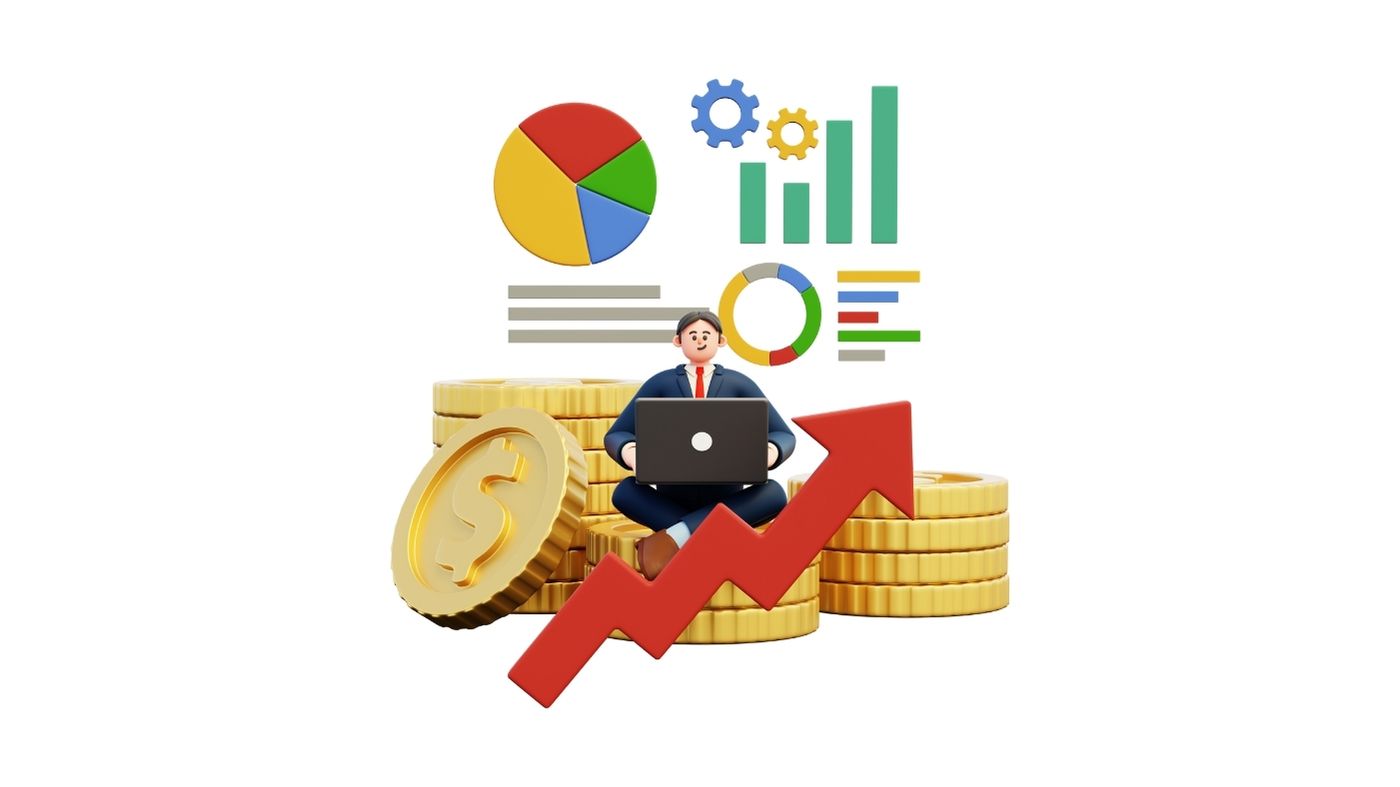
Analyzing Your Performance:
Pinterest for Blogging goes beyond just pinning content; it’s essential to analyze your performance to understand what resonates with your audience and refine your strategy accordingly. Here’s a comprehensive guide on how to analyze your performance on Pinterest:
1. Use Pinterest Analytics:
-
- Pinterest provides powerful analytics tools that allow you to track the performance of your pins and boards. Access Pinterest analytics by navigating to your Pinterest profile and clicking on the Analytics tab.
- Utilize Pinterest analytics to gain valuable insights into various metrics such as impressions, clicks, saves, and engagement rates. Monitor the performance of your pins and boards over time to identify trends and patterns.
2. Identify Top Performing Pins:
-
- Review your Pinterest analytics to identify which pins are driving the most traffic to your blog. Look for pins with high click-through rates (CTR) and saves, as these indicate strong user engagement and interest in your content.
- Analyze the characteristics of your top-performing pins, such as the visual elements, descriptions, and keywords used. Find out what similar ideas or plans make them successful.
3. Replicate Successful Pins:
-
- Once you’ve identified your top-performing pins, replicate their success by creating similar content or adopting similar strategies in your future pins. Use the insights gained from analyzing your top pins to inform your content creation and pinning strategy.
- Experiment with different variations of successful pin formats, visuals, and messaging to optimize your results further. Test different approaches and monitor their performance to identify what resonates best with your audience.
4. Adjust Your Pinning Strategy:
-
- Based on the insights provided by Pinterest analytics, adjust your pinning strategy to optimize performance and maximize engagement. Fine-tune factors such as pin frequency, timing, and content types to align with the preferences of your audience.
- Regularly review and iterate on your pinning strategy as you gather more data and insights from Pinterest analytics. Stay agile and adaptable, continuously experimenting with new tactics and optimizations to improve your results over time.
By leveraging Pinterest analytics to analyze your performance, you can gain valuable insights into your audience’s preferences and behaviors, enabling you to refine your strategy and drive greater success on the platform. Take advantage of Pinterest analytics to make data-driven decisions and optimize your Pinterest for Blogging efforts effectively.
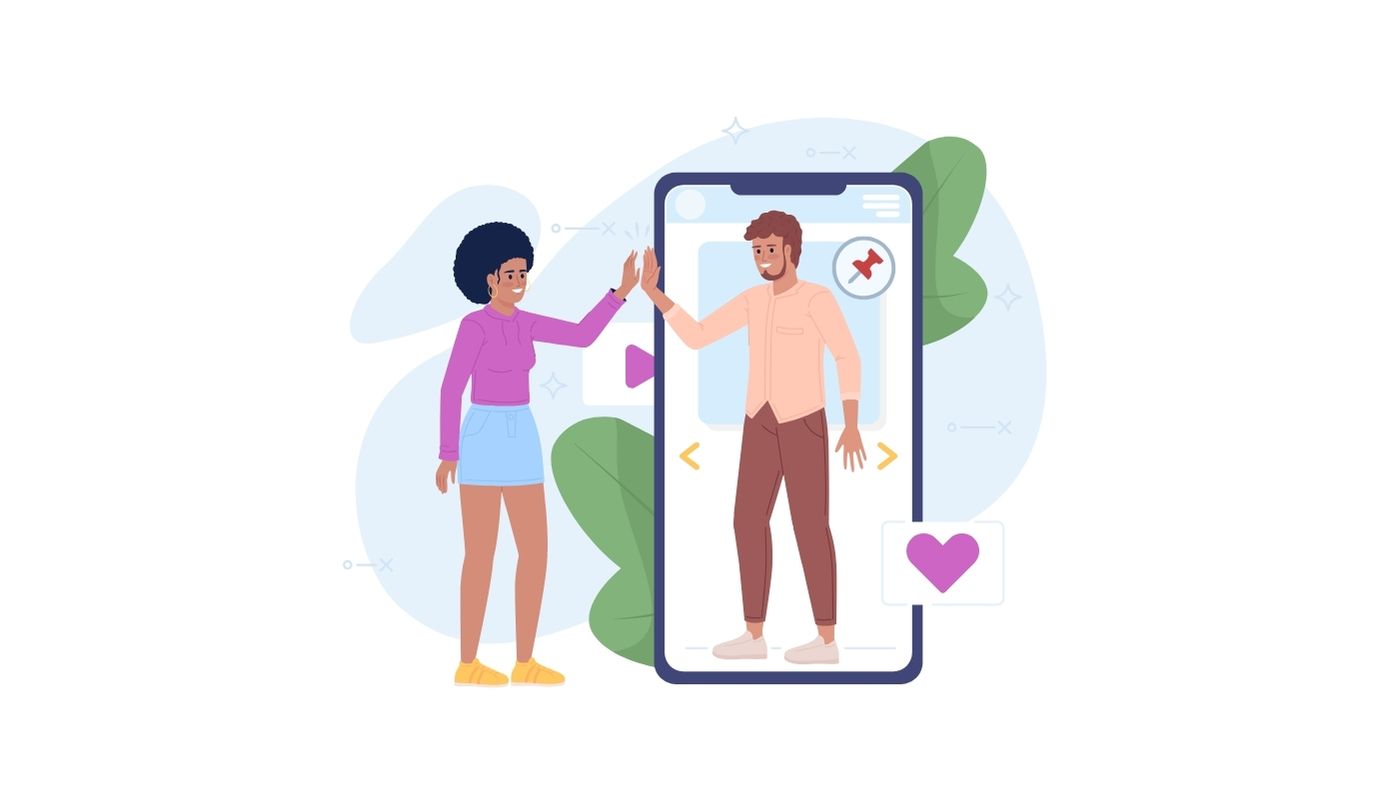
Engaging with Your Audience:
How to Use Pinterest for Blogging effectively involves actively engaging with your audience to foster a sense of community, network with fellow bloggers, and provide value through curated content. Here’s a detailed guide on how to engage with your audience on Pinterest:
1. Respond to Comments and Messages:
-
- Regularly monitor your Pinterest notifications for comments and messages from your followers. Take the time to respond promptly and thoughtfully to foster meaningful interactions and build rapport with your audience.
- Address any questions, feedback, or inquiries from your followers on time. Engaging with your audience demonstrates your commitment to providing value and fosters a sense of trust and connection.
2. Participate in Pinterest Group Boards:
-
- Joining Pinterest group boards within your niche provides an opportunity to connect with other bloggers and reach a wider audience. Participate actively in group board discussions, share valuable content, and engage with fellow contributors.
- Follow the group board rules and guidelines set by the board owner to maintain a positive relationship and contribute meaningfully to the community. Collaborate with other members to cross-promote each other’s content and amplify your reach.
3. Collaborate with Other Bloggers:
-
- Collaborating with other bloggers on Pinterest allows you to leverage each other’s audiences and network within your niche. Seek out opportunities for collaboration, such as joint pinning campaigns, group projects, or guest pinning on each other’s boards.
- Engage in reciprocal sharing and support by repinning and promoting content from other bloggers in your niche. Actively participate in group collaborations and initiatives to foster a sense of camaraderie and mutual benefit.
4. Share Valuable Content:
-
- In addition to sharing your own blog content, curate and share valuable content from other creators within your niche. Sharing diverse and relevant content demonstrates your expertise and provides additional value to your audience.
- Focus on quality over quantity when selecting content to share, prioritizing content that aligns with your audience’s interests and needs. Use curated content to supplement your own content and enrich the Pinterest experience for your followers.
By actively engaging with your audience on Pinterest, participating in group boards, collaborating with other bloggers, and sharing valuable content, you can build a thriving community around your blog and become known and trusted as an expert in your specific area. Cultivate genuine connections with your audience and fellow creators to foster long-term relationships and drive success on Pinterest.
Conclusion:
leveraging Pinterest for blogging offers a myriad of opportunities to expand your online presence, drive traffic to your blog, and engage with your audience in meaningful ways. By following the strategies outlined in this guide, you can harness the power of Pinterest to grow your blog and reach a wider audience.
From setting up your Pinterest account and understanding the platform’s basics to optimizing your blog content and analyzing your performance, each step plays a crucial role in maximizing your success on Pinterest. By creating compelling graphics, joining group boards, and engaging with your audience, you can build a vibrant community around your blog and become a trusted expert in your specific area.
Remember, success on Pinterest doesn’t happen overnight. It requires consistent effort, strategic planning, and a willingness to adapt and refine your approach based on feedback and insights. By staying committed to providing value to your audience and fostering genuine connections with fellow creators, you can unlock the full potential of Pinterest as a powerful tool for blogging success.
So, embrace the possibilities that Pinterest offers, experiment with different tactics, and don’t be afraid to think outside the box. With dedication and perseverance, you can elevate your blogging efforts and achieve your goals on Pinterest and beyond. Happy pinning!
Related Post:
How To Do Affiliate Marketing On Pinterest: 7 Proven Strategies




